Encryption Analyzer is a free software to find encrypted files on PC. This software scans your whole PC or the location that you specify to look for the encrypted files. The files which are password protected can be discovered by this software. It generally lists password protected files like Excel, Word document, PDF files, encrypted archives, hard disk images, and containers (like from TrueCrypt, BitLocker). It lists all the files on its interface and you can analyze them through the additional information that it shows about them. You can see the encryption method in most of the cases and also the possibility of brute force attack to crack the password.
This is useful software for doing forensic research on a computer to find sensitive files. It offers you a lightning fast search and lists all the files quickly. After getting the list of files, you can save that list as a CSV file. Also, you can opt to copy or move those files to any other folder that you want. Apart from the file list, it shows you some other information as well. You can see file type, type of encryption, recovery complexity, and some others parameters. It saves all this data along with the file list as well.
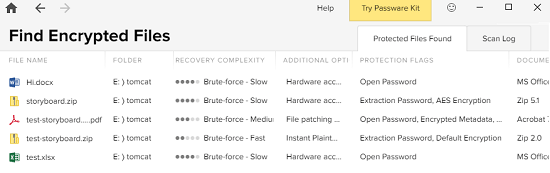
How to Find Encrypted Files on PC with This Free Software?
Encryption Analyzer is a simple software that you can use to detect password protected files in Windows. You just have to give it the target location to start scanning. Or, you can opt to scan full computer to look for the files. And when it’s done, you can analyze the data and do whatever you want.
Simply, download Encryption Analyzer and then install it. After that, run it and then it will ask you to specify the start location. You can opt to scan whole PC, a specific hard drive, or even a specific file or folder. In addition to that, you can opt to scan the system files, scanning slow system files, etc.
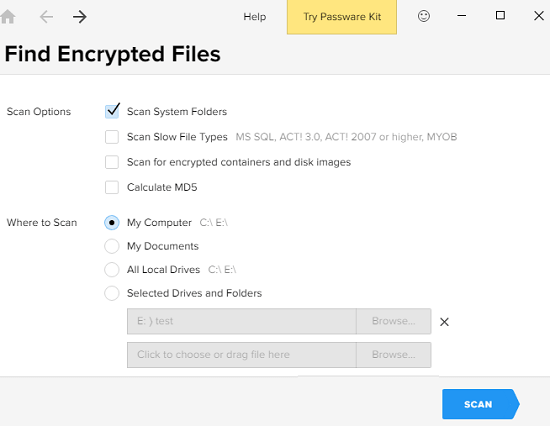
Start the scanning process by clicking on the “Scan” button. It will start looking for the files in the specified location. After the scan completes, you can see the list of files that it has found. You can copy or move those files to any other folder of your choice. Or, if you just want to export the report, then you can use the “Save file list” option the bottom left side.
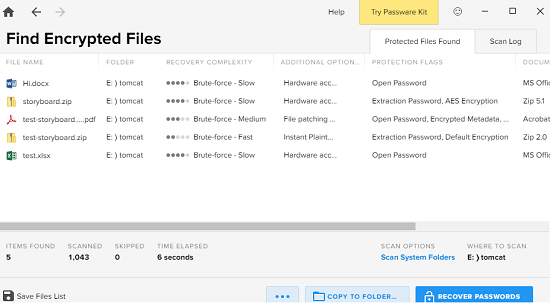
That is it. You in just two steps, you can find all the encrypted files on PC with this software. You can use this software to easily find all the confidential files on your or someone else’s PC(I don’t encourage you to spy on someone’s PC). And after getting the list of encrypted files, you can do whatever you want.
Final thoughts
Encryption Analyzer is very nice software to find encrypted files on a computer. And I really liked the report that it generates after scanning the target location to find the password protected files. So, if you are looking for a software something like Encryption Analyzer then you may want to give it a try.