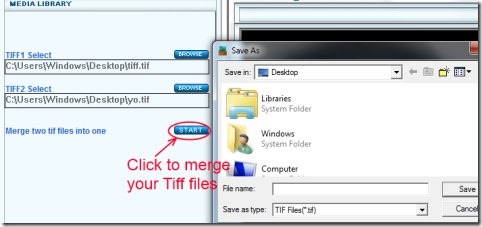TIFF Merger is a free software for Windows using which you can easily merge two single Tiff files or multipage Tiff files into one single multipage Tiff file. This simple and free software is very easy to use. You don’t need to perform much effort for combining two Tiff files into a single Tiff file. All you need to do is select the files and the software will merge those files for you within a moment.
Tiff (Tagged Image File Format) files in simple means, are those files that contains data and image(s) in a single file. This TIFF merger simply merges these files to make them a single Tiff file. If you are looking for a software for merging your Tiff files, then TIFF Merger can be a good one for you.
How To Use TIFF Merger?
It’s a simple software and for using this software, you only need your Tiff files. No matter whether you have single Tiff files or multipage Tiff files. Just upload those files in it and get a single multipage Tiff file in a few seconds. As you could see in the screenshot given below, there are three sections available. The first two sections are used for uploading your Tiff files into TIFF Merger. Just give a click on available BROWSE button of TIFF1 Select section, it will open a small window. Using this window, you can upload your TIFF file from stored location of your computer. Likewise, bring second Tiff file into TIFF2 Select section using available BROWSE button for it.
Now you have your two Tiff files ready to merge. Now just click on START button which is present in third section of TIFF Merger i.e. Merge two tiff files into one. Just after clicking this start button, a small window will open up asking you to save file to desired location on your computer. Just select a location, give a name to your new multipage Tiff file and hit the Save button on that window. With this action, your Tiff files will be merged and you will find your new multipage Tiff file ready for you.
Now, open your multipage Tiff file from saved location and use it according to your need.
Download and Installation of TIFF Merger:
Use this link to download TIFF Merger. Download it and install it by following the installation wizard steps. After installing it, launch TIFF Merger and merge either two single Tiff files or multipage Tiff files into a single multipage Tiff file.
TIFF Manager is simple and useful software available free for Windows. Try it and merge your Tiff files for free.
Also go for these other free software to join photos.