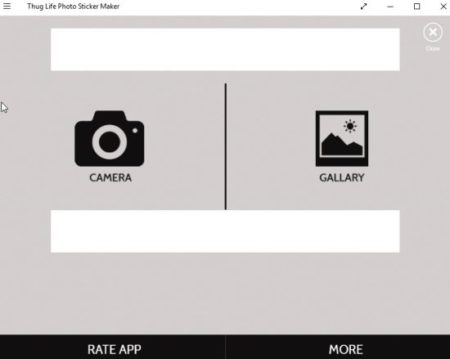Thug Life Photo Sticker Maker is a Windows 10 thug life photo maker app where you can edit your pictures to add cool looking thug life stickers. The thug life photos have become very popular recently and seems like everybody is making one. We do admit that these thug life photos do look cool. So let’s gear up and try a hand at this as well by installing this app.
The Windows 10 thug life photo maker app can be downloaded from the Windows 10 store or from the link given at the end of this article. When you start this app you will come across an interface like the one shown in the screenshot below.
On the home page of the app you get two options to import a photo in the app for editing. You can either select a photo from your gallery or you can take a photo using your camera. Once you have selected a photo you will be taken to the interface where you can add stickers to your picture.
The app is ad supported which can be seen in the screenshot above. Below the photo that you chose are the stickers which you can apply to your photos. The stickers which can be applied are beard, neck chain, cigarette, hat, text, bubbles, glasses, weapons, etc.
Select a sticker and it would appear on your photo. Now drag the sticker to its correct place. You can then resize and rotate it to fit your photo. Once you are done right click on your app screen and a command tool bar will open up at the bottom of the screen, as shown in the screenshot below.
From this toolbar you can save your edited image on your computer in bmp file format in a location of your choice. After saving the photo you can press the reset button to start over again. You can also share the image that you created with your friends.
Features of this Windows 10 thug life photo maker app:
- Thug life photo maker.
- Take photo from gallery or click one using your camera.
- Lots of stickers to add to your photos.
- You can add sunglasses, hats, caps, necklace, etc.
- Add as many stickers as you want.
- The added stickers can be resized and rotated.
- Drag the stickers to position them well.
- Save the edited picture on your computer.
- Picture is saved in BMP format.
- Share photos with friends.
Conclusion:
Thug Life Photo Sticker Maker is a fun app for everyone to do something creative with their photos. You can take your or your friends photos to turn them into thug life photos easily. All you need to do is select a photo and apply stickers to it. Adjust the stickers to the size of the photo and your thug life photo is ready. Now you can save this photo on your device in bmp image format. Now you can also share these thug life photo with your friends and get in on the action that everybody is following.
Check out Thug Life Photo Sticker Maker for Windows 10 here.