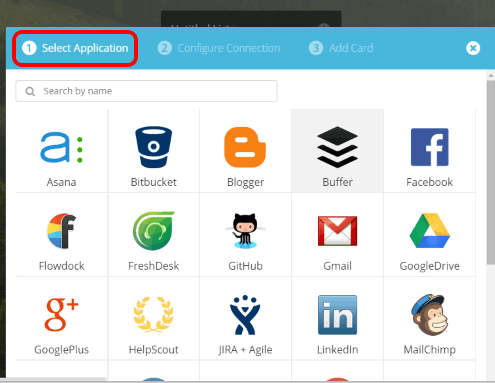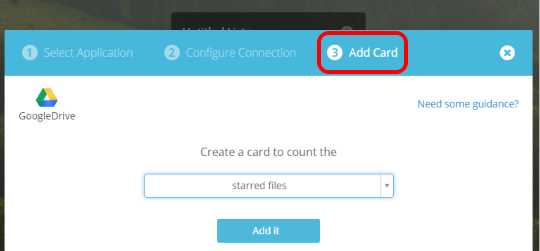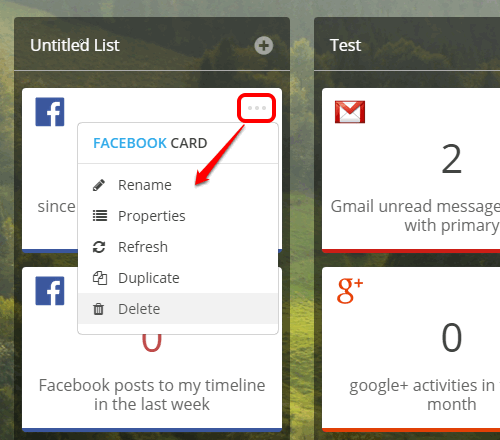Yoke (beta) is a free website to track important activities for different cloud accounts. For example, it lets you track your unread Gmail emails, days since the last tweet, Facebook post, last activity in Google+, total number of starred files in Google Drive, changes made by users in Google Drive (for shared items), recent card actions (in Trello) made by members, total number of status updates in LinkedIn (per week or month), and more. So this website works as an aggregator to keep an eye on the activities that matter to you and take actions.
To use this website, you need to create a list by connecting a particular account of an online service. After this, you can add a card (activity or task) for that list. You can create multiple lists and add multiple cards in those lists. It supports 30 online services and 70+ card types. So, for every list or account, you can create two or more than two cards (depending on the possible activities).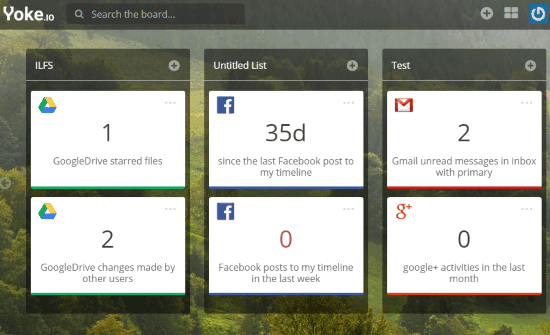
Above you can see the dashboard of my Yoke.io account where you can see different lists and cards. Clicking on a particular card shows the details associated with that card.
Supported Services:
Below is a list of online services supported by this website:
- Google Drive
- Google+
- Gmail
- Trello
- Blogger
- Asana
- Flowdock
- Buffer
- Bitbucket
- MailChimp
- GitHub
- FreshDeck
- Pivotal Tracker
- ProductHunt
- Pingdom
- Wunderlist
- Slack
- Todoist
- Yammer
- Zendesk, etc.
How To Track Important Activities for Different Services using This Free Website:
Following are the steps to help you use this website:
Step 1: Use this link to open the homepage of this website and join the beta. After this, you will come to the dashboard of your account.
Step 2: Now the very first thing you should do is create a list. For this, use the ‘+‘ icon available at the top right side on your dashboard. A pop-up will open that will show the list of supported online services. You can select any service → sign in to that service → authorize this website to access your account.
Step 3: Create a card for the connected account. Preset card options are available in a drop down menu, based on the connected account. For example, if you have connected Google Drive, then it will provide options to create a card to count the total number of starred files or to view recent changes made by other users.
Only one card at a time can be created in a list.
Step 4: Add as many accounts as you want and add cards. Cards are also updated automatically as soon as changes are made to connected accounts. You can click on any card to read the details and jump to the source location.
When you have too many lists and cards in your dashboard, you can also use search option to find the cards using the keywords. You can also rename any card and list and delete the cards that are no longer needed.
Conclusion:
This website is surely helpful for people who always forget to update their social networking timelines, for those who want to keep a close eye to changes made to files shared with them, and for many other reasons. Give it a try.