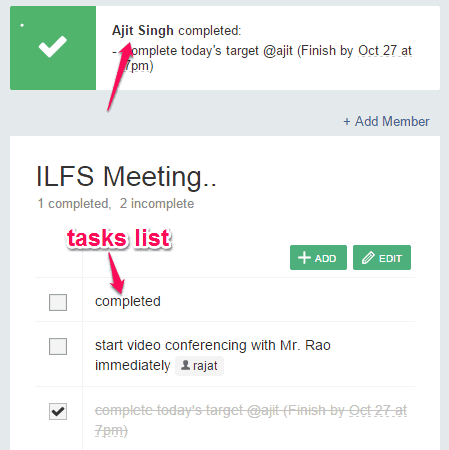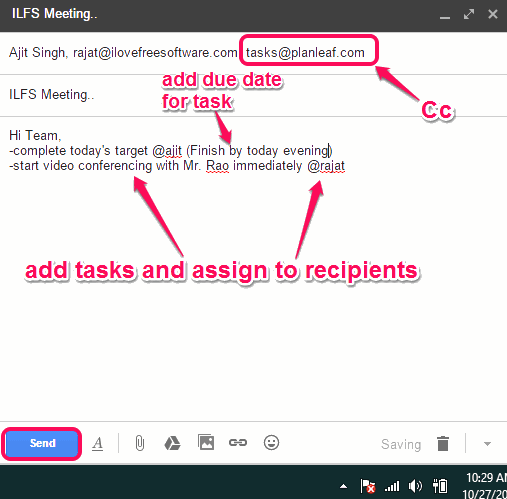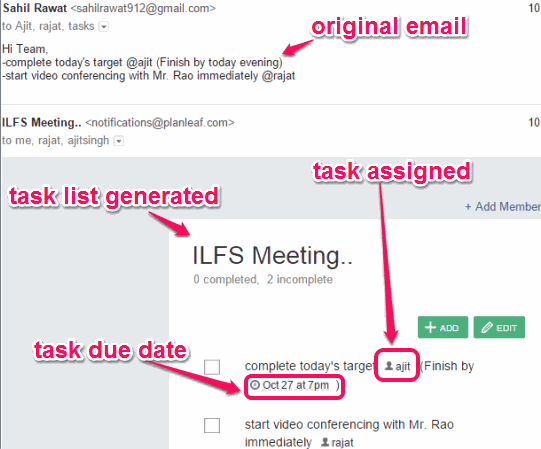Planleaf is a free service that helps to create to do list by composing an email. You can generate a task list and assign tasks to people using this service. Recipients will be able to respond directly using the task list (like they can tick mark a task if completed), can add new members to list, and edit task list. Multiple task list can be created by you according to your requirement.
As per the privacy policy of this service, your information and data are not sent to any third-party website. If you trust, you can use this service to assign tasks to people, add/remove users from a task list, and get an updated email report each time changes are made to task list.
In the screenshot above, you can see the task list created by me and response given by my colleague for a particular task that was assigned to him.
Also check out these online task managers reviewed by us.
How To Create To Do List by Composing an Email and Assign Tasks to People?
These are the steps that will help you to create to do list by composing an email:
Step 1: Open Compose Mail box and add email addresses of recipients.
Step 2: In Cc, enter ‘[email protected]‘.
Step 3: Enter subject of your choice (that will become task list title) and add tasks in body part of the email. Tasks must be started with a dash.
Step 4: To assign tasks to a particular participant, simply add ‘@name of participant’. Tasks can be assigned to recipients only. You can also enter a date or due time to recipients for completing the tasks. For this, simply use any format, such as: (November 13th), (Finish by Tomorrow evening), (Tomorrow @3pm), etc.
Step 5: After completing all the above steps, send the email. After this, tasks list will be prepared by this service and emailed to each recipient. In screenshot below, you can see original email and tasks list generated using that email.
Recipient can add new tasks, can tick mark a task and send email for updated task list, and can even edit the whole task list. All buttons and options will be visible to you on the task list.
Conclusion:
Planleaf is quite interesting and very useful service that helps to create to do list directly by composing an email. All recipients can respond to each other using the tasks list which makes it more beneficial.