Indirect is a free Windows 10 Instagram client for direct messaging. Here this app connects to your Instagram account and lets you send message anyone and view their stories. It offers you a simple chat UI where you can send texts, emojis, and GIF. Just like official Instagram app on phone, it updates the conversations in real-time, mainly the reactions and “seen” status. You can add multiple Instagram accounts in it and switch between them with ease.
There are not so many great Instagram apps for Windows desktop especially when it comes to deal with direct messaging. But Indirect here will gibe you feeling as you are using the real Instagram mobile app. You can resize the app window to the phone screens size maximize it to the full screen. You can see the online status of the participants and compose a new message as well.
Apart from direct messaging, this Windows 10 Instagram app lets you view and download stories of your followers and people you are following. Additionally, here you get Giphy integration to quickly send animated GIFs and stickers as messages. Just like a native Instagram app, it offers a search tool to find any Instagram user and send a direct message.
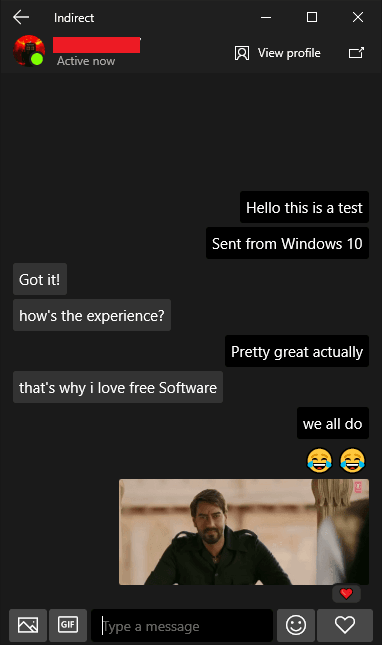
Free Windows 10 Instagram Client for Direct Messaging: Indirect
Since Indirect app here uses your account password then I want to ensure that your password will be safe as this app is an open source project. If you don’t want to use or trust the Microsoft Store version, then you can build your app by using its source code.
Anyway, for quick installation, just go to this link and install it from Microsoft App Store. After that, just open it, and you will be presented with a login screen. Just enter your username and password to proceed further.
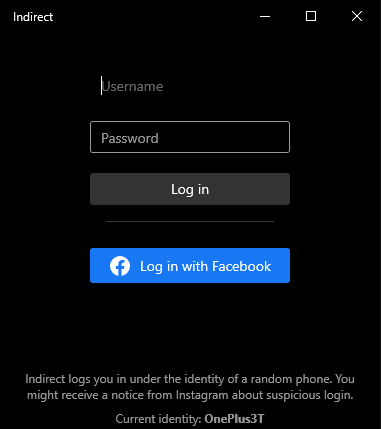
Now, you will see the conversion screen. It will import all your existing conversions and on the top side, you can see the stories from your followers and people you follow. To update the stories, you will have to hit the “Refresh” button from the top left side.
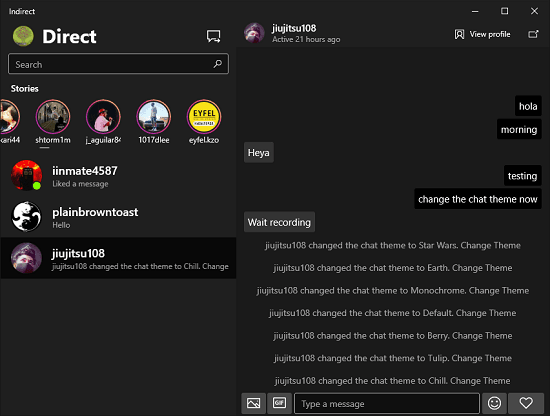
Now, you just open any conversion and start sending messages. Use the emoji button to attach emojis to your messages and add GIFs as well. The GIF sender has 2 modes; GIF and stickers Based on what you want to send, you can select that accordingly.
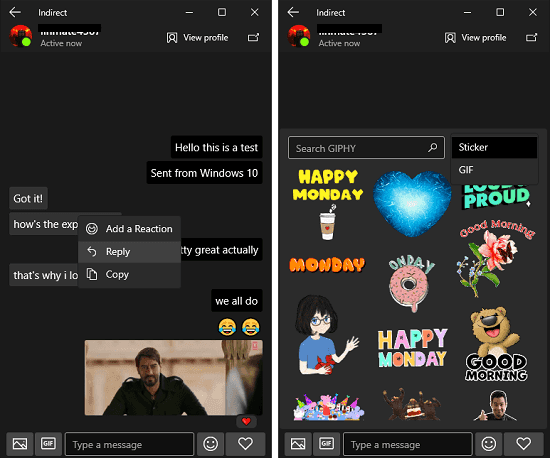
You can also send a new message to any Instagram user. To do that, just click on the compose icon from the top right side and then in the search box enter the name or username of the person you want to send a message. This is as simple as that.
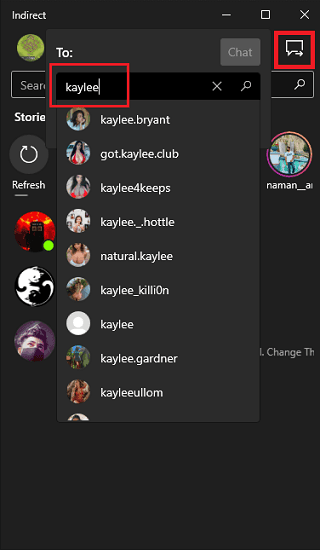
Lastly, one extra feature that you will find in this app is viewing stories. Just click on any store and then watch it. You can download it as will, to do that, you just right-click on any story and use the Download option to save it anywhere on your PC.
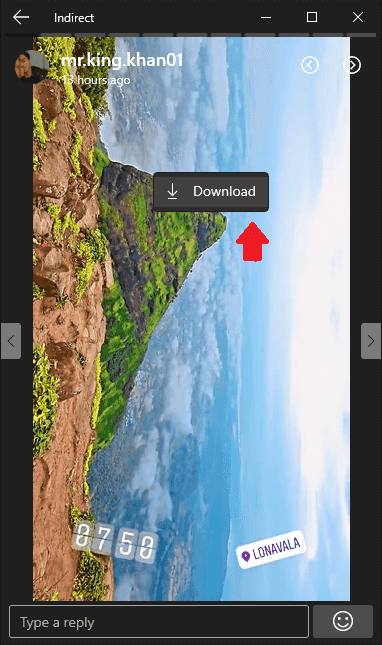
This way you can use this simple Windows 10 Instagram client for direct messaging. I really liked the smooth and polished UI and you will too I am sure. The only downside I faced s that when someone deletes or unsends a message, it will not be removed in real-time while other things such reactions and seen status occur in real time.
Closing thoughts…
I have used Instagram on desktop, but I never a good experience with the direct message until I came across Indirect. Everything is just perfect and on top of that, it is open source. Even though, you can now send messages from Instagram web; an app is a much better option. Also, I liked the feature to see stories and download them.