Dropbase is a simple website that lets you query a CSV file via SQL. Here it lets you host a CSV file as a PostgreSQL database that you can connect to from an SQL Editor. Use the credentials it gives you to connect to the database and then manipulate the data by running SQL queries. The website is simple and there is no need for you to create an account. It supports a CSV file up to 150MB in size and the database will stay there for 7 days. This is also good for testing apps that require a remote database connection to work.
If you want to run SQL queries on a CSV file to access data then you should try Dropbase. It is simple and converts a CSV file to an online PostgreSQL instance in a few seconds. Just drop a CSV file on its interface and then you are done. You can use any SQL editor software to connect to the database and then do whatever you want. This is simple and you can just create your online database in a few seconds.
How to Query CSV file via SQL Easily via Dropbase?
As I mentioned before you don’t need to create an account or registration in order to use it, so just get ready for your CSV file. Next, you go to the main website of Dropbase from here and then drag-drop the CSV file. The website will take a few moments in processing your CSV file.
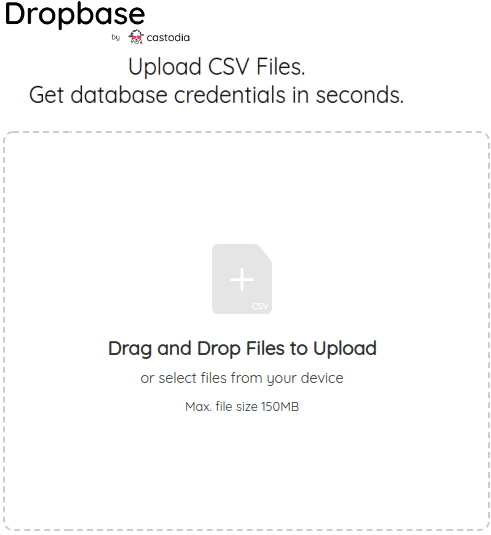
Now, when then CSV file is processed, it will give you the PostgreSQL database’s credentials that it has created for you. You can copy down all the details and then get them ready to use in a SQL editor software. Also after the CSV file has been processed by it, you can see the preview of the database there.
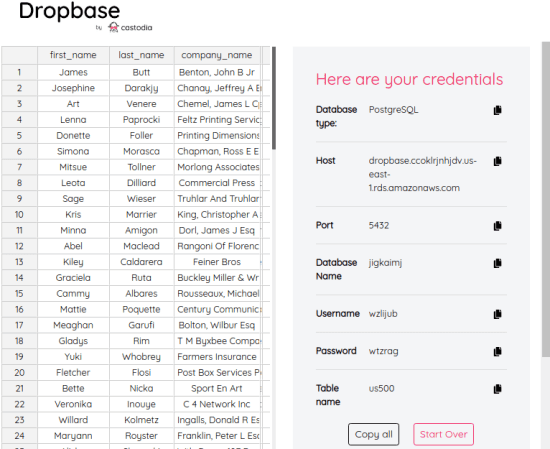
Now, you just enter the database host, username, password, and database name in a SQL editor. Connect to the database and when you have the database then you can start running SQL against it. Run whatever SQL commands you want. Here you are all set to play with the data in any way you like. For SQL editor, here I am using the DBeaver community edition.
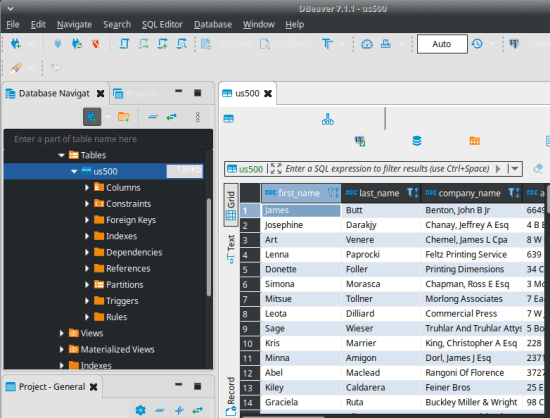
In this way, you can use this simple and effective website to query a CSV file via SQL. Once you have converted it to a database, you can run any SQL query, save then output, or do whatever you want. The database is fast and hosted on Amazon AWS. There can be various usecases of this powerful tool. You can host a temporary database with the help f Dropbase and access that from your apps.
Closing words:
Querying a CSV file via SQL seems a very unique concept and Dropbase lets you do that. You can now just convert a CSV file to a database on the fly and then simply access it via SQL editor. You are free to run any SQL query and use the hosted database wherever you want. However, you will need to keep the limitation in mind. The PostgreSQL database you create with the CSV file will stay there for 7 days only.