SQL Chat is a free ChatGPT like website that can be used to generate SQL queries by entering text prompts. Basically, in the text prompt, you need to specify what you want and then it will generate the accurate SQL code for you. It does not matter for which SQL database, you want to generate SQL, it will handle that all with ease. You can generate simple as well complex SQL queries involving joins and other SQL parameters.
In this tool, you can connect to your database and then generate the SQL queries. It understands your data tables and generate the SQL queries accordingly. For now, you can connect to a remote MySQL, PostgreSQL, and SQL Server database. Also, it provides a demo database that you can use for testing this simple AI based SQL tool.
The best part about this SQLGPT is that you can use it without any sign up or registration. Another advantage is that it remembers the context from the chat. So, you can keep talking about something in the chat and it will keep generating the SQL code for you. However, you just keep in mind that the SQL queries and the statements are generated by AI and sometimes, it can make mistakes. So, I will suggest you use it only if you at least have rudimentary knowledge of SQL.
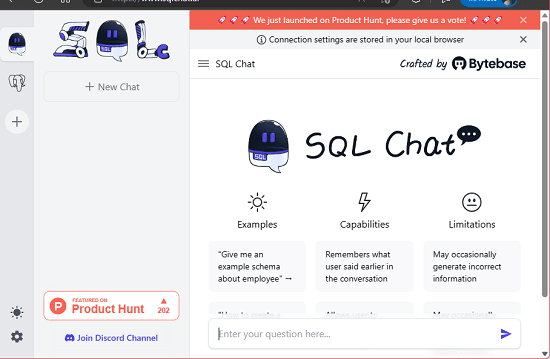
Free ChatGPT based SQL client for Postgres, MySQL: SQL Chat
Go ahead and try this website from here. You can see its main interface in the screenshot above.
The very first thing you have to do on this website is add a database. So, start connecting to a database and you can do that by specifying the connection string.
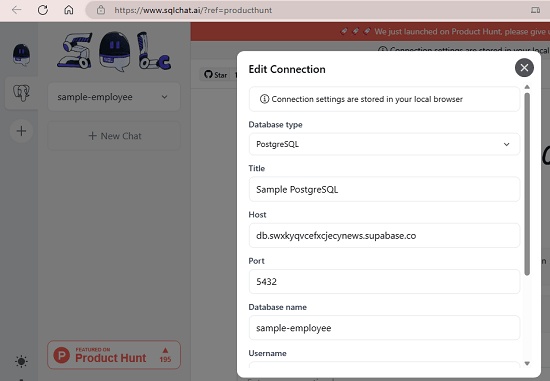
Now, when you are connected to your database you can start asking it questions. Type in the natural language you want and then it will generate the AI response accordingly. It will also show you the corresponding SQL statements to something.
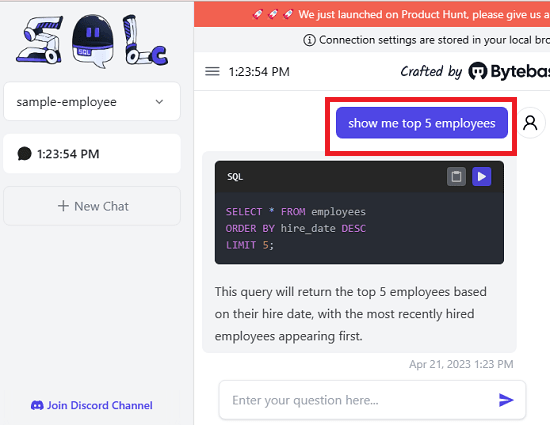
You can also run the generated SQL query. Just hit the play button and then it will run that SQL against the selected table and will show you the real output.
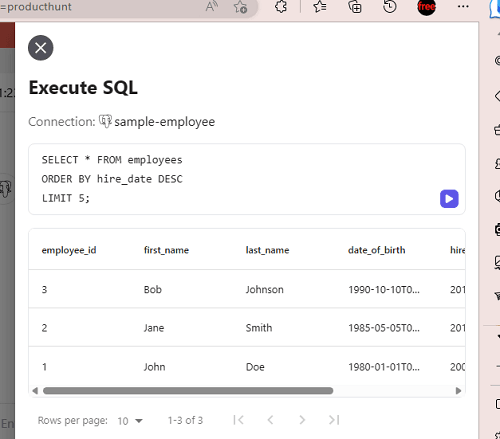
In the chat, you can ask simple as well as complex questions and it will handle them all with ease. For example, you can ask it to make joins and it will be able to combine the data from multiple tables.
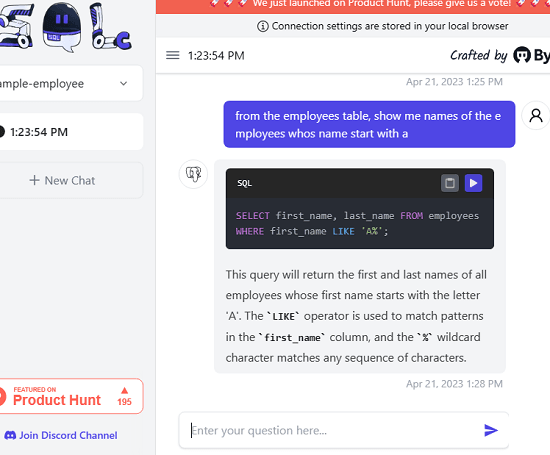
Keep using SQL Chat in this way and take help of AI to talk to a database. Once you are done, you can then move on to the same thing with another database. Just make a new connection, enter the correct credentials and then you are all good to go.
Final Words:
Using AI to talk to a database and generate SQL queries is really a time saver and it is good for database engineers and students as well. If you are just leaning the DBMS and RDBMS concepts and SQL, then it can help you understand the basics as well as advanced SQL concepts and practical knowledge.