Optidash is a free AI powered image optimization API you can use. Here you can use it in your mobile or desktop apps where you need optimized images. It simply takes image from you along with some other parameters and returns an optimized image(as link). Although there are some other image optimization APIs already but this one here uses an AI approach to optimize an image. Here with this API, you can compress as well resize an image with ease. It comes with support for many programming languages such as Node, Python, Ruby, Java, Go, etc.
In the free plan Optidash, you get 500 API calls per month. Which is good for personal and small use case I think and not only this but on new sign up, you get 500 extra calls. You can even use command line HTTP clients such as cURL to make API request and get the response. In the response, you can see the success parameter along with the URL to the optimized image and you get to see some other parameters such as image quality. If you have used APIs before then you can use in same way anywhere you like.
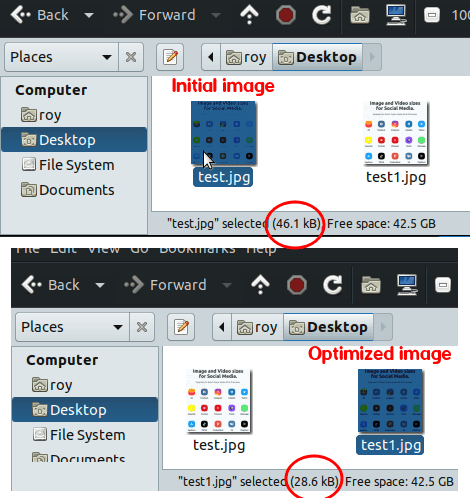
Free AI-powered image optimization API: Optidash
Using this API is very easy as you only have to create a free account. Go to the main website of Optidash from here and then create a free account there. After that, you go to the “API Settings” section and then copy down your API key and start constructing the API call URL.
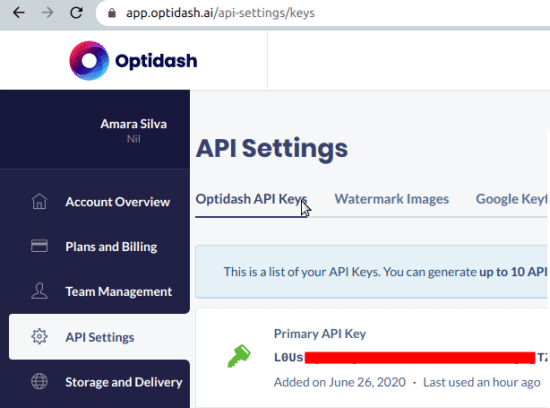
For this post, I will be using cURL to make the API request. The syntax of the cURL command is following. You can just change the image size parameter, location, and API key that you have already copied. Next, just hit enter and then it will ask for the password. If the request is successful, you will receive the success parameter and URL to the optimized image. You can see this in action in the following example screenshot.
curl https://api.optidash.ai/1.0/upload -X POST -u API_Key \
-F file=@ImageLocation \
-F data='{
"resize": {
"width": width,
"height": height
}
}'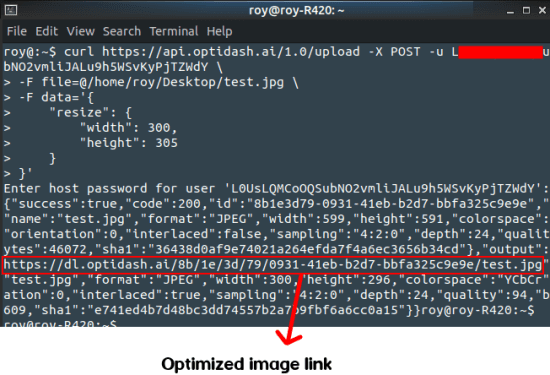
In the above example, you change the parameters based on your needs that I have marked red. You will get the similar response from the API in JSON format as I got in mine. This is simple and you can do that on any platform that supports cURL.
In this way, you can use this simple AI based image optimization API. You only need to give API key along with the mage you want to optimize and you are done. You can implement this API easily in any of your app as it comes as module for programming languages like Python. See all about that on its official documentation.
Final words:
If you are looking for a simple, fast, and AI based image optimization API then look no further and give Optidash a try. Get your API key and start optimizing images like a pro. Not to forget that you will get extra 500 requests in the beginning when you sign up for a new account. So, if you are a front end developer then take advantage of this API and let me know that you think.