InstaMap is a free iPhone app that works as snap maps for Instagram to see Instagram stories on map. You can use this app to see your Instagram friends stories on a map no matter where they are. But, there is a catch, it only shows the stories which include the location sticker. That means if any of your Instagram friends have used the location sticker on his/her story, then only you will be able to see it on the map. Apart from showing the stories of your friends, it also shows stories from other Instagram users who posted public stories.
The location on the map actually shows where your friend or other public users have posted their stories. It has nothing to do with their real-time location. Similar to some of the core Instagram downloader software, you can also download the stories of your Instagram friends or the public stories on your iPhone. This app is quite similar to the snap map feature of Snapchat.
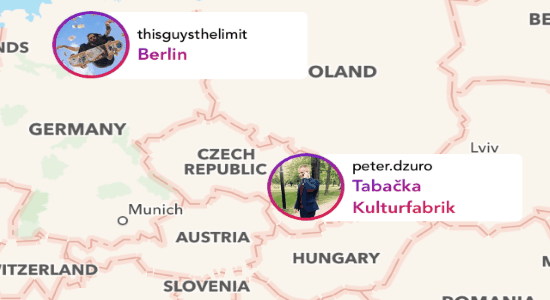
How to See Instagram Stories on a Map on iPhone:
To get started, simply install “InstaMap” app on your iPhone. After that, open it up and then you will be able to see a map on the main screen. Now, if you would like to see the stories of Instagram users who are not your friend, then you don’t need to login. You can simply swipe through the map and see the public stories from all around the world.
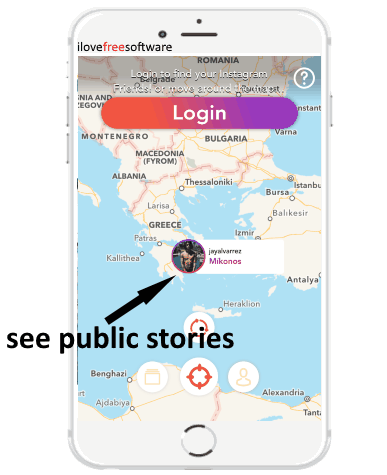
Now, if you would like to see the stories of your Instagram friends, then you would need to login to this app using your Instagram account. For this, tap on the “Login” button visible at the top of the screen and then enter your credentials. Once you’re in, you will start seeing Instagram stories on the map which include the location sticker posted by your Instagram friends.
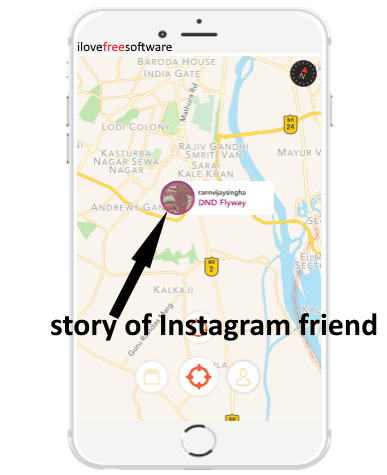
Now, when you see a story on the map, simply tap on the profile icon. After that, you will be able to see a “Watch” button at the bottom of the screen. When you tap on this button, you can explore all the recent stories of the Instagram user and watch story videos or view story images.
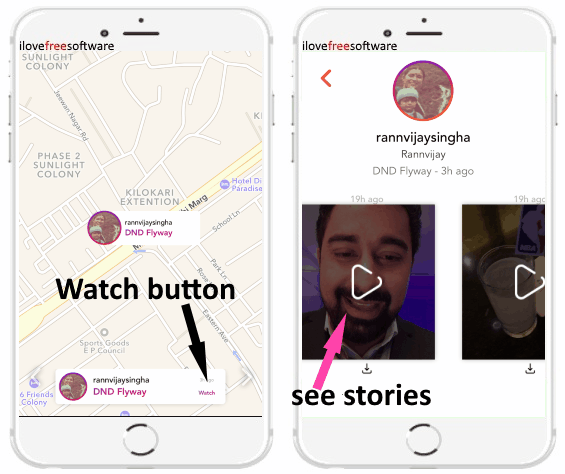
While watching the story video or viewing the story image of your friends stories or public stories, you can save them to your camera roll. For this, all you gotta do is tap on the “Download” button visible at the bottom of the screen.
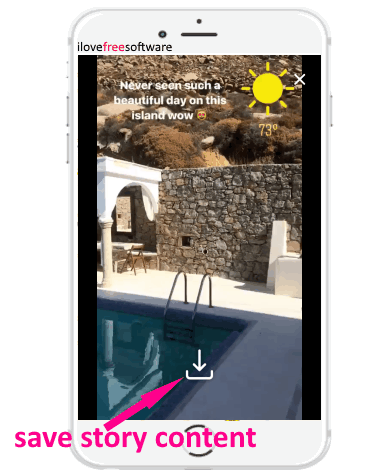
Closing Words:
InstaMap is a very interesting app for iPhone which changes the way of seeing Instagram stories. Instead of seeing the stories at the top of the Instagram app, you can now see them on a map. Personally, I like this app as apart from seeing your Instagram friends stories, you can also see public stories on the map. Go ahead and give it a try.