In this blog post, you will know how to creatively merge multiple videos into one with AI.
TRASH is a free app for iPhone to create cool short videos in a minute. Using the app, you can pick one or multiple videos. Then, this stunning app assembles your video clips into one video and adjust the scene, effects, filter, and sound automatically.
You just need to shoot videos and the app will edit for you. Yet, you wish to customize the video, you can do that too. TRASH app lets you arrange the video clips in order. You can also select the soundtrack that goes with your video type. By setting the pace, you can adjust the speed of videos as well.
Also read: Byte is the Alternative of Vine to Create Looping Videos.
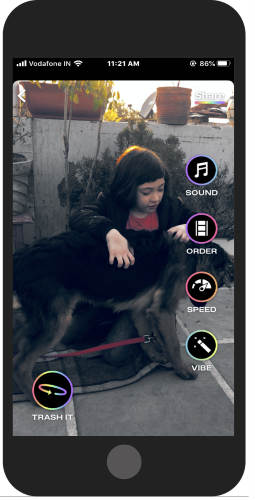
The app gives you a finish like a pro. You can then share the video on your social media channels and let the world know how creatively you edited the video without hustling with the editing part. Let’s try the app and know how the app works.
Creatively Merge Multiple Videos into One with AI
As aforementioned, TRASH is the app that helps you make cool videos so you need to have this app on your phone. Download the app using the link I mentioned at the last.
TRASH is available for iPhone users but might come up with an Android version later. In this article, I’m reviewing it for iOS devices only. The app can be easily found on the App Store for free. Primarily, the app lets you make cool videos without even putting any effort into editing.
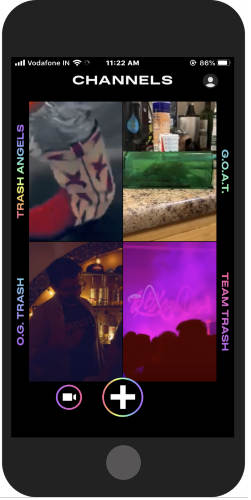
Once the app is installed, you will see a number of channels on the homepage. You can browse these videos to get an idea to shoot videos.
In order to create your own video, you will find a Video recorder option below. If you want to import the recording videos in the app, you can tap on the Plus sign in the mid-bottom (as shown above).
Though you can pick one video but to experience the amazing edited video, you can pick 3 or more videos. The app lets you add a GIF in between the video as well. This can be a great idea as you can add a GIF in between your hilarious faces. This can come out as the best funny video ever. And, what is a bonus here, you don’t need to adjust those GIFs and video clips; the app does it all for you.
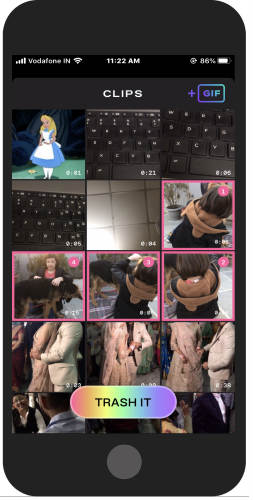
So now when you select the videos or GIFs, you can hit on the TRASH IT button. Thereafter the app edits the videos with Cinema Science and adds a random soundtrack in it.
The output looks so good. But in case, you want to make more changes, you can go with customization. For that, you can use the options display on the right. There are a few options such as Sound, Order, Vibe, and Speed.
To add the sound, you can browse the soundtrack by category. You can pick a sound that suits your video type. There are categories such as Happy, Chill, Hype, Relaxed, Hip-hop, Beats, Vocals, Weird, Silly, Vintage, and much more. So if you have a collection of dance videos, you can go with the sounds like Hip-Hop and Beats.
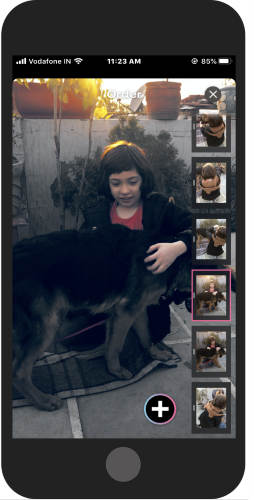
To rearrange the order to a video clip, you can adjust the scenes. Just tap and hold the scene and place it where you want it to be. If you want to cut any of the scenes, you can tap and hold, then drag it down below to delete.
Using the Speed option, you can change the pace of the video from slow to fast. In order to add some coolest vibe, you can change the mood of the video, for example, Faded, Meh, Flirty, No Vibe, and more.
Apart from this, you can use the Trash it icon on the left bottom. This will randomly edit the whole video without reaching to its each editing option.
And, when you find your video good enough to watch, save the video on your Camera roll. You can share the video with others and on your social networks as well.
In brief
TRASH is an amazing app as you don’t need to edit any of the video scenes here. The app edits for you smartly. All you need to shoot videos, pick multiple video clips and the app comes up with the stunning output. As a result, you get a video with switched scenes, filters, effects, and a cool soundtrack that makes your video more attractive to watch. You can install the app using the link down below and make short videos to share on social media. I’m sure you will love the app.