In this blog post, you will read about online bubble sheet generator websites. For that, I’m covering four free websites to create answer sheets for students. It is easy to use these online bubble sheet generator. The sites let you set the format of the answer sheet. Here, you can specify the test title, teacher’s name, room number, test time, ID, and date. Other options that you can use such as the columns of bubble sheets, space between columns, symbols between bubbles, column caption, question number, bubble style, etc.
Here, the four websites work in a different way. The first two websites typically create bubble sheet where you can keep bubble 4,5,6 and so on. Then, your students can color the right bubble among all. The last two sites let you create answer sheets with multiple choice questions. This can be a great idea to prepare sheets for your children so that you can prepare them for exams. You can also create worksheets for kindergarten too.
Let’s create bubble test sheets using these online bubble sheet generator.
1. Catpin Bubble Test
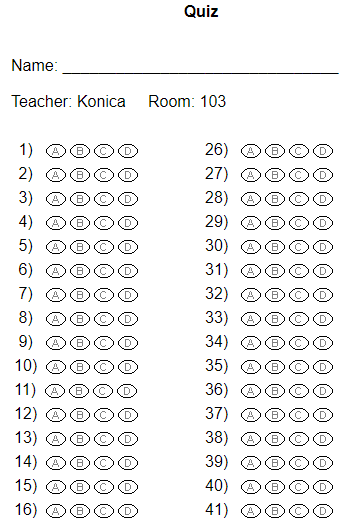
Catpin Bubble Test is one of the good online bubble sheet generators. Using this site, you can create bubble test sheets in just four simple steps.
After opening the website, you will find a format where you can enter the required details. Each step has multiple questions that appear on the bubble sheet format. The first step requires you to mention details regarding the top area of the sheet. The step is divided for teachers and students. You can mention the test title, teacher’s name, room number, test time, ID, and date. The student’s details can also be filled, e.g., name, student Id, etc. You can set the font size, add instruction on the top as well.
The second step lets you create columns of bubble sheets. There are options such as space between columns; wider or narrower, symbols between bubbles, column caption, question number, bubble style, etc.
In the third option, you can select the misc options such as sheet background color, print bold letter, include true/false, odd/even in the answers, include registration marks, add space, etc.
After customizing the bubble sheet, you can follow the last step where you can generate a bubble test. For that, you can click the generator icon below. It takes you to another tab from where you can save the file and take prints.
2. ZipGrade
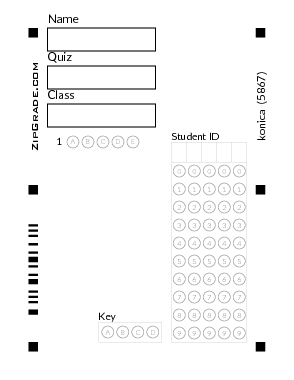
ZipGrade is another bubble sheet generator. Though you have to sign up first. Using this site, you can create quizzes and answer sheets.
Once you log in, you will see a few options on the top. You can go to the section called Answer Sheets. Then, you can scroll down to find an option called Custom Answer Sheet Wizard. After this, you can create a new answer sheet.
It requires you to follow five steps where you can fill multiple details. Firstly, you have to mention the name then go next to set header boxes. There you can specify the labels that display on the answer sheet. You can set the width of each column. Thereafter, you can mention other details such as the number of student’s Id digits, section, add key version, etc. The last step lets you define questions.
You can select to add multiple-choice questions. There you can specify the question type, the number of questions, answers labels and then add questions. It displays you the bubble sheet on the right. You can save the image as PNG or keep the sheet in your account.
3. Multiple Choice Answer Sheet Generator
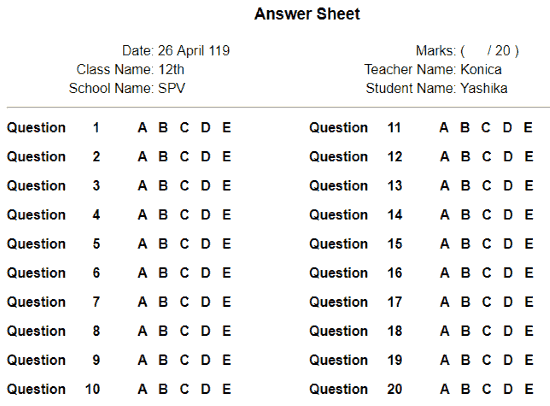
As the name suggests, Multiple Choice Answer Sheet Generator basically lets you create answer sheet with multiple choices. You can use this site as the alternative to an online bubble sheet generator.
When you visit the website, it shows a few options to add on a bubble sheet. The options are as following:
- Heading
- Date
- Teacher name
- Class name
- Student name
- School name
- No. of questions
- Marks per question
- No. of options
Besides that, you can set the options format. If you want option as (a,b,c), (A,B,C), or (1,2,3). And after setting your preference, you can click on the Generate Answer Sheet button. Once the answer sheet is generated, it opens in another window. You can take prints of your sheets.
4. Listen And Learn
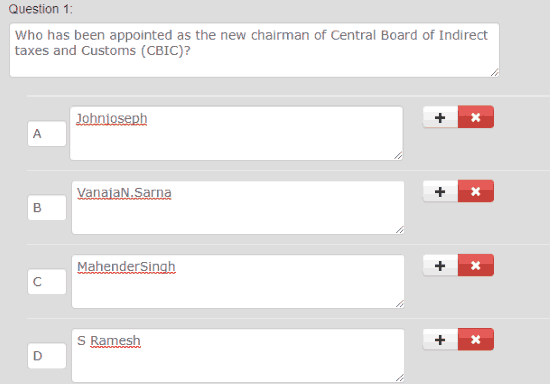
Listen And Learn is a website that lets you create worksheets and multiple choice question answer sheet. You can simply generate questions by filling the required information.
Firstly, you have to enter the title of the worksheet. Secondly, you can enter the question that is relevant to the test title. In order to set options, you can click on the (+) sign. Then, you can manually enter random options including one correct answer. You can specify the correct answer as well.
If you want to add some instruction on the top of your sheet, then you can do that too. It is mandatory to add at least one instruction, another one is optional. Thereafter, you can choose the option if you want to create an answer sheet or worksheet. In this way, you can generate answer sheets.
In brief
If you’re a teacher then you must have designed question papers for your students. The above-mentioned sites are helpful to create answer sheets. You can generate sheets in the form of bubble sheet and multiple choice questions. You can save the answer sheets or take prints. It is quite easy to operate these websites. You can customize the answer sheet in a way you want. So try these websites and distribute sheets o your students to take tests.