Here, I cover 15 free offline QR code generators. You don’t need an internet connection to generate and save QR code. I have covered free software and browser extensions for generating QR codes offline earlier. You just need to enter text/URL in the interface of software or extension pop-up window and generate the QR code. Some of the extensions/add-ons let you change the color and adjust the QR code size whereas other extensions simply provide a straightforward interface to generate a QR code and save the output.
The Windows software that I’m going to cover in this article have more features. For example, you can enter text, URL, vcard, SMS, contact number, image, etc. The interface of the software also lets you adjust the size of pixel and change the color of QR code. And when you save the QR code as an image, you get different image format options like PNG, JPEG, BMP, TIFF, etc.
Let’s understand about each offline QR code generator one by one.
1. Offline QR-Code Generator
This (Offline QR-Code Generator) is a simple offline QR code generator available for Chrome browser. Once you install this, you can generate QR code by clicking on its icon that appears next to the Omnibox.
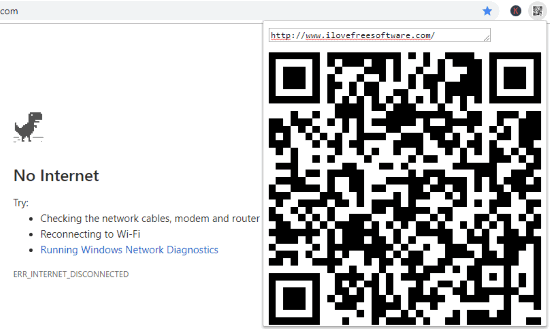
Since it is an offline QR code generator, you can work on it even when there is no internet connection. You can see in the above image, the internet connection is disabled and then I clicked on the icon to paste the copied text/URL in an empty text box. Once you add the text/URL, the QR code generates automatically.
You can do a few more things with the QR code image such as you can open the image in a new tab, save image, copy image and copy image address. All the QR code generated images will be saved in PNG file format and the image size will be 400×400.
Use this QR code generator to generate QR codes offline or online.
2. Quick QRCode
Quick QRCode is another Chrome extension. Using this extension, you can generate QR codes without having an Internet connection.
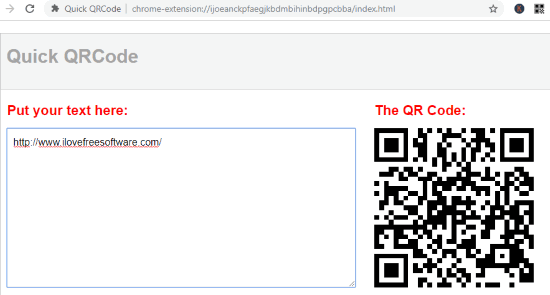
Once you install this Chrome extension, you can copy text/URL and then click on its icon. Thereafter, you will see a box in which you can paste your copied text/URL. And then the QR code generator will automatically provide you QR code.
To save the QR code image, you can click right on the image and then save it at your desired location. You can also copy the image. The image of generated QR codes will be saved in JPG file format.
This QR code generator is quite easy to operate. You can try it to generate QR codes quickly.
3. Offline QR Code Generator/Editor
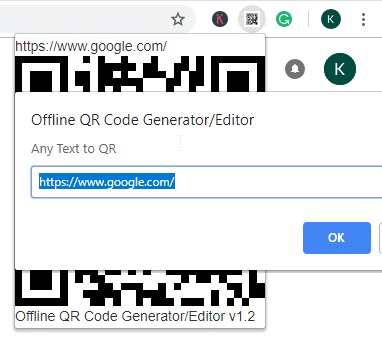
As the name suggests, it is an offline QR Code Generator. With the help of this Chrome extension, you can generate QR codes without any internet connection. This QR code generator not only generates the QR codes but also lets you edit the code within the interface.
To generate the QR code, you can copy the text, URL, image and then click on its icon. Once you click on the icon, an image of QR code appears, you can edit the code text by clicking on the code image. As you can see in the above image, a pop up box displays where you can edit the text and click OK in order to generate QR code.
To save the code image, you can click right on the image and then go for options you want to follow. For example, you can copy image in new tab, save the image, copy image address, etc.
4. Quick QR Code Generator
Quick QR Code Generator is a free offline QR code generator. This is a Chrome extension which has many good features as compared to the above-mentioned Chrome extensions. You can generate QR code online/offline and also change the color of QR codes as per your choice.
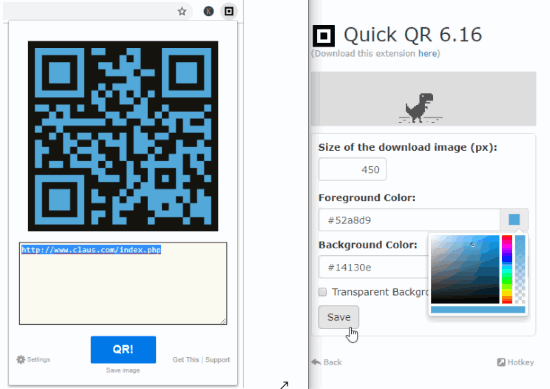
The process of generating the QR code is same as the above-mentioned Chrome extensions. You need to copy text and then click on the icon in order to generate the QR code. Thereafter, you can save the image by clicking right on the image.
Using this Chrome extension, you can also change the color of QR codes. To do so, there is an option of setting, click on that and you will see options to customize the size of downloading the image, set the foreground color, background color and save it. So when you generate the QR code, it will appear in the color that you have chosen as shown above. In this way, you can generate QR codes with your customized colors.
5. QR Code Generator
The QR Code Generator is another free Chrome Extension for generating the QR codes. This extension workes in Chrome, Firefox, Opera and Safari. Here, I’m showing the result for Chrome extension only. You can generate QR code without connecting to the internet.
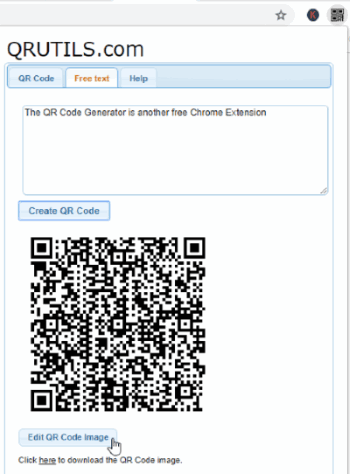
Once you install this Chrome extension to your Chrome browser, you can click on its icon in order to generate the QR code. To generate the code, you can click on Free text as shown above. Thereafter, you can paste your copied text/URL/Hyperlink and get the QR code in seconds by clicking on Create QR code. You can save the image of a QR code in PNG format in your device.
This Chrome extension lets you edit the QR code but for that, you must be online.
6. Offline QR Code Generator
Offline QR Code Generator, as the name suggests, is an offline QR code generator. This is a Firefox add-on. You just need to install this add-on to your Firefox browser and get the QR code. This add-on works in offline and online mode.

The process is quite simple, just copy any text, URL, hyperlink and then click on the icon. Then, paste the text at the bottom of QR code. You can also edit the code within the icon interface. Also, you can save the image in your PC.
The add-on has other features also. For example, you can make the icon colored as shown in the above image. The default icon color is black and white. Also, you can customize the color of the QR code image. Apart from this, you can customize the size of an image. Also, there are two QR code type, SVG, and canvas. All these setting options you will find in the description of the add-on.
7. Ultimate QR-code Generator
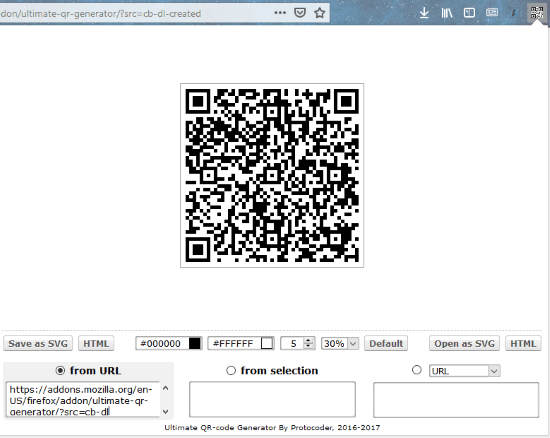
Ultimate QR-code Generator is a Firefox add-on to generate QR codes. Once you install this add-on to your Firefox browser, an icon appears next to the address bar.
When you click on the icon, an interface appears where you can enter text. As you can see in the image above, there are options to enter text like From URL, from selection and URL. When you click on URL, you will see more input options like text, email, phone, SMS, wifi, biz-card, YouTube, Google Play, and Geo Location, etc. By default, it is set to text.
You can save the QR code images as SVG. Also, you can customize the size of the QR code.
8. QR-Code Studio
QR- Code Studio is a QR code generator software which is free for non-commercial purpose only. The interface is easy to navigate. You can either type the text in the text bar or can click on Input Assistant to generate QR codes for text, URL, mobile tagging, etc.
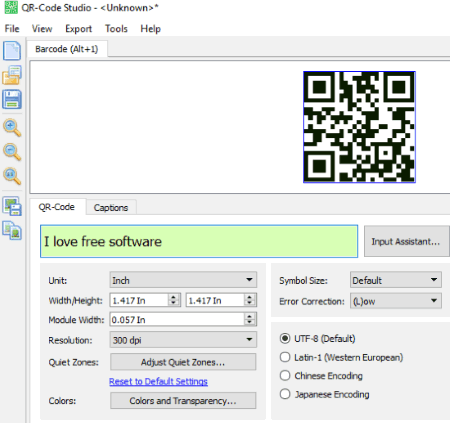
Using this software, you can make other changes also. For example, you can adjust the unit (inch., cm), size (height/width), resolution, etc. You can use the zoom in/out option to see the QR code image. The software lets you download QR code images in different file formats such as BMP, GIF, PNG, JPEG or TIFF. You can also copy the QR code to clipboard.
The software also lets you generate the QR code for social networks like LinkedIn, Twitter, Facebook.
9. XRen QRCode Tool
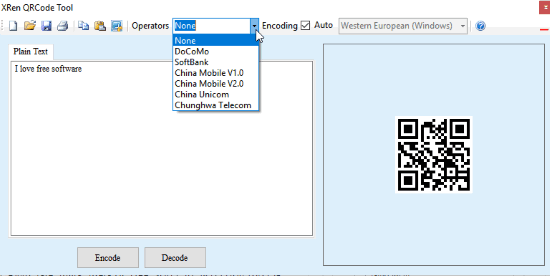
XRen QRCode Tool is another free QR generator software. The interface is quite simple to operate. You can see in the above image, there is a plain text column in which you can write the text. Also, you can click on operators to get more option to generate the QR codes.
The image of QR code can be saved in jpeg, png, gif, bmp, tiff, png, or wmf image file formats. You can also take prints of QR code images.
10. Free QR Creator
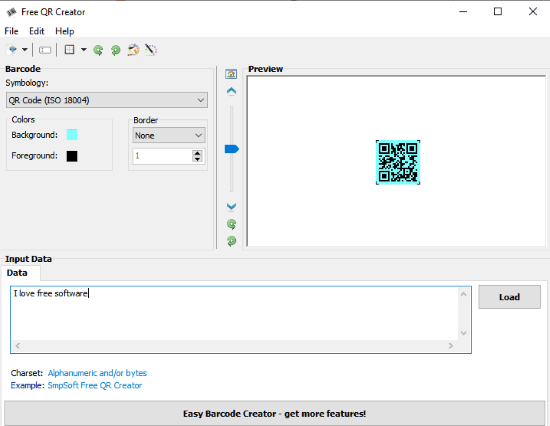
Free QR Creator is a software which generates QR code quickly. The interface is quite simple to navigate. You can either enter the data by typing character or you can click on Load in order to add an image or other files. The generator provides you quick result.
You can also set the color of barcode or background of the code. You can save the image of code in bmp, jpeg, jpg, emf, tiff, png, and image file format.
11. QR Code Gui
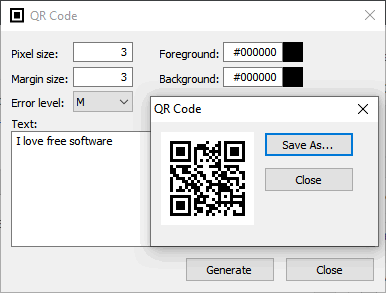
QR Code Gui is a software that lets you generate QR code easily. Its tiny interface has a text box in which you can enter the text. You can also arrange pixel size and margin size. By default it is set to 3, but you can make it larger or smaller. You can also set the error level. Here, the error level is set as Medium. After that, you can click on Generate in order to get the QR code.
Once the code is generated, another tiny interface will appear. Then, you can save the QR code image in your PC in PNG format.
12. QR Code Generator
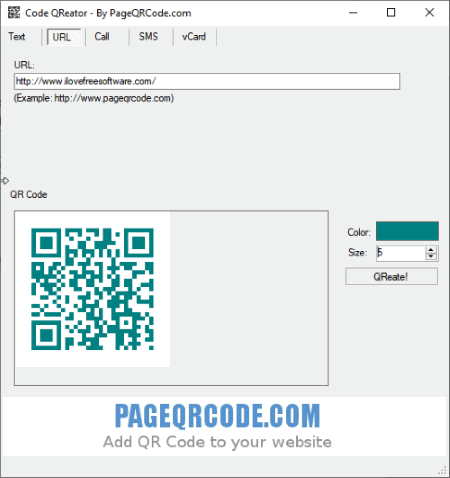
Code QReator is a freeware to generate QR codes. The interface is quite easy to understand. You can generate codes for Text, URL, Call, SMS, Vcard.
In the above image, I tried to enter a URL. The interface does not generate QR code automatically so you have to click on QReate! to get the QR code.
The interface also lets you change the color of the QR code as I did in the image above. To do so, you can click on the colored box and it will let you use custom colors. Also, you can adjust the size of the QR code as per your preference.
It lets you save the QR code images in PNG, JPG, BMP file format.
13. QR code generator
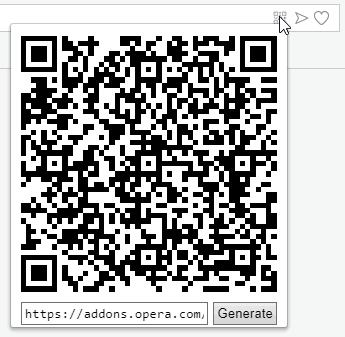
QR code generator is a free offline QR code generator. This is an add-on for Opera browser. Using this add-on, you can easily create QR codes.
Once you add this add-on to your Opera browser, you can click on its icon. As shown in the image above, you can enter the text/URL in the column and then click on Generate. It will quickly create a QR code. After that, you can save the QR code image by clicking right on the code image. The image will be saved in PNG format.
Apart from that, you can copy the image, copy image address, open image in a new tab, use image as wallpaper, etc.
14. QR Customizer Pro
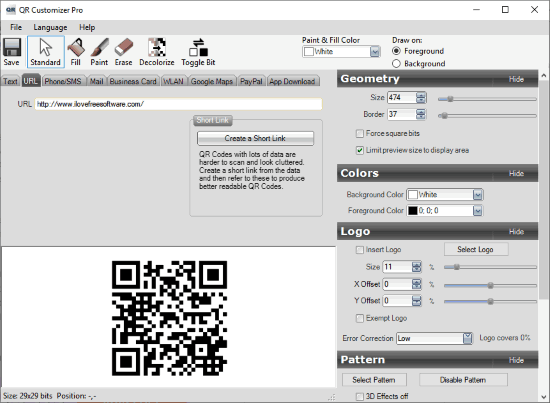
QR Customizer Pro is a software that lets you generate QR codes easily. The interface has a lot of features within the interface. You can generate QR codes for Text, URL, Phone/SMS, Mail, Business Card, WLAN, Google Maps, PayPal.
You can modify setting of your QR codes. For example, you can adjust the size of the QR code. You can change the color, logo, also you can select the pattern of QR code image. The software lets you save the image with one file format PNG.
The software has good features as it is Pro but some features might not work in free version.
15. Alternate QR Code Generator
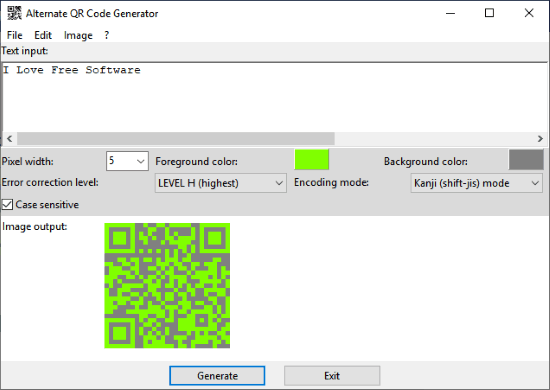
Alternate QR Code Generator is a free software where you can create QR codes. The above image makes it easy to understand how the interface works.
You can enter text/URL in the Text input and then click on Generate. Then you will get the QR code instantly. You can save it as BMP, JPEG and GIF file format.
The interface is easy to operate. Apart from generating the QR code, you can use custom colors to make your QR code look different. You can adjust the width of pixel of QR code.
Though I have covered offline QR code generator which includes Chrome extensions, Firefox add-ons, and software. If you want online QR code generators then you can read this article.
In brief
The list of offline QR code generators can be helpful for you. I have prudently checked each extension, add-on, and software. You can use any to generate QR code easily.