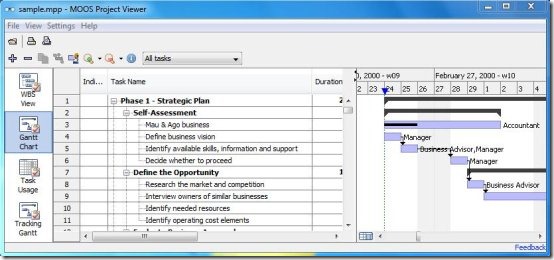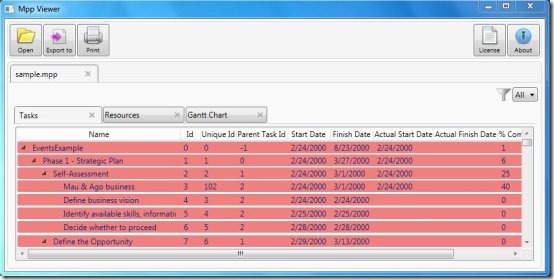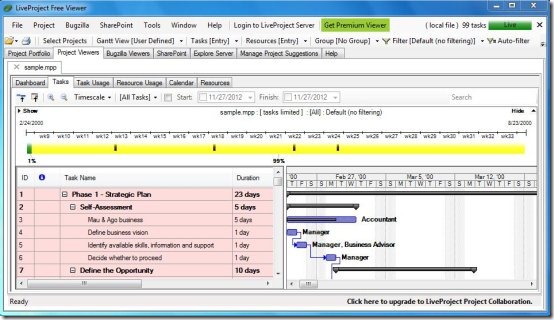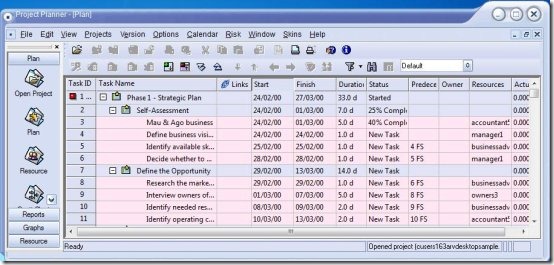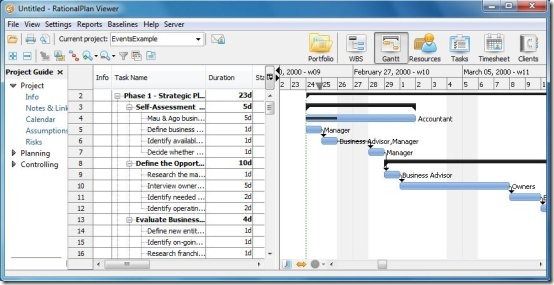Here, is a list of 5 free MPP Viewer, available for free.
An MPP Viewer is simply a software application that allows you to open and view Microsoft Project Plan files. Microsoft Project is a Project Management Software program, developed by Microsoft. It’s basically designed to assist project managers with effective project management solutions. However, Microsoft itself does not provide any Viewer application for its Microsoft Project (.mpp) files. And sometimes it might happen that you receive a file developed in Microsoft Project (for evaluation purpose, lets say), but you are not able to open it since you don’t have Microsoft Project installed on your system. This is where MPP Viewers comes handy. They lets you easily open and view Microsoft Project Plan files.
So whenever you only need to view a file developed in Microsoft Project, you can use a handy MPP viewer, without purchasing and installing the bulky Microsoft Project software. MPP Viewers are available at affordable prices, and some of them are completely free. Here, we are going to discuss about 5 such MPP viewers, which are available free of cost in the market.
Moos Project Viewer:
Moos Project Viewer is a free MPP Viewer that lets you open and view Microsoft Project files. It’s a powerful software, which facilitates viewing Microsoft Project files in a dynamic way. This free MPP Viewer supports opening all Microsoft Project file types, including .mpp, .mpt, .mpx, and .xml. It provides a wide range of views to dynamically and systematically analyze your Microsoft Project files. These views include WBS (Work Break Down structure: a detailed breakdown of the project tasks), Gantt Chart (bar graph representation of project schedule), Task Usage, Team Planner, Resource Sheet, Resource Usage, and Tracking Gantt. The Gantt Chart view offers a wide timeline scale, ranging from minutes to years.
Moos Project Viewer is a complete portable software which can run without prior installation. It automatically loads master projects and sub projects in selected files. It comes with an easy to use interface, with possibility to filter tasks based on several parameters, like complete tasks, incomplete tasks, late tasks, tasks with deadlines, milestones, conflicting tasks, critical tasks, summary tasks, and much more! Not only that, you can further filter the results depending upon the type of view you have currently selected. Isn’t that amazing?
This free MPP Viewer also facilitates printing Microsoft Project files, and view the print preview before final printing. Apart from that, it allows you to export the project files into PDF documents.
Moos Project viewer supports all Microsoft Project versions (2010, 2007, 2003, 2000). It’s completely handy, free, and a must try one.
Works With: Windows, Linux, Mac
Price: Free
Download: Click here to download Moos Project Viewer.
MPP Viewer:
MPP Viewer is a free software to view Microsoft Project files. It’s a simple and easy to use Viewer application, which allows you to open and view files developed in Microsoft Project. This free MPP Viewer comes with a nice, user-friendly interface. The program window comprises of three different tabs: Tasks, Resources, and Gantt Chart. The Tasks tab displays all the project tasks in a tree hierarchy. The Resource tab groups all the tasks by resources, and allows you to view tasks associated with different resources. The Gantt chart tab illustrates the project schedule using bar graph representation.
MPP Viewer allows opening Microsoft Project files, and export them to Excel files. It also facilitates printing these files. This free MPP Viewer is a multi-project Viewer, which allows multiple Microsoft Project files to be opened at the same time. It displays complete details of the tasks and resources in a project, highlighting incomplete tasks, whose due dates have been elapsed.
MPP Viewer also offers a “Filter” feature, which allows you to filter tasks based on different parameters, including Completed, In Complete, To Complete Today, and To Complete Tomorrow. This free MPP Viewer is completely handy, and reliable one.
MPP Viewer supports files developed in 2007, 2003, and 2000 Microsoft Project versions.
Works With: Windows XP (SP3 or Later), Windows Vista, Windows 7
Price: Free
Download: Click here to download MPP Viewer.
LiveProject Free MPP Viewer:
LiveProject Free MPP Viewer is free Project Viewer application developed for Microsoft Project files. It’s a handy and easy to use software, which allow users to open and view Microsoft Project Plan files, without the need to install Microsoft Project or any other Microsoft Project alternative. It displays all the project tasks in a tree view, using specific color codes to indicate task status. It also displays a Gantt Chart view of the project file, which shows critical paths and deadlines, in a wide timescale range. You can optionally zoom the layout, if you want. It also provides a resource information table, where you can see details regarding resources associated with your project.
This free MPP Viewer provides live support for Bugzilla database, and offers customizable Bugzilla filters to view the bugs you need.
The program interface is a bit complex, with most of the functions listed that works only with the paid version. Still, you can use this free MPP Viewer to open and read tasks, resources, Gantt Charts, and other information present in Microsoft Project files, in case you don’t have Microsoft Project installed on your system.
LiveProject Free MPP Viewer supports Microsoft Project 2010, 2007, 2003, 2000, and 98 project files. The free version only supports viewing project files with up to 100 tasks.
Works With: Windows 2000, Windows XP, Windows Vista, Windows 7
Price: Free
Download: Click here to download LiveProject Free MPP Viewer.
Also, check free Online MPP Viewer, we reviewed earlier.
SmartWorks Project Planner Reader:
SmartWorks Project Planner Reader is another free MPP Viewer for Microsoft Project files. It supports opening and reading files developed in Smartworks Project Planner (.ppr), and Microsoft Project (.mpp). The program window comprises of four different sections: Plan, Reports, Graphs, and Resource. The Plan section offers different views of the project plan, including Plan, Resource, Gantt Chart, Calendar, and Network Diagram. The Report Section provides options to create summary report for the project. The Graphs section offers various graphical representations of the project plan, which includes Estimates, Cost Graph, Resource Usage Graph, Project Graphs, and PERT (Program (or Project) Evaluation and Review Technique) Analysis. The Resource tab offers viewing details of all resources associated with the project. SmartWorks Project Planner Reader is a nice tool to generate different views of your project plan, to analyze it from different aspects.
This free MPP Viewer also allows free-sharing of your project plans with other stake holders of the project. For this, you need to convert your Microsoft Project Plans into Project Planner Reader files, and send them to all the interested stake holders. You can choose a desired view from the list of available views, in which you would like to export your file.
Apart from that, it provides quick access options to expand or collapse tasks listed under the plan, search tasks, filter tasks, zoom in and zoom out project layout, print summary, and much more. It also assist you by providing a FAQ and tutorial file, which helps you in quick starting with SmartWorks Project Planner Reader.
Works With: Windows
Price: Free
Download: Click here to download SmartWorks Project Planner Reader.
RationalPlan Project Viewer:
RationalPlan Project Viewer is a free Viewer application that allows you to open and view Microsoft Project files. It’s a simple and lightweight application, which allows opening RationalPlan files, and Microsoft Project files in all available file types, including .mpp, .mpt, .mpx, and .xml. It uses 6 different views to display information regarding project plans. These views include WBS, Gantt, Resources, Tasks, Timesheet, and Clients. The interface of the programs contains buttons at the top panel, which lets you easily switch between these views in single mouse click.
The left panel contains a Project guide, which provides information on different aspects of project management, including the project, planning, and controlling. This free MPP Viewer also provides various filters to filter the tasks list, based on different parameters. The Gantt chart view offers a wide timeline scale range, which you can zoom in or zoom out easily.
RationalPlan Project Viewer allows you to take printout of the plan, or export the data into Excel or PDF files. With the help of this free MPP viewer, you can easily share your project plans with other stakeholders. It also provides an online tutorial to assist you about using the program.
Works With: Windows, Linux, Mac.
Price: Free
Download: Click here to download RationalPlan Project Viewer.