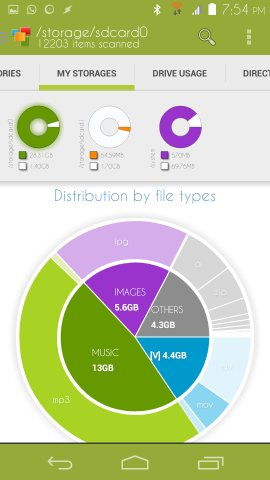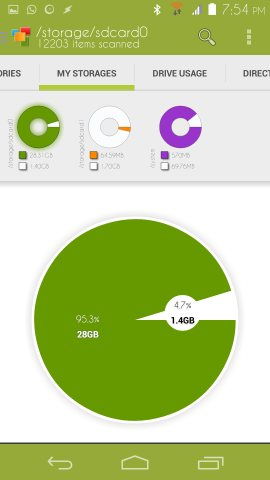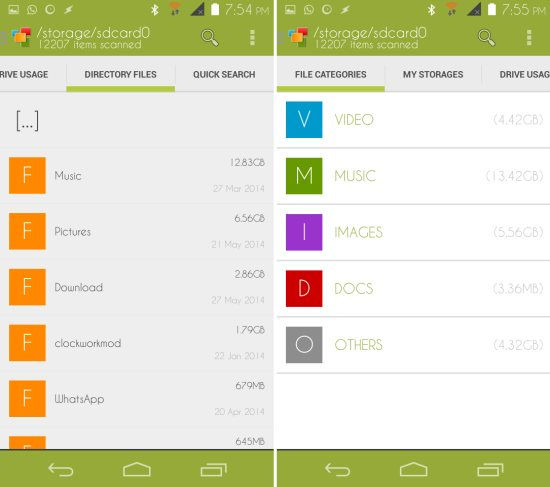Device Storage Analyser for Android is a free app for Android which analyzes your storage and gives you the results in the form of an infographic. This app lets you find biggest files on Android so that you can delete them and free up some space on Android. This app features an interface which is really well designed and everything looks clean and clutter free even while you are viewing detailed information.
With Device Storage Analyser for Android, you can see the distribution of files on your device’s memory or external storage. This visualization helps you sort out things with ease on your device and you won’t have to view and check all the folder and files on your device.
Using Device Storage Analyser for Android:
You can get Device Storage Analyser for Android from the link or QR code at the end of this review. Once installed, run Device Storage Analyser and you will have an interface as seen below; the app will start to scan you devices storage.
This scanning will be over within a few seconds. Now you will be able to see your storage details of Android device.
The three different circles on the top represent the internal, external, and the system memory. Tapping on any on the circles will show more details, as seen below.
Now scroll down and you will have distribution by file size in front of you as seen here. Here you will be able to see visually what it taking up the storage space. Now swipe to the left and switch to the ‘drive usage’ section and you will have more information as seen below.
The next section allows you to browse the file and folders on the directory. Also, you can tap on the file categories section and view all the files by categories, as seen here. All these section are available for all the three storage which were pointed out earlier.
Sliding out the menu from the left will allow you to view categories by type and by size. Also you will be able to view the biggest files on your device as seen below.
Conclusion:
Device Storage Analyser for Android is a great app for analyzing your device’s storage spaces. This is a convenient way of knowing what is on your storage. The interface of the app is very refined and clean. Device Storage Analyser is an intuitive way of viewing the files on your device.
Also check out DiskUsage for Android.
Get Device Storage Analyser for Android from here or scan the QR code below.