Habitbull is a free Android habit tracker app which lets you make habits and track them via different graphs, stats, and calendar view. The app lets track any type of habit. You can choose to keep a record of habit using either Yes/No or by entering specific numbers to measure the quantity. The app lets you build up habits, as your goal is to make a long chain of Yes.
You can also set reminders in the app for each habit, so that you don’t forget to do the task even by mistake. The app even has a built-in forum for you to discuss on different topics and habits. You can use a forum to ask for help or to help others. The other cool feature is that it also displays motivational quotes to keep you motivated.

Using this Android Habit Tracker App to Track Habits:
You can choose to use Habitbull either by registering for an account or without it. The benefit for registering with app is that you can track your habits and progress from any device using the same registered account. On choosing the method of your choice, you will see the interface shown in the screenshot below. It’s the monthly view of your habit.
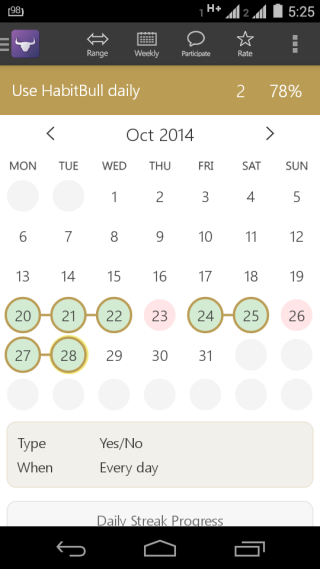
You can check all your added habits by tapping on three bar icon at top left corner. The option for adding a new habit is also available here. To add a new habit, tap on + icon.
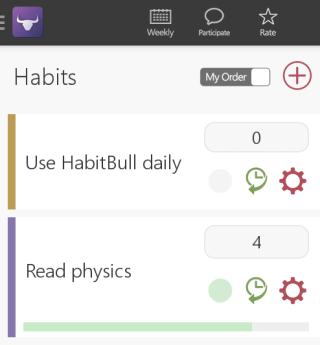
The next step is to choose the category of habit you want to track, choose how to track a habit (Yes/No or Numerical), and then add details about it.
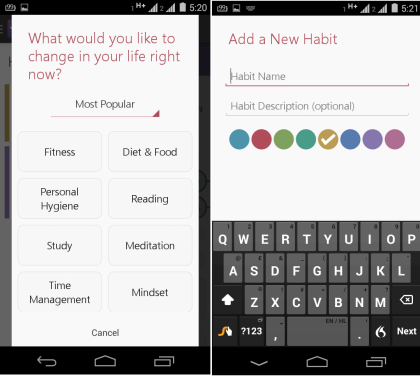
When you have added the habit, you can add each day’s report on the calendar by tapping on the date. Tap once to mark it as done, tap again to mark as not done, and then tap a third time to mark it as you can’t do it because of some unavoidable reason. This way, you will be able to make a chain and your aim is to make the longest possible chain (screenshot in the beginning).
If you will scroll the screen, then you will see the stats related to the habit you are tracking along with the forum. You have to tap on any forum topic to see it in detail, read comments, add comments, and like them. You can even add a new thread to the forum from here.
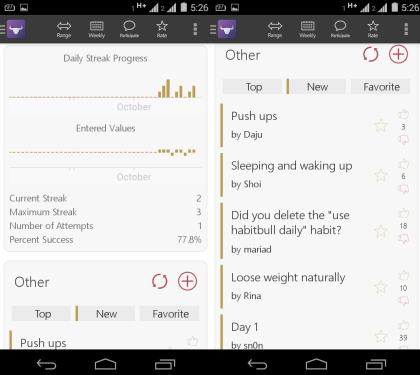
The app has an option for setting up the reminder so that you don’t forget to follow your habit. To add reminder, go to the habit by tapping on three bar icon at top left corner. Here, you will find an icon for reminder option.
You will get the option of setting alarm as: Once Daily or Repeating. You can also choose the reminder notification style as with sound, with vibration, show when day is already marked as successful. Choose options and then tap on Set to set the reminder.
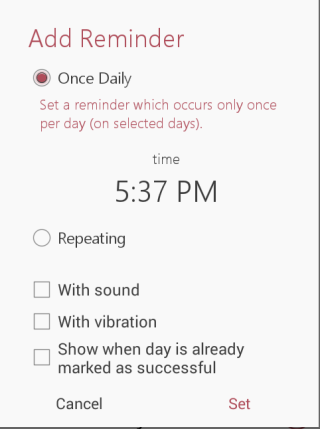
You may also like: Bill Reminder App for Android to Remind About Upcoming Due Bill Date.
Final Verdict:
Habitbull is an awesome Android habit tracker app to track habits easily and in organized manner. The app is extremely easy to use. The stats displayed by app are also good and provide a good insight into your habit tracking.