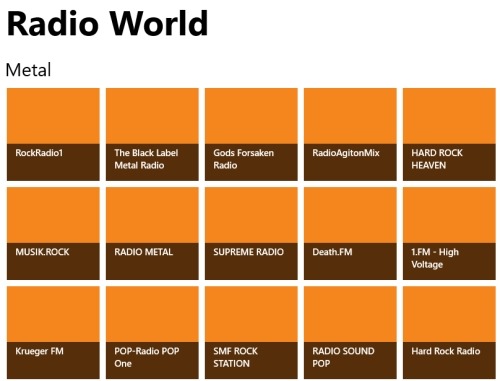Radio World is a free streaming radio app for Windows 8 that lets you stream internet radio stations from around the globe. It provides tons of genres, and lot of radio stations within each genre. Just click on any radio station and start enjoying some great free internet radio.
We have already reviewed a couple of Windows 8 radio apps, like: TuneIn Radio, Tuba.FM, etc. Compared to those, this app has least number of features. But ironically, this is the one that I like most. I think I am in love.
Update (May-30-2014): This app seems to have been removed from Windows Store. You can try other radio apps for Windows 8 linked above. If you like this app, then you can try its iOS version here.
Radio World Streaming Radio App for Windows 8:
When you open this streaming radio app for Windows 8, you will see the simple interface as in screenshot above. The interface shows various genre that are available in this app. Under each genre, it shows available radio stations. There are around 15 radio stations available under each genre. In the screenshot above, you can see genre as “Metal” and all the radio stations available under that genre. To start a radio, just click on box for that, and you are all set. You will see a basic Now playing screen, as shown below. You will be able to go to previous or next radio station within that genre or just pause the radio.
When you scroll horizontally in this app, you will see other available genre and corresponding radio stations. At time of writing this article, following genre were available in this app:
- Metal
- Alternatives
- Blue
- Classical
- Country
- Decades
- Comedy
- Electronic
- Folk
- Inspirational
- International
- Jazz
- Latin
- LGBT
- Meditation
- Pop
- RB
- Rap
- Spiritual Sports
As you can see, there is a huge number of genre that this radio app for Windows 8 supports. And it supports some not so common genre as well, like, LGBT :)
Based on number of radio stations present in each genre, this radio station app provides literally hundreds of radio stations.
Now, let me list the features of this radio app for Windows 8:
No, I didn’t forget to write any feature. This app does not have any feature other than what I have already mentioned above! It does not have any feature to favorite a radio station, or see ratings given by other users, or add your own radio station. In fact, this does not even have basic volume controls, and you need to use volume controls of Windows 8 to adjust volume.
So, it is a really bare bones streaming radio app for Windows 8 with just the interface that I have shown above.
So, why did I say that I love this radio app?
Because it provides fantastic free music. Isn’t that what you ultimately need in a radio app?
The collection of radio stations available in this app is really good. Since I started testing out this app, I have been playing it in the background non-stop, and I realize I didn’t enjoy any other radio apps that much, even though they had all the neat features.
And the interface is really simple and makes it quick to start the radio station that you want.
Having said that, I would have definitely preferred to have some basic features; at least marking radio stations as favorite. But, without that too, I will stick to this app.