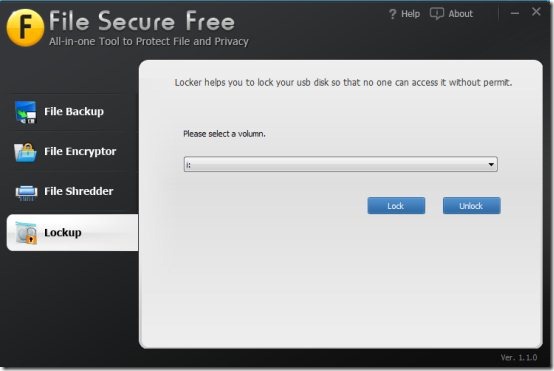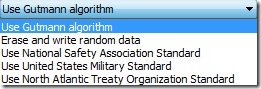File Secure Free is a free and reliable application that is an all in one solution when it comes to file encryption, backup, protecting USB drives or external drives and file shredder. All these powerful functions indeed make it a must-have application when it comes to your personal computer. Let’s check out what all exactly the application does for us?
Encrypting your files
File Secure Free uses military standard encryption to protect your files. You can easily encrypt files or complete folders with this free software. Also files in different formats can be encrypted whether it is a document, photos or other.
The above snapshot shows the interface of the File Encryptor in File Secure free. As you can see on the right panel, you have the option of choosing a particular file or a folder for encryption. We proceeded by choosing a particular file. File Secure Free prompts you for a password when you specify the particular file.
Hitting on OK would encrypt your file. Suppose I wish to decrypt my file, then you can do it by selecting the particular file and clicking on ‘decrypt’. Once you enter the password, your file will be available again. You can also remove a particular item from the list by clicking on ‘Remove’. Once again you will have to specify the password and the rest of the work is done. So isn’t encryption and decryption just a matter of clicks now?
Protecting USB drives and external drives
You can also create a password for locking different portable storage devices such as memory stick, USB flash drives etc. which cannot be accessed unless you know the password.
The procedure is similar to that of encrypting a file or folder. You need to select the particular volume and then hit ‘lock’. You will be asked to specify a password and the portable disk is locked.
Backing up your data with File Secure free
The above interface shows that backing up your data is also easy with this free application. Just a few clicks and it is done.
File shredder
Some files even on deleting might be physically present on the system. File shredder tool in this free application allows you to remove files physically as well in such a way that they cannot be recovered in the future. Thus, this way you can remove all the unwanted and obsolete files which take up a lot of space unnecessarily.
File shredding can be done with different algorithms. With File secure free, you have the following choices:
Verdict
File Secure Free offers all the above features in a single, free package. All these features can be useful to you at some or the other point especially for the users who have some important information on their personal systems. Using this application will allow you to avail a number of features and hence you can protect your data in every form whether it’s about backing it up or creating a password for the same.
Download File Secure Free