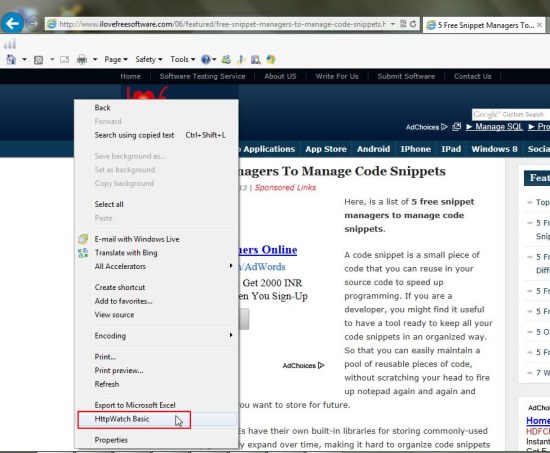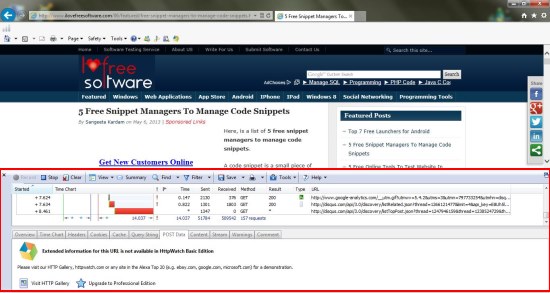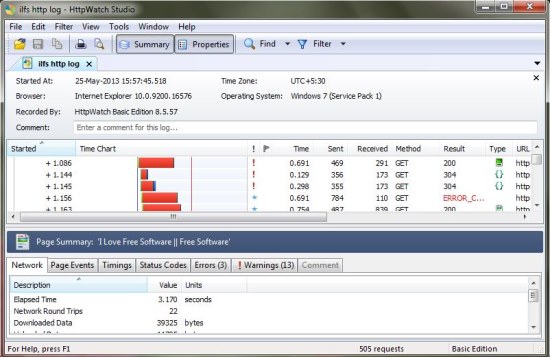HttpWatch is a free browser plugin that captures and displays HTTP information about websites that you visit. It’s a handy and reliable tool to get extensive information on HTTP requests and responses sent between the web server and web browser. HttpWatch supports Mozilla Firefox and Internet Explorer and enable users to watch precise HTTP data in real-time.
The program is available in two different versions: Basic and Paid. Though the paid version offers more features on spending a few bucks, the free version is equally good. HttpWatch captures a wide range of HTTP data including headers and cookies, URLs and methods (GET, POST, etc.), HTTP errors and status codes, POST request and query string parameters, redirections, encoding, etc., and displays the exact HTTP information that gets triggered when a webpage is accessed. And for secure browser sessions, it automatically displays the decrypted form of HTTP related data.
The basic (free) version of HTTPWatch can be downloaded using the link given at the end of this article. The program requires a client side installation and provides flexibility to work with all server side technologies that displays HTML pages in Firefox and Internet Explorer.
View HTTP information about Websites using HttpWatch:
After installing HttpWatch in your system when you browse anything on Internet Explorer or Mozilla Firefox, you simply need to choose the “HttpWatch (Basic or Professional)” option from the context menu you get by right-clicking anywhere on the webpage. This will open a panel at the bottom of the browser window displaying detailed HTTP information on the webpage you are on.
The panel consists of two different sections: the upper one displaying basic HTTP information including webpage URLs, response size, status codes, mime type and time, etc., and lower one for showing extended HTTP information. But since the extended HTTP information feature is available for restricted URLs in the free edition of HttpWatch, all lower tabs (header, cookies, cache, query string, etc.) will appear disabled most of the time.
The upper section contains a “Record” button that you need to press to begin recording HTTP requests as logs. These logs can be saved as “.hwl file” by clicking on the “Save” button, and viewed anytime using HTTPWatch Studio (a stand alone viewer to watch HTTPWatch files; gets installed automatically at the time of HTTPWatch installation).
To find more details on HTTPWatch, you can refer the “Help” file, which can be accessed via panel’s “Help” menu. For now, let’s have a quick look on the key features of this free HTTP Sniffer.
Key Features of HttpWatch:
- Free browser plugin to get detailed HTTP information about webpages.
- Integrates with Internet Explorer and Mozilla Firefox browsers.
- Displays basic HTTP information for all web pages you visit.
- Displays extended HTTP information for restricted set of URLs.
- Displays decrypted data for secure browsing sessions.
- Displays page level and request level time charts.
- Support for HTTP compression, redirection, and SSL encryption.
- Lets you record and save HTTP related data as logs.
- Comes with HTTPWatch Studio: a stand alone HTTPWatch file viewer.
- Export data to XML, CSV, or HAR format.
- Simple and easy to use.
- Reliable and accurate.
Also check out 5 best free Network Packet Sniffers.
The Final Verdict:
HttpWatch is a nice free browser plugin that displays accurate and extensive information on HTTP data triggered during web page requests/responses between web server and web browser. It displays HTTP information in real time and provide options to save them as logs. Moreover, it doesn’t hamper your browser speed and works smoothly with IE and Firefox. Download free and give it a try!
Also check out HTTP Test: free software to make, receive, and view HTTP requests.