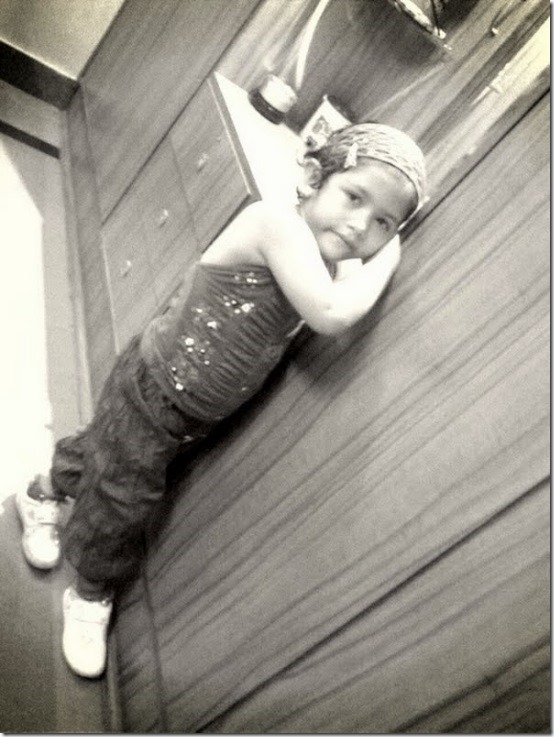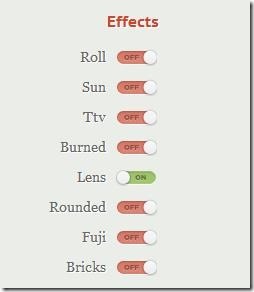Instant Retro is a chrome app that enables you to add a variety of vintage effects to your pictures so that you can instantly give them a retro look. The trend of adding vintage effects to your pictures is growing fast as it gives you the feeling of nostalgia or the gone days. You can walk along with this growing trend using this chrome application. You can apply a variety of vintage effects to your snaps and change the appearance of your pictures to make them look like 1960’s.
Instant Retro offers you a variety of vintage effects that can be added to your pictures. It also offers you horizontal sliders that enables you to adjust the level of the picture using darken edges, desaturate, etc. All you have to do is just upload any picture and apply vintage effects to it and you are done. Instant Retro does not require any registration so you can connect using Facebook, Google, Twitter and Hyves.
How To Add Vintage Effects To Your pictures?
Instant Retro can be easily added to your chrome browser using the link provided to you at the end of this article. Then you just have to launch the app and begin to add vintage effects to your pictures just by clicking on the Instant Retro icon.
As soon as you launch Instant Retro, you can upload any picture from your computer. You can apply vintage effects to your image just by using the present button provided to you at the bottom of this picture. When you apply these vintage effects to your snaps your pictures automatically changes into a retro look. It offers you a variety of presents that gives a retro look to the images just by one click.
Instant Retro enables you to customize the effects using the options provided to you on the right-most corner of the image. It offers you horizontal sliders that enables you to adjust the level of the picture using darken edges, desaturate, etc.
Further it enables you to add other effects like roll, sun, lens, burned, fuji, etc. You can simply hover your mouse over these options and turn on/off the effects accordingly to your priority.
You can remove all the effects applied to your image just by using the reset button located to the top-most right corner of the window and try some other vintage effects. When you are done with all the conversions you can opt to save your image. Then there appears a short link that can be shared with friends on Facebook, Google, Twitter, etc.
You can grab your vintage image either by right-click and save as option or by using a screen capture tool. Your vintage images gets stored in the gallery if you do not un-check the public check-box.
Features of Instant Retro:
- Easy to use
- Easily uploads the image
- Offers you a variety vintage effects
- Provides you effects that can be applied to your picture
- Provides you horizontal sliders that enables you to adjust the level
- Enables to remove the vintage effects applied on the snap by using the reset button
- Facilitates you to keep the image private or public
- Provides a URL of the modified image
- Enables you to right-click the image and save it according to any image format.
My Verdict For Instant Retro:
Instant Retro is a cool chrome app that enables you to add vintage effects to your images and give a retro look to them. But it does not provide some basic features like preview, undo and save. It does not maintain the privacy and directly publish and stores the converted images in its gallery without providing an option to delete the image.
Instead of Instant Retro I would suggest you to use XnRetro or Pixlr-o-matic to add vintage effects to your pictures. Instant Retro is extremely slow and can be used at your own choice I would hardly suggest you to go for this chrome app.