ParkControl is a free software to tweak CPU core parking without reboot. The software allows you to change the CPU parking and frequency values to optimize the overall performance. And the best part is that after applying the settings, you will not have to restart your PC. The software allows you to see the current CPU core parking status and lets you modify it. In addition to that, it also shows you a direct option to manage CPU settings in the current power plan.
CPU Core Parking is a feature of new processors which makes them go into the sleep state that helps to save power on your PC or Laptop. The CPU parking is on by default but you can disable it to make your PC faster. However, that’s not the case always. You can use the ParkControl software and change the CPU parking parameters. The software also allows you to tweak frequency scaling so you will have an optimized CPU. And it helps to get higher CPU benchmarks.
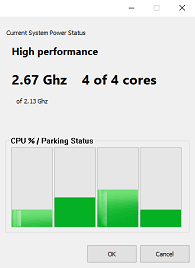
How to Tweak CPU Core Parking Without Reboot?
ParkControl makes it easy to tweak CPU core parking without reboot. You just have to install the software and change necessary settings to get it done. But, I would say that if you don’t know about CPU Parking, C6, or anything related to CPU cores, then stay away from this software. The wrong settings may get you in trouble.
Use these steps to tweak CPU core parking without Reboot.
Step 1: Open the software and you will see various settings and current CPU performance stats.
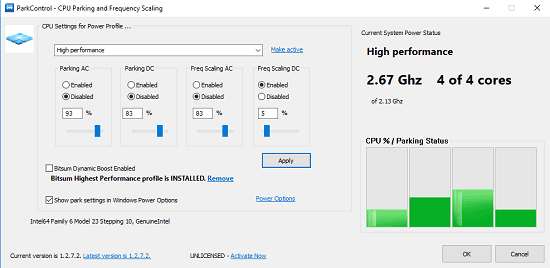
Step 2: Use the sliders and other option to set the values for Parking AC, Parking DC, Freq Scaling AC, and Freq Scaling DC. You can not only change the values of these parameters, but you can also disable them if you want for maximum CPU performance.
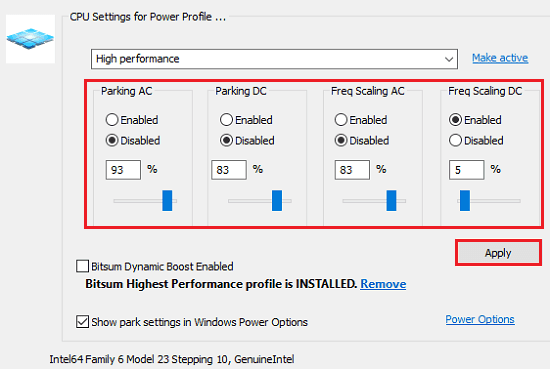
With the help of the above-mentioned steps, you can easily tweak or even disable the CPU core parking. And what is really impressive is that you don’t have to wait for the changes to take effect. The settings you specify, get applied immediately and without rebooting your PC.
Concluding Thoughts
There are some other tricky ways to tweak CPU Core parking which take some time to come in effect. You have to restart PC in order to make them work. But ParkControl freeware takes that pain away. You just have to configure the parking values you want and they will get applied immediately.