DemoHelper is a free software to draw on screen with different colors in free hand mode. The software is very helpful when you have to illustrate something happening on your computer screen or during the presentation. The lines are also removed automatically after a few seconds. You have the choice to set the time (in seconds) to remove the lines.
You just need to use mouse and hotkeys to activate it and start drawing on the computer screen. There is another interesting feature that comes as screen zoom tool. You can zoom screen using the hotkey and then start drawing on the zoomed area. This feature is hard to find in other similar software. Apart from these features, you can also change brush width, colors, draw arrow lines, straight lines, etc., using the hotkeys.
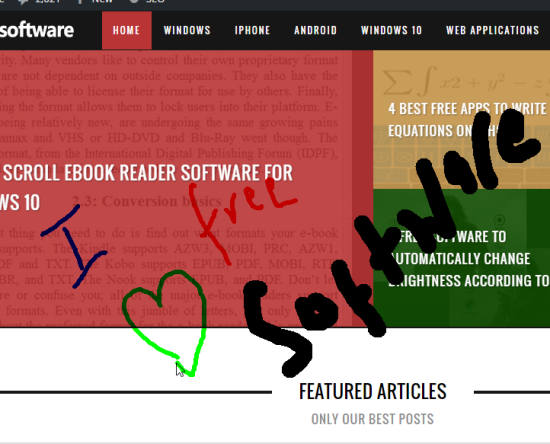
Using This Freeware To Draw On Screen:
This is a very easy to use software. After installation, launch it and it will sit in the system tray. The software doesn’t have any interface. You can right-click on its system tray and use Draw and/or Zoom options and start the drawing with the default color.

To set the hotkeys to enable Draw mode and Zoom mode, you can access Options.
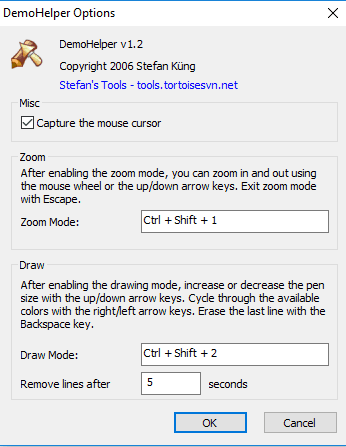
Options window doesn’t provide any color palette to change the drawing color. You need to use “0-9” keys to change the color for drawing (use it when drawing mode is activated). Also, to draw straight lines, press Shift and then drag mouse cursor using left mouse button over the screen. To draw arrow lines, you need to press Shift and use right mouse button. Brush width can also be increased/decreased using Ctrl+mousewheel.
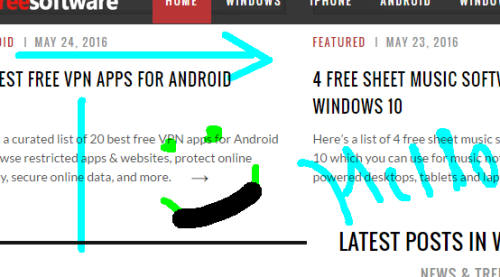
The lines are removed automatically as per the time set by you. When you are done with the drawing, you can press Esc key to deactivate the drawing mode or Zoom mode.
The Verdict:
Using this drawing tool is fun. It can be very useful for teachers, business users, or anyone else to quickly illustrate anything on the screen. Just run the software and use hotkeys to activate drawing. It might be difficult to remember all the hotkeys, but with a bit practice, you will become a pro to use this software.