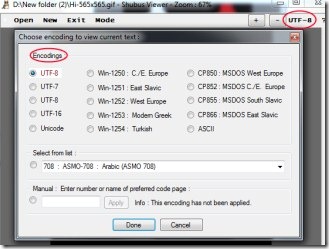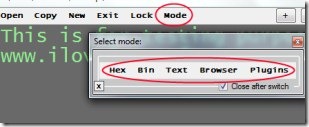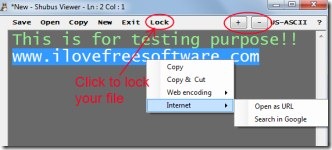Shubus Viewer is the ultimate smart viewer application that lets you easily create or edit text files, create HTML files, play Flash games, and view images. It is an all in one application available free for Windows. You can use it as text editor, image viewer, or game player. It’s really handy application that gives you comfort to open your important stuff in one application. It is a much needed software if you wish to open all your essential tasks using a single application.
It is very easy and quite simple to use. It provides a completely user-friendly interface. You just need to perform a couple of clicks and it will open your desired things for you. It is a unique application which you can use for free. That’s why you can view it as smart viewer application also.
Key Features of This Smart Viewer Application:
- Smart viewer application.
- Works as image viewer, game player, and text editor.
- Easy to work with its interface.
- Create HTML files.
- Google search facility available in it.
- Encoding facility present in it.
- Work with it for free.
How Shubus Viewer Works?
You can download Shubus Viewer from the link given at end of the article. Go to that link and you will be able to download this software easily. It is a very lightweight software and it will be downloaded to your system very soon. After this, you just need to extract its files. And forget about the installation process, as it doesn’t require any installation. It works directly. You just need to double-click its application file. Open it, and start working with it.
Now simply click on Open option which you will find at the top left side of its window. By clicking on this option, it will open up a small window. Using this window, you can open desired file in Shubus Viewer such as: any image (jpg, bmp, gif, and png) or text file. You can also zoom IN/OUT any text or image file by using ‘+, –’ buttons.
Another good thing is that you can choose encoding (UTF-8, Unicode, ASCII and more) for viewing a text file. Encoding option is present at top right corner of this software as you can see in the screenshot above.
A mode option is also available in its window. It is used for selecting a mode for opening a file. As you can see in below screenshot, you can choose Hexadecimal, Binary, Text, and Browser mode for a file. Choose desired mode for you. Plugins option is also present there but it is not implemented yet. So you won’t be able to use it.
More Available Functions:
If you wish, you can even create text using it. Simply start typing text and perform actions. Actions such as, you can protect your text from changing. It can be done by simply clicking on Lock/Unlock option. After clicking this option, no one can type or make changes to current text including you. For editing text or making changes to it, you need to unlock it first. More actions you can perform by right-clicking on the typing box. Such as: you can copy whole text, select current line or all text, and can perform Undo/Redo actions.
The more available functions you can use by selecting a text and then right-clicking on it. As you could see in the below screenshot, you can easily open a selected text as URL or simply start a Google search using available options for this.
After creating a file, you can easily save it to the desired location (in desired file type ( Text file or Html file)) on your PC. For this, just click on Save option and perform actions.
Note: This smart viewer is able to play flash games too. It supports “.dcr, .swf, .unity3d” type flash games. But in my case, I was not able to do so. You need to try it for yourself whether it can play these type of flash games in your case or not.
Shubus Viewer is really a good to use software that combines text viewer/editor, image viewer etc. at one place. You can give a try to this software. It is available free of cost for you.
Also try these free word viewer software for Windows reviewed by us.
Download Shubus Viewer free.