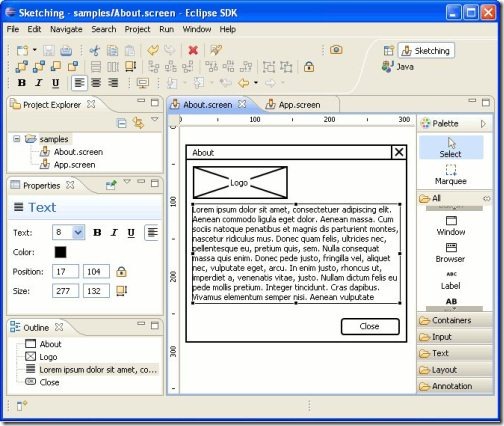WireframeSketcher is a free Wireframe designer that enables you to quickly create mockups, wireframes, and prototypes for desktop, mobile applications, and web. It is basically a professional software that is designed to help product managers, Web-Designers and Web-Developers create rough mockups for websites and applications.
The product is like a dream come true for all web designers. WireframeSketcher can be used to quickly knock up an interface while designing for the internet, Windows, Mac or Mobile apps. The program can be used on both solo projects and collaborative work.
Wireframe comes up with various attractive features.
Lets check out some of the key features that WireframeSketcher offers:
- Interactive Prototypes: With WireframeSketcher, you can create prototypes or mockups through linking. Thereafter, export it to PDF so that your clients can test it themselves.
- Hand-Drawn Look: WireframeSketcher gives you a rough, unfinished, hand-drawn look for mockups. However, you can quickly switch to clean look whenever required.
- Fast and Easy-to-use: Its in-built multiple shortcuts allows you to use keyboard efficiently and work quickly.
- Use your Own Image: WireframeSketcher allows you to use your own images.
- Large number of contour icons: WireframeSketcher brings you variety of different icons. Each icon is available in 4 different sizes which can be colored, thereby using it anywhere virtually.
- Storyboard use-cases: You can create interactive presentations and export them to PDFs or HTML.
However, in order to get started with WireframeSketcher, you need to give a few minutes to its download and installation process.
Here is How to Download WireframeSketcher:
- Go onto the website
- Click on “Download”
- Double-Click on the downloaded link
- Since the file is a Zip-File, hence you need to extract it in order to get a .exe file. Therefore, Click on “Extract All”
- Click on “Extract”. It will take a few minutes.
- Double-Click on “WireframsketcherStudio” folder
- Click on WireframeSketcher icon in order to run
- Click on “Run”
Yup..there your are. You will soon find your sketcher right on your screen. Create unlimited website designs. Take a took at a below given screenshot:
In short, WireframeSketcher is an excellent web designing tool for web developers and for others as well. Go ahead and download it right away. Design directly on your PC using WireframeSketcher and create unlimited wireframes.