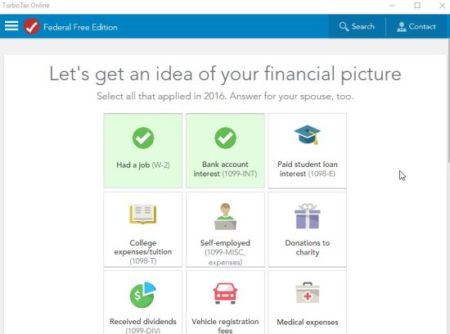TurboTax Online is a Windows 10 tax return filing app where you can check how much tax refund you should expect this year. TurboTax is already a popular name when its come to filing for a tax refund. This year TurboTax has come out with a app for Windows 10. The app works as well as the website does. It is simple and you can just follow the question answer pattern, as on the website. The estimation of how much refund you should be getting can be taken for free. Only when you decide to file the return using the app, you will be charged a filing fee. With only a few days left to file your taxes, this could be the ideal way to start now.
The Windows 10 tax return filing app can be downloaded from the Windows 10 store or from the link given at the end of this article. When you start the app you will be asked if you have used TurboTax website before. If yes then you can sign in using your online ID and password. If not then click on the I’m new button.
After clicking the I’m new button you will be taken to the next screen, as shown in the screenshot below.
Now you can choose from the options given. Like you can choose to file single, if you have dependents then you can file as head of household, etc. Once you choose a option you will be given options as to which tax return would be the right one for you. You can start any tax return for free, you have to pay only when you file online.
You will be asked how you filed taxes last year on the next page which you can answer, or skip the question. After that you will be asked to create a login using a email ID so that your data can be saved to your login. A confirmation email will be sent to your email ID. After this you can start entering your tax data.
You will be asked for your name and date of birth. Some other tax related questions which are pretty easy to answer. Just answer the questions and keep on following the app. Click continue when you are done on a page. Choose your income sources for the year from the given options, as can be seen in the screenshot below.
After choosing options from this screen, go ahead and enter some more data. The app keeps on showing you a summary of what you have entered so far. After the initial personal data, you will be shown which filing status would be best for you. Go ahead with that.
You will be asked to switch to TurboTax Plus, which is a paid version of the app, where you can chat with online tax agents who can help you file your taxes. You can skip this option for now or in case you are getting confused then you can go with this option.
Then you start by entering you W2 data. Enter all your income in the fields provided in the app. The app will confirm and show a summary of your entered data again after every few steps.
After you have entered all you income, you can go ahead and enter you deductions. Enter your deductions and then the app will suggest whether you should go with standard deduction or itemized deduction.
After everything you will be asked to review your return. Additionally you can also file a state return if you want to. The final numbers are shown to you at all times on the left side of the screen. So at all times you know if you are getting a refund or you owe taxes. Every income or deduction you enter will effect the final outcome number.
If you are satisfied with your final numbers then you can go ahead and file your tax return for which you will have to pay a filing fee. If you are confused or need a second opinion then you can save this return and have a tax expert look at it.
Features of this Windows 10 tax return filing app:
- Start a tax return for free.
- Get a estimate of your tax refund for free.
- Pay only when you file your tax return online.
- Free tax filing for a simple 1040EZ. (in case you just have a W2, nothing else)
- Follow the step by step questions.
- Summary of entered data after every few steps.
- You can also enter itemized deductions.
- eFile right from the app.
- Every deduction is explained.
Conclusion:
TurboTax is a well established name in the field of tax filing. You can trust the app they have come up to be with par to the name. You can start entering your data for free and get a estimate of your refund for free. It is only when you file that you will be charged a nominal fee. If you are due a good refund I’m dure the fee won’t be an issue. Each question that is asked has a explanation, and every few steps you are shown a summary of what has been entered so far. So you can be sure of the data that you have entered. Your information is safe with the app and you can be sure of the protection of your information as well. The app is updated according to the latest tax laws, so you can be sure that you will be getting all the breaks, and deductions that you should be. The app is quite easy to follow, just keep answering the questions being asked. In case you do not understand a question there is always a explanation given.
As this is about your tax refund and there is money involved, so be sure what you have entered is correct. In case you are slightest bit doubtful, you should go with a second opinion with a tax expert. Only if you are confident of your entries then go with this app.
Check out TurboTax Online Tax Return for Windows 10 here.