In this article, you will read about how to request files securely from anyone. For this, you can use this online inbox with end to end encryption called Safe Request. As the name suggests, you can request files from others safely. Because there are times when you share important or confidential information. And you find email is the only option to share files.
Though the option is not bad. But there is no guarantee that the file in your emails would be safe. To prevent this fear, you can use Safe Request to share confidential information. Using this safe inbox, you can request or send files personally. And the person whom you’re requesting the file will send you the file which only you can open.
Also read: Request files from non-dropbox users on your Dropbox account.
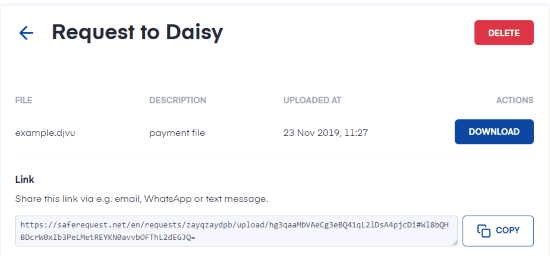
Request Files Securely from Anyone Using Online Inbox with End-to-End Encryption
To access this service, you can visit the website called SafeRequest. Then, you will have to sign up where you need to enter your name, company name, email id, and password.
After verifying your email, you will get the private key. Using this private key, you can even decrypt the uploaded files. By downloading the backup private key, you can use it whenever you change the device or browser.
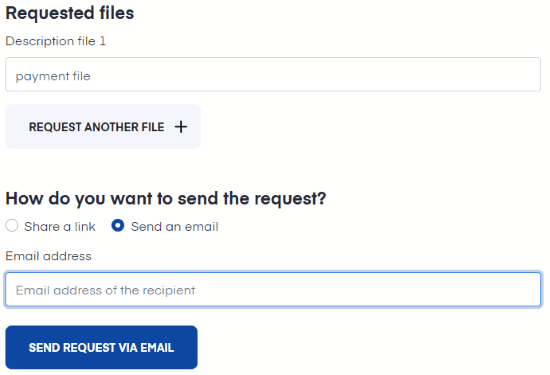
In order to request a file, you can click on the Create Request button. Here, you can mention the name and personal message for the person who you want to request a file.
Whichever the file you want to request, you can write a description, e.g., payment file or passport scan. Also, you can request more files by clicking the Request Another File option.
Now to send this request, you get two options; send requests by sharing a link or send an email. If you send your request by email, the person will get the request and an option to upload the requested files. When the person uploads the file you asked for, you will be notified via email.
After the requested file is uploaded, you get an email to view the file. Then, you can download the file securely with no involvement of others.
In brief
SafeRequest is a great platform to send or request files from others. You can securely create a request and send others with a description. Once the person uploads the file, only you can open the file. It is the best way to share your sensitive data with others.