In this article, you will read about how to create blog banner using online blog banner maker websites. By using these sites, you can design a perfect banner for blog websites. Also, you can use these banners on your social media profiles, i.e., Facebook, Twitter, LinkedIn, YouTube, and more.
The online blog banner maker websites provide you free templates. These templates give you a perfect preset size. You can discover templates that belong to different categories. By using flexible tools, you can change the image content and add creativity as per your requirements. The banner image can be saved as well.
Let’s create blog banner with the websites I’m listing below.
1. Canva
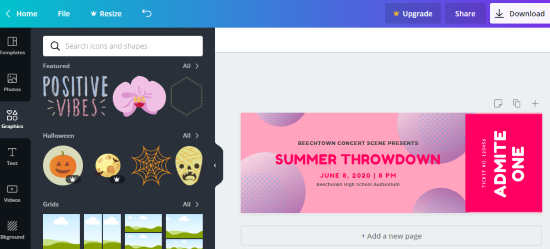
Canva is an online blog banner maker that offers beautiful templates. It is quite easy to make graphic designs on this platform. Here, you can find several designs for making banners.
After visiting the site, you get to browse a number of free templates on the left. Once you pick the template, the site enables you to edit it with the relevant tools.
To customize the template, you can replace the background, photos, text, color, etc. By adding graphics, you can make your design look great. After customizing the template, you can download the banner in PNG, PDF, and JPG.
2. Crello
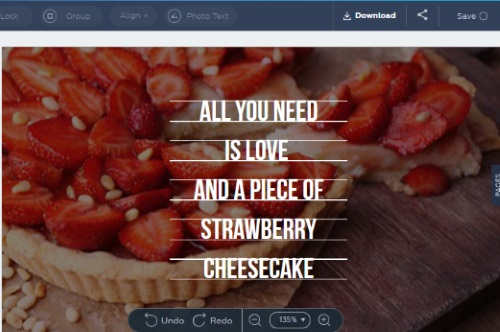
Crello is another website where you can create blog banner. On this website, you get a collection of popular templates for social media, marketing, social media ads, ad banners, etc.
Crello offers you templates that are classified into categories. Here, you can find banner ideas for beauty, cities, education, nature, pets, religions, etc. Once you pick the template design, you can add or replace some graphics. To make it happen, you can use the effective tools provided by the site.
You can replace a photo with yours, change the background with a pattern or solid colors. Besides that, you can use amazing font styles, illustrations like shapes, icons, etc. Thereafter, you can download the banner and share it on your blog. The image gets saved in PNG and JPG file formats.
3. Fotor
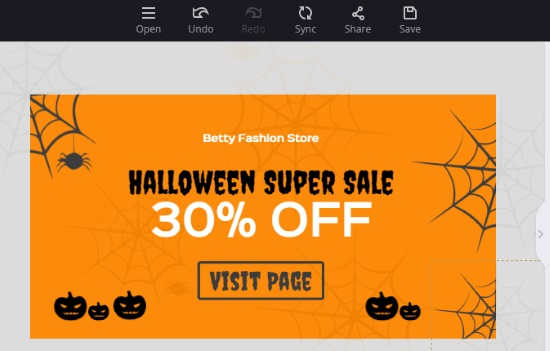
Fotor can also be used to create blog banner online. The site helps you to design stunning banners. You can find here hundreds of templates that can be customized.
You can mention the dimensions for your blog banner. Then, you can start adding graphics to create blog banner. You can also use templates so that you can have an idea to create a banner. The site provides you tools like stickers, text, background, etc.
Once you are done creating a banner, you can download the banner in high or normal quality. The image gets saved in JPG and PNG formats.
4. Snappa
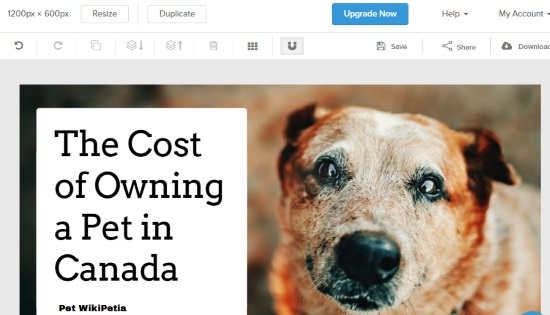
Snappa can be considered as the best online blog banner maker. The site lets you design the graphics for social media posts, blogging & infographics, headers, social & display ads, etc.
To create a blog banner, you can either pick custom dimensions or select the template. Then, you can use tools like backgrounds, text, photos, effects, and graphics. You can fix the alignment, letter spacing, line height, shadow, etc. After you feel satisfied with the design, you can save the image in PNG and JPG format.
5. FotoJet
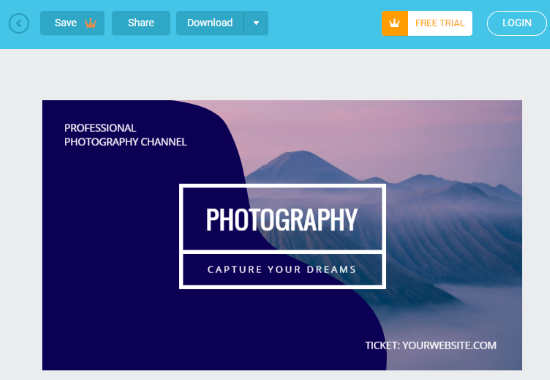
FotoJet is a free website to create blog banner. You can explore different templates on this website. When you visit the site, you get a lot of templates to browse.
You can pick any template in order to customize it. To add some elements, you can add clipart like shapes, icons, etc. Besides that, you can add text and photos to make your banner look impressive. Thereafter, you can download the image in JPG and PNG format.
In brief
If you want to create blog banners quickly then these online blog banner maker websites will help you a lot. You can find well-designed templates that can be customized. Using flexible tools, you can make stunning banners in minutes. Also, you can use these websites to create social media graphics posts as well.