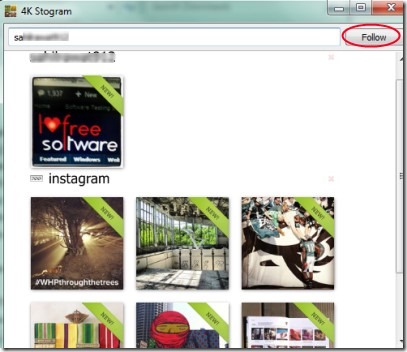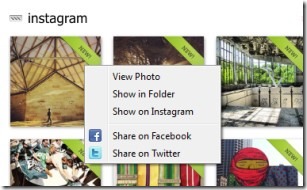4K Stogram is an Instagram downloader for PC that helps you to download photos from Instagram in bulk by adding any Instagram username. You can download images in bulk without login to your Instagram account. Thus this Instagram client can be easily used to create a backup of your desired photos. Photos are automatically downloaded at the destination folder just after providing a username. You can view all photos of a specific user on its interface. If you want, you can even share desired photos to Facebook and Twitter. We have reviewed other Instagram downloaders as well, but I found this one pretty easy to use.
However, this Instagram client has its own limitations such as you cannot like or comment on any photo directly from 4K Stogram interface. Instead, it opens a new webpage of Instagram where you can comment or like selected photo after logging to your Instagram account. 4K Stogram is specially designed to download Instagram photos.
You can see the above screenshot showing the interface of 4K Stogram. At the top on its interface, there is text bar available where you can write Instagram username. Provide any desired username and hit the Follow button. Just after this, it will pull all Instagram photos of that user. And photos will start download automatically at the preset download location. You cannot change the download location of your choice which is also a limitation in 4K Stogram. If you want to view a photo in large size, then you can click that photo and it will open in your default image viewer.
For viewing photos at download location, you need to place your mouse at the username and it will provide you destination folder icon as indicated in below screenshot.
There are not much options present in 4K Stogram. But right-clicking on a photo will provide you some more options. Options such as you can view a photo with your image viewer, share photo on Twitter and Facebook, and can view photo directly on Instagram.
Some Key Features of 4K Stogram Instagram Downloader:
- Automatically store photos from Instagram to your PC.
- Add any username to download photos of that username.
- Interface is simple and good.
- Supports URL of photos to add them.
- Share photos on Facebook and Twitter.
- Easy to use and free of cost available for everyone.
Note: 4K Stogram supports URLs. That means you can add URL of a photo in text bar. I tried it, but nothing happened. See if it works for you.
Get 4K Stogram & Download Photos From Instagram:
Go ahead and get 4K Stogram for free. Download it and install it. At the time of installation, it will provide an extra product ‘PasswordBox’ to install. If you want, you can install it too, or else ignore it. Complete the installation and open 4K Stogram from desktop shortcut and start download photos from Instagram.
Conclusion:
4K Stogram is a good Instagram client for downloading photos from Instagram to PC in bulk. But it has few limitations also such as: you cannot choose download location neither you can like/comment on photos from its interface. If you need more feature rich Instagram client for PC, then you can try Instagrille. Otherwise, try 4K Stogram and download photos from Instagram.