Here are 5 free online JSON editor websites. You can upload your JSON (or JavaScript Object Notation) file from PC, do editing and then save the output to PC. Some JSON editor websites in this list also support feature to paste JSON code or online JSON file for editing. Apart from that, you can also preview the output side by side with most of these JSON file editors.
Some other interesting feature are also available to use. For example, you can minify the code, export JSON file as CSV file, parse code, etc. These online JSON editors also work as online JSON file viewers, which is obvious. So, if you don’t want to use some JSON file viewer software, these JSON file viewer and editor websites can be used.
Let’s begin with the first free online JSON Editor available here.
Online JSON Editor (by tutorialspoint.com)
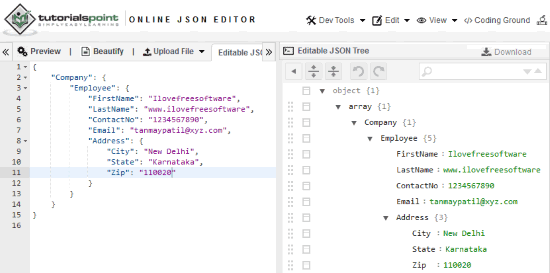
This Online JSON Editor (Homepage) is the most powerful website in this entire list. I am highly impressed with the features provided by this JSON editor website. It lets you upload JSON file from PC or add an online JSON file. After that, you can start editing and preview the output. The output is provided just next to the JSON code in real-time. While other JSON editor websites provide output preview after clicking the available button, this websites shows changes and output in real-time. A Search box is also present in output preview section that will be very helpful when code is too big and you need to look for a particular value or text.
Another interesting feature provided by this online JSON editor is its one click beautifier. This feature removes all the whitespaces from the JSON code and only the meaningful code is presented to you.
Other features that make it a better JSON editor website than others are: change font size, change editor theme, find and replace text, etc.
Code Beautify

Code Beautify is one of the best online JSON Editors in this list. You can upload JSON file from PC, paste JSON code, or add URL of online JSON file for editing. The left section is used to edit the JSON file and right section shows the output. It doesn’t show output in real-time but previewing output is just a matter of click. The best part is you can edit the output and add changes in the JSON code and vice-versa.
You can also save your JSON file online without sign up. A unique link is generated if you save your JSON file online, but it will make your JSON file public. So, if you don’t want to do that, you can simply download the output to PC.
Apart from this, it also helps to see the total number of words, characters, lines available in input and output JSON files, and check the size of input and output JSON files.
JSON EDITOR Online
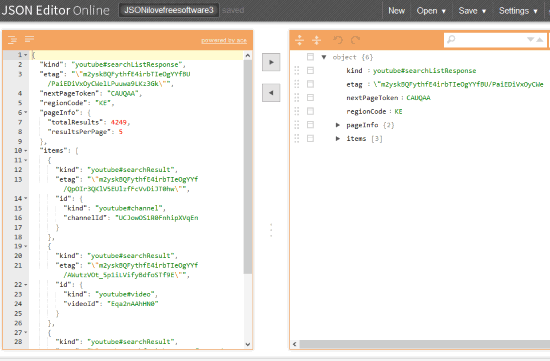
JSON EDITOR Online (Homepage) is also a handy website. It lets you edit JSON file from PC, paste JSON code, online JSON file URL or create a new JSON file. It has a nice interface where editing a JSON file is very easy. Whatever changes you made to your JSON file, you can preview the output on the right side. The changes are not reflected in real-time, but you can use available button to check the output. Like Code Beautify website (mentioned above), you can also do changes in the output preview and add those changes in the JSON code. Once the output is ready, you can save the output JSON to your PC.
This website also provides feature to save your JSON file online. A unique public link is generated for storing the JSON file. If you are not interested in that, then simply download JSON file to PC.
Online JSON Editor
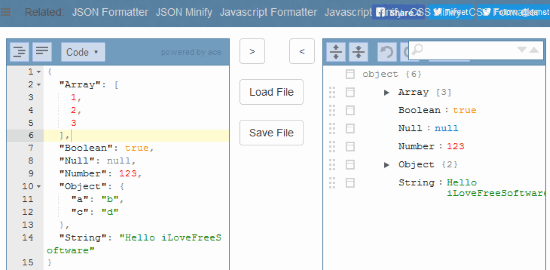
If you need a very simple website that can help you upload JSON file from PC and edit it, then this Online JSON Editor is perfect for you. Here is the homepage of this website. You can also use it to paste JSON code for editing or create a new JSON file. It also lets you format input JSON data as well as compact the data by removing all the whitespaces.
Like all other websites present in this list, this online JSON editor also helps you preview the output before saving it to PC. To preview the output, you need to use “>” (selector) icon or button. You can also do editing in the output preview and then add those changes to JSON code using “<” button. A Search box is also present to quickly find a particular value or text in the output preview.
This is all you can do in this free JSON editor website. There are no extra options, just a simple website with straightforward purpose.
Jsonblob.com
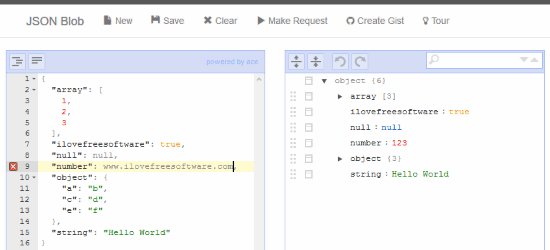
Jsonblog.com is also a good JSON editor website, but it doesn’t support feature to upload JSON file from PC. You can either paste the code of JSON file or create a new JSON file. Also, you can’t save output directly to PC. You need to copy the code and manually save it as JSON file or save it online publicly. So, these are the limitations of this website and therefore I think it is helpful only when you have to do some editing with a public JSON file.
The left section provides space to enter JSON code and edit it and the right section shows the output.
The Conclusion:
Whenever you need to edit JSON file online, this curated list will be very helpful to you. All are good JSON editor websites and deliver the purpose, but first two websites are my favorite. Check these online JSON editors and share your experience with me.