Progressier is a free online app screenshot generator that you can use. It can generate beautiful app screenshots for your Android as well as iOS apps. It offers a visual editor where you can just drop your screenshots and then adjust them by adding a frame. It even lets you choose a custom color and you can preview the final screenshots as well. After you are done, you can simply download all the screenshots in a ZIP file.
If you are an app developer and often struggle with app screenshots then this is the online tool for you. Without any sign up or registration, you can easily use it to generate app screenshots. It comes with a lot of options to choose a device frame for your screenshots including iPhone 14, iPhone 13, Google Pixel 6, and more. It even includes desktop device frames as well of macOS and iPad.
At the time of publishing your app to store, you need to have beautiful app screenshots to attract users. Which can be a problem if you are not a graphic designer. To solve this problem, you can use this screenshot generator tool by Progressier. It lets you design 7 screenshots together and you just have to change the content in them. You can upload app screenshots from your PC and adjust them in the frame. In addition, you can also add text with style.
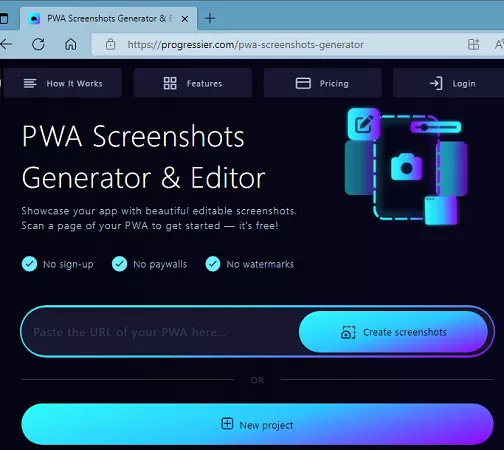
Free App Screenshot Generator for Apple App Store, Google Play: Progressier
A good thing is that for now, there is no sign up or registration required in order to use this tool. You just access this tool from here and then start using it. On the main interface, you have 7 screenshot templates. You just have to edit it.
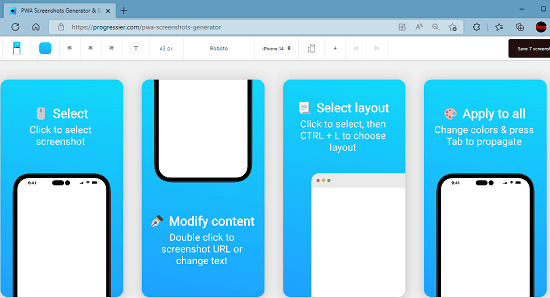
Start by selecting a device from the list in the toolbar. If you want to generate screenshots of iOS then select an iPhone. Or, if your app is for Android then select any Android phone.
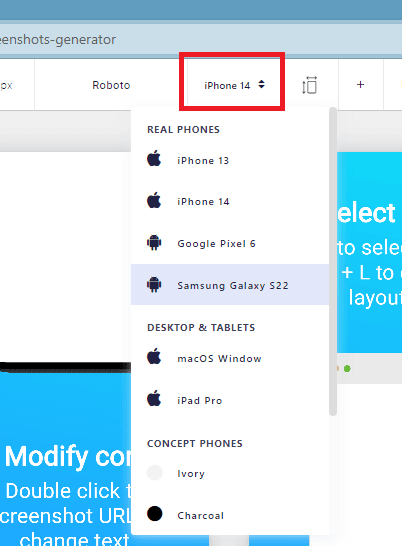
Now, you start designing the screenshot. Just click on the screenshot and a few buttons will pop up. Click on the edit icon and then change the screenshot content. Here you can upload an app screenshot to fit inside the template. Also, if you want to specify a title text then you can specify that here.
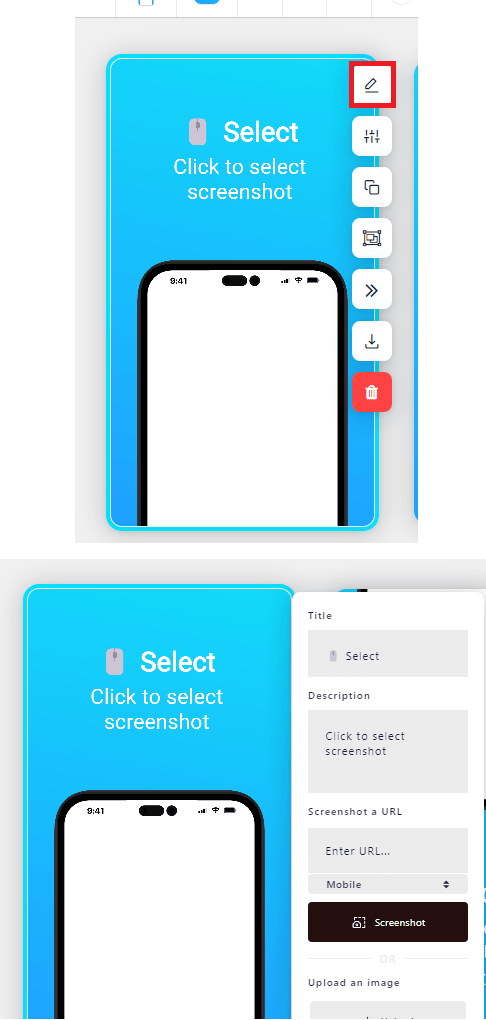
Next, you select a background for screenshots. Click on the color icon from the toolbar and select the one that matches perfectly with your app screens. You can individually select the background color for each screenshot if you want to.
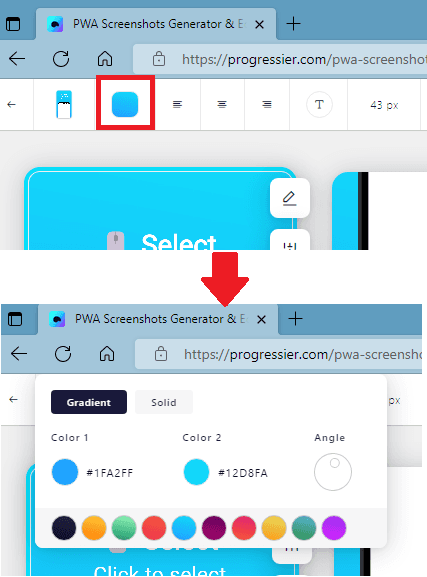
This way, you can keep editing other screenshots. And when you are finally done, you can download them all. The download option is on the top right side. Just use it and it will give you screenshot files as PNG images, packed in a ZIP file. Later, you can upload these screenshots to the app store.
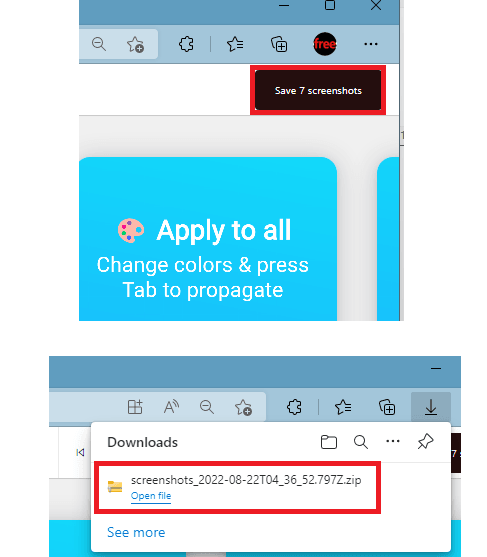
In this way, you can use this simple online tool to generate app screenshots for free. Also, one of the cool features of this tool is that if you have a PWA (progressive Web App) then you can fetch that from URL. And after fetching, it can generate screenshots that you can later edit.
Final thoughts:
As an app developer, you will like this tool for its simplicity and ease of use. I suggest you bookmark it and then use it anytime. I liked the fact there is no sign up or registration. You just select a device, upload screenshots, adjust them in the template, and download them. This is as simple as that.