Urlefy is a free online link shortening service you can use. Here it is a fully functional URL shortener service with some advanced features. Those features are mainly focussed on understanding how your users interact with those links r your servcies. It generates very detailed insights you can use to understand your audience and then make the marketing and other decisions accordingly.
This link shortener here generates separate analytics and for each link you can see at what time of the day/week it was clicked most. This will give you an idea about at what time your users are mostly online. For advanced users, it even generates heatmap details, number of clicks, user’s IP address, user’s location, and some other parameters.
Other advanced features of this link shortener are yet to be integrated. In the later updates, you will have developer API a feature called “Predictor” that will help you to get future insights about your traffic. For now, you can create custom Urlefy links and track unique users via unique clicks and come up with your next strategy to boost your traffic.
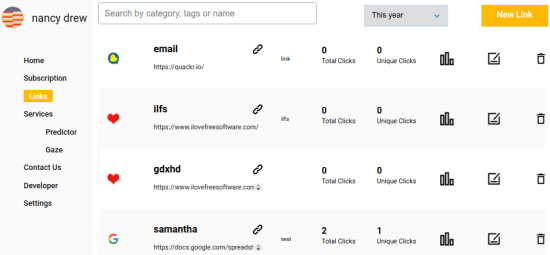
Free Link Shortener for Businesses with Heat Maps, Weekly, Hourly Statistics
Urlefy has a free plan where it lets you create 500 short links. Besides this, you are given 25 point maps, 25 heat maps, and separate analytics for each business link you create. All you have to do is Urlefy Homepage and then simply get started.
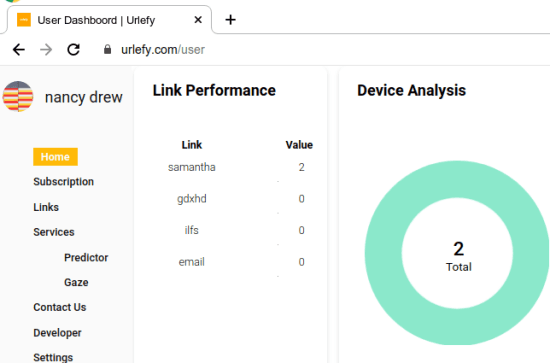
Create your first short business link from the “Links” section. Enter the destination URL and give a custom name to the short link. Additionally, you can assign some custom tags to the link. This is to make discovering the links on the dashboard easier.
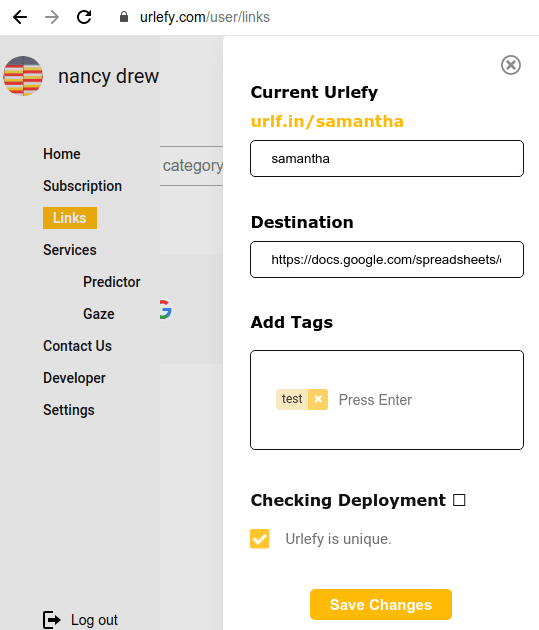
Let your link travel on the internet a bit and as people engage with them, you will start receiving the insights. To see analytics of a particular business link, you just click on the graph icon in front of it. It will pull the entire analytics and first thing it shows is the overview followed by device & weekly analysis. The weekly analysis shows at what day, your link was most clicked.
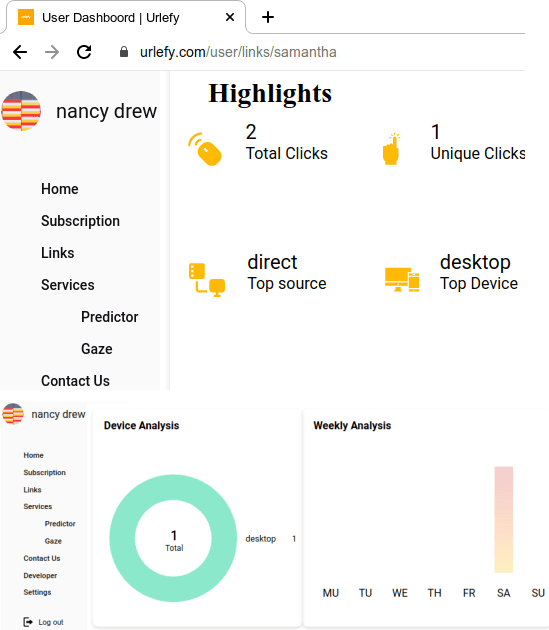
Scroll down further and you will see the hourly analysis of the link. It denotes at what time of the day it was most clicked. And then in the end, it will show you unique users along with their IP address and location. Apart from this, it even creates a graph to show you what browser end users are using.
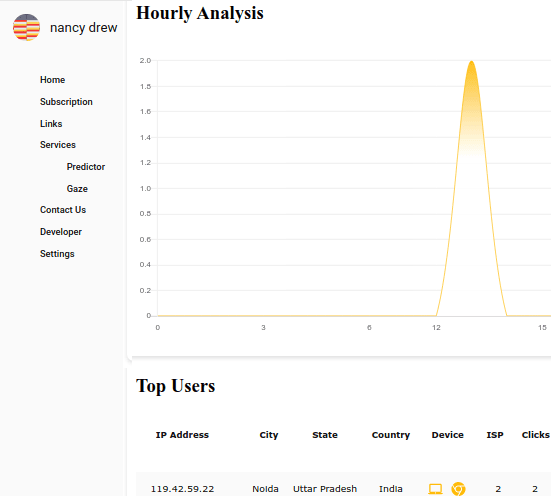
In this way, you can create short business links and then post them anywhere you want. Analzye the traffic statistics to understand your audience better and then make your marketing or ad campaign strategy. The traffic stats that it creates for you are very useful and the best part is that it creates them separately for each link.
Closing thoughts:
If you are in an ad agency or digital marketing like line of work then you will like this powerful link tracking tool. Link shortener is just one aspect of it as the main feature is detailed analytics. I think the free plan is decent enough for small organizations and with the future updates it will be even more exciting tool as it will help you product your future traffic.