This article covers a free tool to remove distractions from the internet to stay focused. The Internet is very helpful but it is also home to tones of distractions at the same time. With various types of temptations all around, it’s really easy to get distracted and wastes hours on meaningless things.
BaitBlock is a free browser extension that can help you focus on your work and get less distracted on the internet. This extension packs many useful features to block temptations and remove distractions. It lets you block websites, remove recommendations, get TL;DR on links, and block 1st party cookies and trackers along with 3rd party ones. The website blocking features is pretty smart, it not only blocks the direct link of the website but also removes the mentions from other sources like search engines, other websites, etc. So, let’s check out how it can help you avoid the distracting world of the internet.
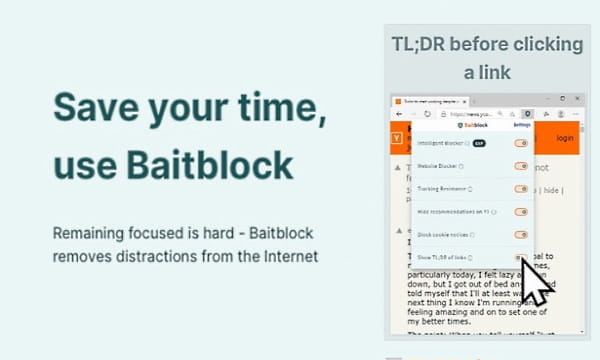
BaitBlock is currently available for Google Chrome and also works on other Chromium-based browsers that support Chrome extensions. Support for Firefox is under development and you can expect an add-on for too in the near future.
Also read: Hide Distracting Apps to Stay Focused with Morph Digital Wellbeing App
Remove Distractions from the Internet to Stay Focused: BaitBlock
To get a distraction-free internet on your PC, add this extension to your web browser from the Chrome Web Store. When you add this extension, it instantly works and removes the unwanted distractions. You don’t have to create an account or set up anything unless you want to block a particular website.
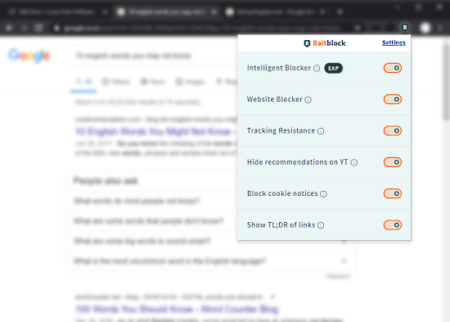
The extension menu lists all the features of this extension and allows you to easily toggle them on or off on-demand. All these features are:
- Intelligent Blocker: Blocks a website and removes its mentions from everywhere.
- Website Blocker: Create and manage a list of websites that you want to block in your browser.
- Tracking Resistance: Remove the 1st party and 3rd party trackers from the websites.
- Hide Recommendations on YouTube: Hides the recommendations and other distractions on YouTube.
- Block Cookie Notices: Block all the cookie pop-up notices on websites to offer a more distraction-free visual space.
- Show TL;DR of links: Get a quick TL;DR on links before actually opening the links.
After stating all the features of this extension, let’s cover the major ones in more detail.
TL;DR on Links
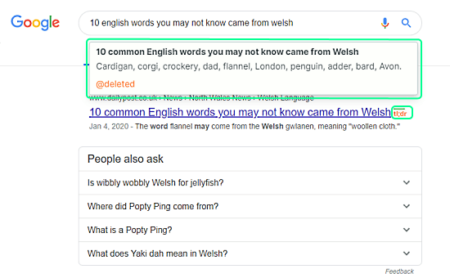
TL;DR on links is a handy feature that allows you to view the meaningful content of a link before actually visiting it. Generally, when you search something on a search engine, the results show you irrelevant information on SERP and you have to visit the link to get the actual information. This feature shows you a TL;DR option alongside those links. You can get the actual content right on the SERP by hovering your mouse cursor over the TL;DR option.
Block Cookies & Trackers for Better Privacy
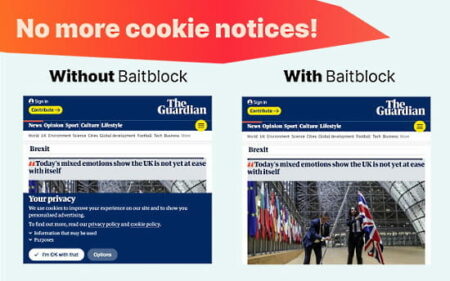
There are lots of extensions that block cookies and other trackers on websites but most of those extensions block the 3rd party cookies and trackers only. A website can have hidden built-in tackers as well. This extension blocks the 1st party trackers as well to offers peace of mind from the trackers. On top of that, it blocks the annoying cookie notices as well.
Remove Recommendations from YouTube

YouTube is basically a go-to platform for videos and the interface is full of distractions that can hold you up for hours without realization. This extension hides all the distractions on YouTube including playlists, recommendations, and comments. The only thing you get is the video player along with video description which is pretty clean and helps you stay focus.
Wrap Up
With all these handy features, these extensions truly removes the distractions from the internet so you can stay focused on your work. It saves you from meaningless browsing and an infinite loop of watching unwanted videos. The intelligent blocker helps you hide the tempting and distracting content all over the internet. Give it a try yourself and share your thoughts on this with us in the comments.