This post lists some free WordPress plugins to see the count of total number of words in WordPress. Here I have added some really nice tools you can use to instantly see overall words on your website. These plugins can show you number of words in published and unpublished posts along with some other parameters. Here you can even see the total number of words on your website by authors, date range, and month. One of the plugins here also creates a visual representation of words as graphs that will help you visualize the stats of words count.
If you are interested in seeing the overall word count of your posts then give this extension a try. One use case of keeping the track of number of words is when you are using some translation services. This is because those translation services usually charge you based on number of words. And here I have added 5 such plugins for WordPress that you can help you with that. Here you just have to install these plugins and just forget. They can show you number of words on their dedicated UI and a couple of them add words count on the admin dashboard too.
How to See Count of Total Number of Words in WordPress?
Word Stats
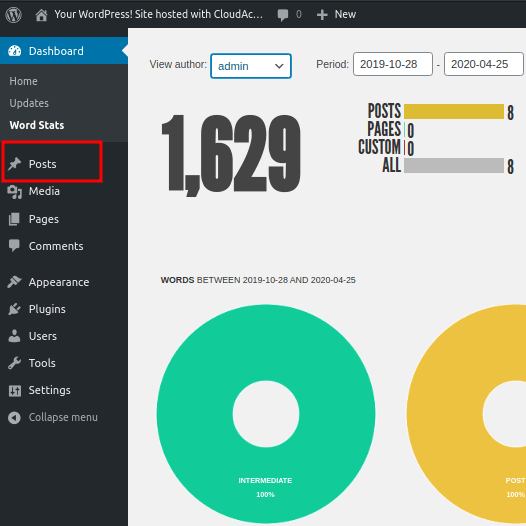
Word Stats is one of the best free tools to see the count of the total number of words in WordPress. Here this plugin makes a really nice presentation of words that you can analyze. It creates a widget in the admin dashboard where you can see the overall count of words along with some other details. It lets you see the word count of posts by authors and by a specific date range. You can analyze the pie chart is creates to show you words stats and you can call it anytime right from the admin dashboard.
It didn’t appear in the WordPress plugins directory so you have to manually install it. Download the ZIP file from the above link and then you can simply upload it in the plugins section.
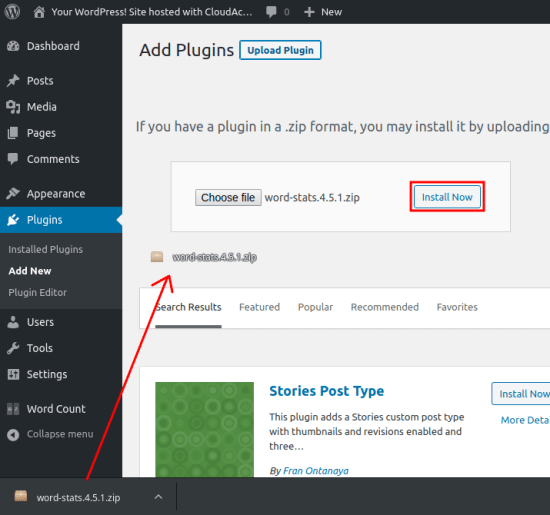
After uploading, install the plugin, and then simply activate it. Finally, you can find the widget it adds in the admin dashboard. There, you can see the statistics of the words by authors and date range. It displays the overall word count in bold text and you can specify different date filters to see the desired result. Not only that but it even adds the total word count of WordPress in the “At a Glance” section of the admin dashboard as well.
Asian Word Count
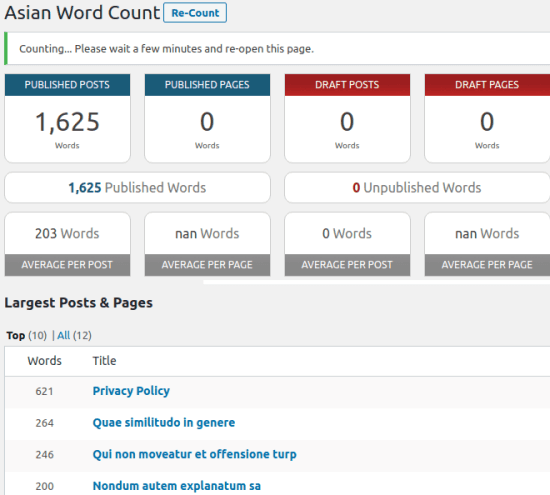
Asian Word Count is another free WordPress plugin you can use to see the total count of words on your site. Here it is a quite advanced plugin and shows you words count for published posts as well as posts in drafts. Not only that, but it can also show you the total number of words by author, month, and posts. You can see the list of the posts that it creates on is UI where you can see the individual word count of each post. In the words count stats of posts, you can even see the top 10 posts from your WordPress site sorted by the number of words in them. The plugin is simple, straightforward, and available in Chinese, Korean, and Japenese languages as well.
Just install this plugin by looking for it in the WordPress plugins directory. After you activate it, it will create a separate menu in the admin dashboard from where you can see all the words statistics. The UI of the plugin is divided into different sections. On the top, you can see the words count in published and unpublished posts. Next, there are words statistics by posts on your website. You can see the top 10 posts sorted by the most number of words and you can even see sats of all posts. In the bottom, you can see the words cont b authors and months and then analyze it and do whatever you want.
WP Word Count
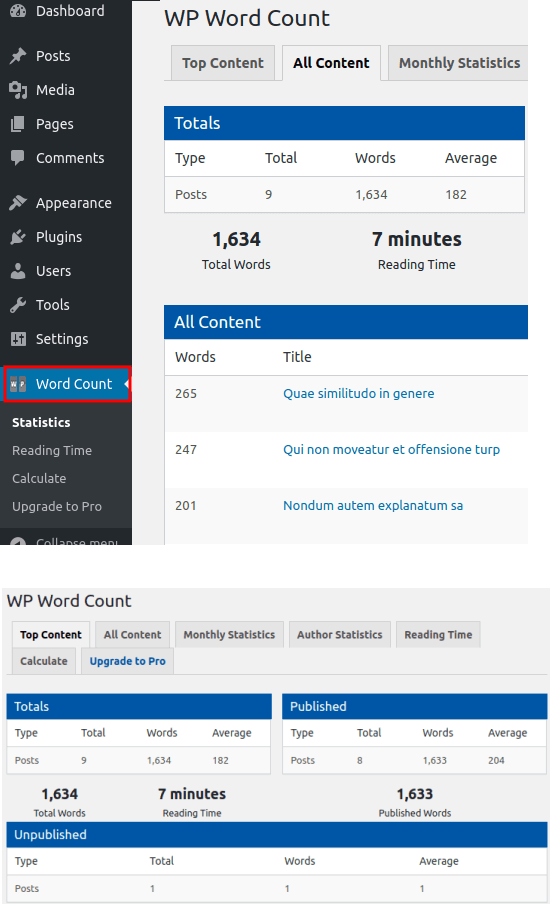
WP Word Count is yet another very nice WordPress tool to see total words. Here using this plugin, you can see the number of words in many ways. Though it takes some time to count the words, it shows you a very detailed result that you can analyze. It shows words count by posts, authors, and months. Apart from this, you can even see the top 10 posts with the most number of words in its “Top Content” section. If you want, you can see number of words in published posts and unpublished posts. It is simple, straightforward, and has a pro version as well that comes with graphs, etc., that makes the visualization better.
Just find this plugin in WordPress plugins and install it, activate it. Next, it will add its label in the WordPress sidebar from where you can access it. You only have to initialize it and then it will start showing you the stats. The UI of the plugin is very nice as well and there are many tabs to see the words stats differently. In the “Top Content”, you can see the top posts with most words, in “All Content”, you can see words stats of all the poss, and so on. In the beginning of all sections, you can see the words count along with average words count there pretty clear.
Dashboard Wordcount
Dashboard Wordcount is a simple and free WordPress plugin you can use to do that. The plugin does nothing special, it just adds the total word count on the WordPress dashboard. You just install the plugin and it will start showing the count on the dashboard. It precisely counts all words in the published post and displays that on the “At a Glance” section.
You can use it in the same way as other plugins. Just find it in the plugins section of WordPress and then you can simply activate it. There is nothing you have to configure or tweak in order to make it work.
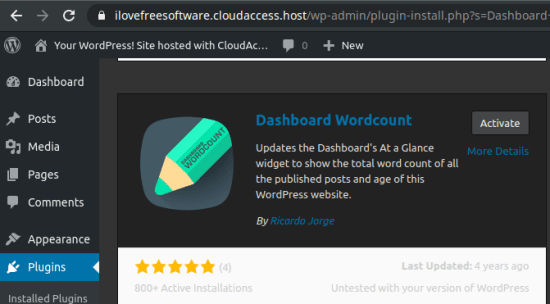
After installation, when you activate this extension, it will automatically start working. You can just go to your WordPress dashboard and see the word count listed there. For example, you can see the screenshot below to understand how this works on my test WordPress website.
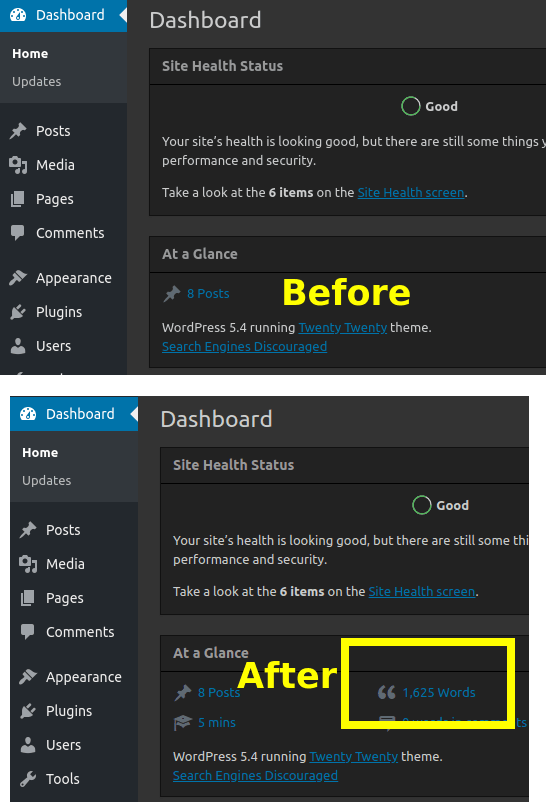
In this way, you can make use of this simple and effective WordPress plugin. If you want to see display word count used on your website along with some other stats then it is a very good option. Although, for now, it is available in limited languages, I believe in future updates there will be support for more.
Confetti Word Count
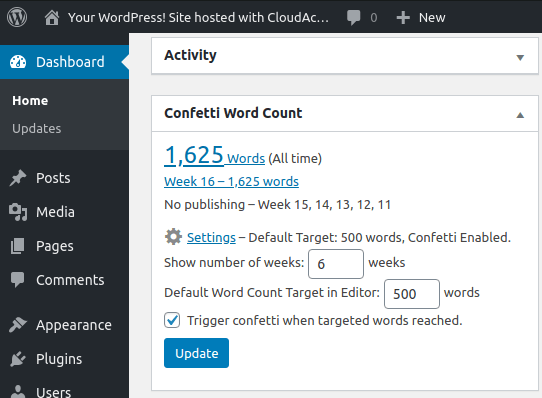
Confetti Word Count is the last WordPress plugin in my list you can use to see the total word count of your website. After you install it, it creates a simple widget in the admin dashboard where you can see the words stats. On the dashboard, it shows all-time word count along with some options to tweak some settings. Along with the overall words count, you can see the word count by weeks as well. This is all in it right now and works pretty much like the plugin I have mentioned before this.
The installation of this plugin is no big problem. Just find it in the WordPress plugins directory and install it. Next, you just enable and then simply turn to the WordPress admin dashboard where you can see is the widget. The widget is at the bottom side which shows overall stats about words. Click on the gear icon to change settings to show words stats based on weeks.
Final words:
If you would like to see word count from published posts then you can use any plugin I have mentioned here. All the plugins I have mentioned here are simple and straightforward. All plugins have their advantages, it depends on you which one you want to use. If your aim is to just see total number of words, then install any plugin. But if you want to see words by authors or by other parameters, then go with Asian Word Count and WP Word Count.