LinkedIn Filter is a Google Chrome Extension meant to hide unwanted content from your feed using a text filter, thereby preventing waste of time and improving your productivity.
LinkedIn feeds contain insights from your network, companies you follow, sponsored content, and other posts that LinkedIn believes you may be interested in. These Feeds may be classified as Recommended content, News and Sponsored Content.
Not all LinkedIn Feeds are unhealthy, but in recent years, LinkedIn has become bogged down with spam connection requests, users attempts to grab attention, market and promote products etc., versus ‘building relationships’, as it was originally intended for.
An average LinkedIn user will have to scroll for minutes until he / she would finally be able to find something worthwhile that a friend would publish and would be worth commenting on.
All said and done, one cannot let go off LinkedIn in any case. It gives you the ability to showcase your profile, skills, credibility and recommendations that become the first professional impression of you when employers search for candidates.
Using proper connections, it is still an excellent Career Builder and research & engagement tool, provided you aren’t diverted by unwanted posts and feeds. This is where LinkedIn Filter steps in and gets them refined.
It provides the following options to hide unwanted content raise your efficiency:
- Hide Promotions
- Hide Network Activities
- Hide Posts containing images
- Hide Posts containing videos
- Hide Posts containing links
- Hide Posts containing documents
- Hide All the above
Just enable the required filter and hide the unwanted post from your lists of Feeds. Its that simple.
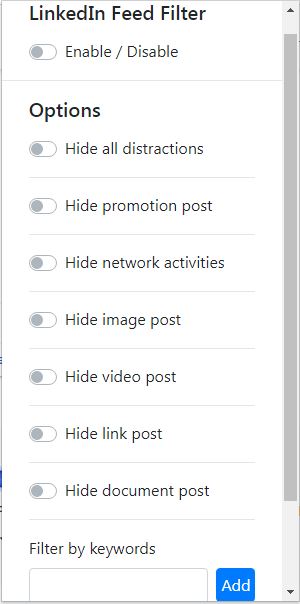
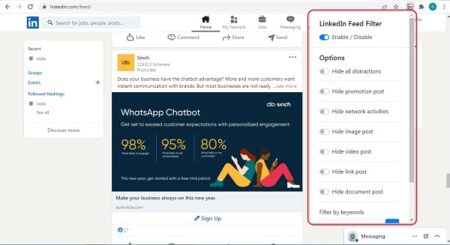
If you are looking for certain people with a specific set of interests, you can use the ‘keyword filter’ to filter their posts using a search string. This makes it easier to search and target them and improves your outreach.
Issues:
Despite applying the filters, some unwanted content that you may have chosen to conceal, do creep inside your feeds.
Verdict:
In summary, this is a pretty good extension and does exactly what it claims. It would have been better had the developers provided the statistics on the number and types of feeds that are being blocked so that the users may analyze the results themselves.
Download and install the extension from this link and try it out yourselves.