Browser.cool is a free browser in browser tool to surf websites from different location. Here it offers a Firefox browser that runs inside your browser and you can use that to browser websites. Basically, the Firefox browser that it offers online is running actually on a different machine at some remote locations. If you want to test websites or browser internet from some remote location, then this is the tool for you.
The best part about Browser.cool is that it is not a VPN. You will get a high internet speed when you are browsing websites. For now, there are six locations available to browser the internet including Asia, Europe, Africa, Middle East, South America, and USA. You can select any location from the list before stating the browser.
The free version of Browser.cool offers you 1 10-minute session. And there is no sign up or registration to complete that. You only need to do all your web activities in that allotted slot and for free access, there is queue system and you will have to wait for your turn to have access to the machine.
The maker of this tool claims that your activities are not stored, and the data is deleted as soon as your session finishes. They basically stream video of the browser into your local browser. All the network requests happen inside the streamed machine, there is no way anyone can intercept them.
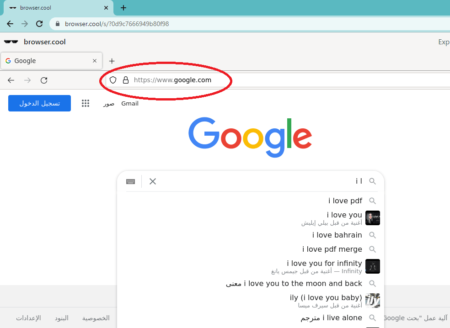
Free Browser in Browser tool to Surf Websites from Different Location
You can try this browser from here. Just click on the “Choose plan to start browsing” button and then proceed to select a location. Based in the traffic on the websites, you may have to wait for a few seconds or a few minutes.
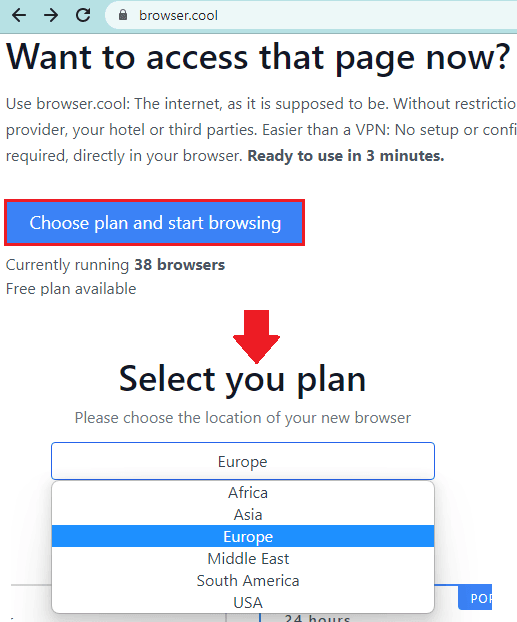
Now, you will be presented with the browser, which is based on Firefox. You can now start browsing any website from here. You can play videos and enable audio to listen to them. However, there doesn’t seem to be an option to download the files on your PC.
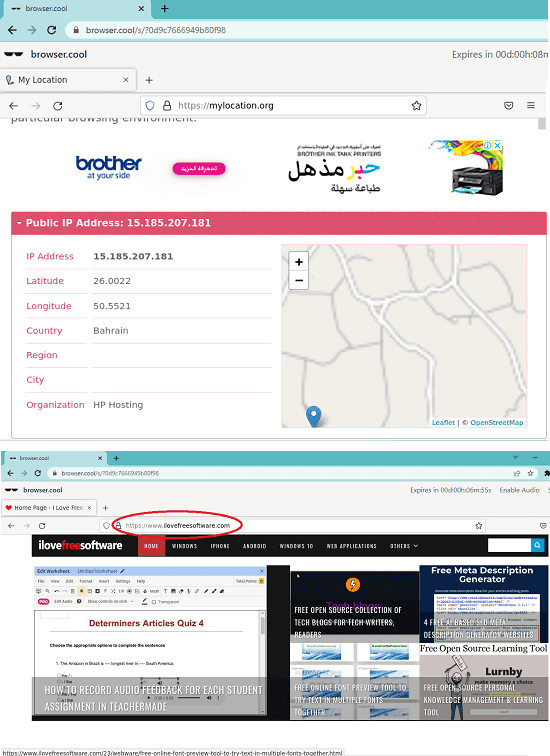
This is it. In this way, you can use this simple online tool to browser websites in a browser that runs inside a browser. The free version is good if you only want to test few things out. But if you want a remote browsing session for longer time then you can consider one of the paid plans as well.
Final thoughts:
Browser.cool is quite a unique remote browser that runs in your local browser. I really liked the concept behind this and I hope they add more features in the coming updates. If I could transfer the files I download on remote machine to my local machine, then it would be nice. So, give it a try and let me know what you think about it.