Cells&Maps is a free software to analyze immunocytochemistry images. This software lets you analyze a bitmap image of cells and some other biological objects such as antigens. There are some tools for measurement and quantitative analysis that you can use and save the results. You can simply import an image then measure lengths different objects and save them in a spreadsheet like format. For your convenience, you can invert image colors, tweak the RGB levels and then save it. It supports BMP, JPG, and JPEG images that you can import in it and then use various tools to analyze them. This software is specially designed to be used for research on various kind of immunocytochemistry images.
Immunocytochemistry is a technique to analyze a specific protein or antigen in various cells. The people who are experts in this line of work use the microscopic images to analyze different parameters. And the software I have mentioned in this does the similar thing. You can use this software for quantitative analysis of cell shape, fluorescence, cell movements, and measuring neurite length. You will find almost all the necessary tools in this software and you can easily use them.
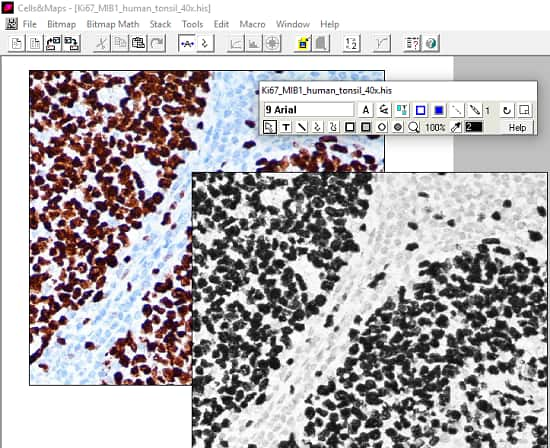
Using this Free Software to Analyze Immunocytochemistry Images:
Cells&Maps is a lightweight software that offers you a simple interface where you can work with the images. It open a workspace window a spreadsheet window to record your data. And when you are done, you can simply save all this and open it later. You can download Cells&Maps and then open it up, You will find its interface similar to this.
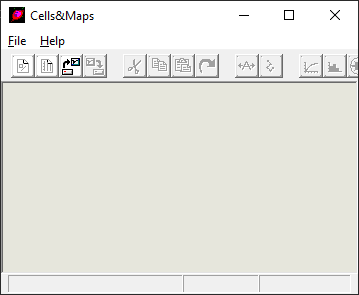
Now, simply import a bitmap image of a protein or any antigen using File > Open option. Next, you can use various tools from the toolbar to annotate and perform other actions. There is a long list of operations for bitmap operations that you can choose and apply.
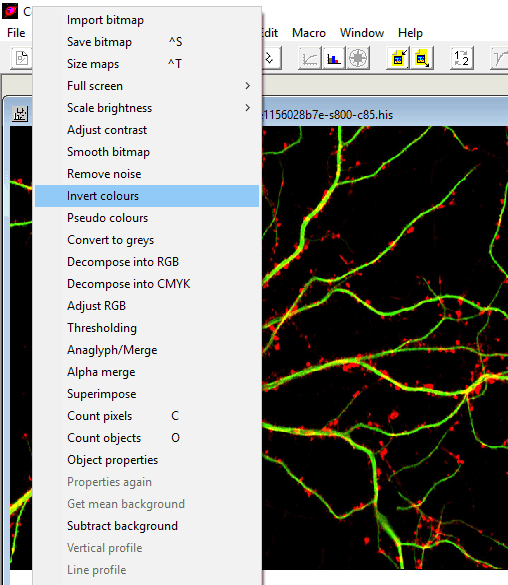
In the Tools section, there is a polygon tracking tool that you can use to measure anything in the image. You just draw a path and then it will show you it length in the spreadsheet. You can measure a few things in the file and it will keep recording them for you.
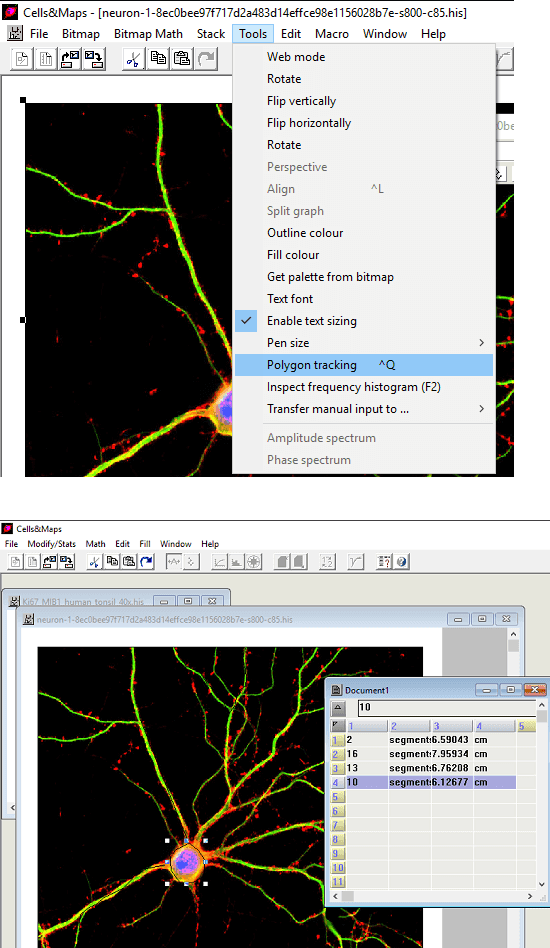
There are other functions in this software that you can explore. If you are in the immunocytochemistry field, then you will understand its other tools more clearly. You can open any kind of bitmap images on which you want to do some analysis or measure something. just open the image, use the tools you want and then simply save your work. Simple as that.
Final words
If you are looking for a free immunocytochemistry images analyzer then you can use the software I have mentioned in this post. I don’t really have much idea about immunocytochemistry image analysis but after doing some research on it, I believe that this software does what it says. The tools which it has are good and powerful and you will like it for its simplicity. Measure different cells and other things in the bitmaps images you will import in it and do whatever you want.