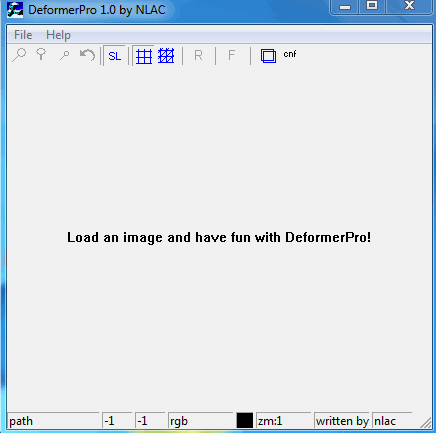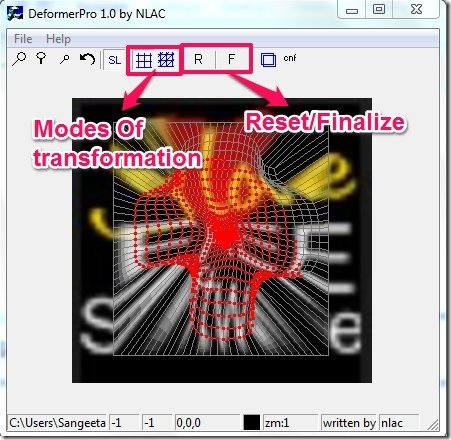DeformerPro is a free graphic software that lets you apply stunning warping effects to your photos, in few clicks. It offers 2 implementation modes and provides 4-point and 3-point transformation. It provides you overlay grid that helps you achieve better results. At the first glance, you may find its interface confusing, but as you hold grip on this graphic software, deforming images will become easy and fun.
This graphic application lets you import images of various formats, like: GIF, JPEG, ICO, BMP, PNG, etc. and lets you saves the deformed image in JPG, BMP, or PNG formats.
DeformerPro is extremely simple and handy and can be used to create great warping effects. Another plus point of this freeware is that, it is portable, so therefore can be carried in your flash drives.
Also check out free morphing software.
How To Apply Warping Effects To Images Using This Graphic Software?
DeformerPro can be easily grabbed from the link provided at the end of this article. As I mentioned earlier, the setup is portable, therefore, does not require any installation.
Checkout the GIF below to see how you can start adding warping effects to images.
You can load the image of various formats, PNG, GIF, JPEG, ICO, BMP, etc. As soon as you load the image, an overlay grid appears on the image. It offer you 2 modes of implementation: 4-point and 3-point transformation.
The size and the position of the lattice can be adjusted, with the help of Shift+Arrow and Arrow keys, respectively. With the help of right button of mouse, you can start deforming images. It displays all the changes in real time. It provides you zoom option, which you can use to warp specific part of the image. In case you wish to get back to the original image you can click on “R” ( reset button).
Once you are done, you can click on “F” button located in the menu tabs to finalize the deformed image. Further you can save the warped image to your computer in PNG, BMP, or JPG format.
The only flaw with this free graphic software is that, it supports only one-level undo, which according to me is a major drawback.
Key Features Of DeformerPro:
- Simple, handy, and portable graphic software.
- Offers 2 implementation modes: 4-point (Quad Mode) and 3-point (Triangle Modes) transformation.
- Displays overlay grids that helps in image deforming or image warping.
- Provides one-level undo.
- Lets you import images of various formats, like: GIF, JPEG, ICO, BMP, etc.
- Saves images in BMP, PNG, and JPG formats.
- Idle for creating morph effects.
My Verdict About DeformerPro:
DeformerPro is a very handy portable graphic tool that is apt for new beginners to create warping or morphing effects, in few clicks. It involves no complicated features and the entire creation depends upon the overlay grid. Hence, this free graphic software turns out to be one of the simplest among the image deforming category. You can definitely try your hands on this freeware and send us your feedback in the comments below.