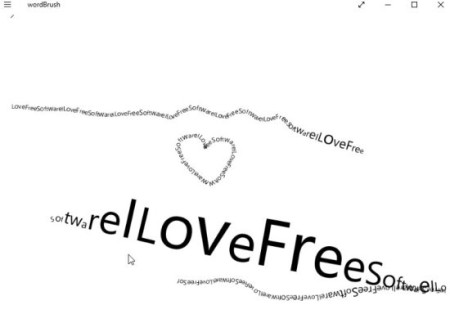wordBrush is a free Windows 10 app to draw text freely on screen. The app lets you draw text or words on app screen like you were drawing from a brush. You can create shapes or draw anything with text that you provide.
The app can be downloaded from the Windows 10 store or from the link given at the end of this article. Below given screenshot shows you text drawing that I created using this app.
You can just input a word or any text and create a text drawing like the one above easily.
Let’s see how to draw text with this app:
When you start the app for the first time you will see a screen like the one shown in the below screenshot.
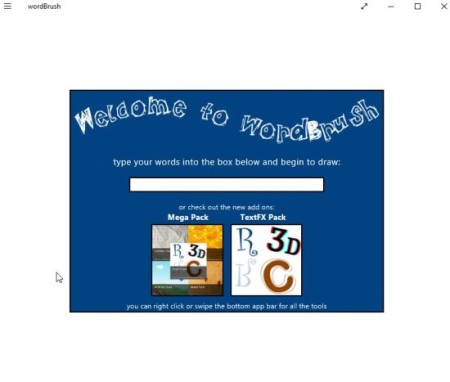 Here you can enter the words or text you want for your drawing in the text box provided. The mega pack and textfx pack are paid features of this app, you can check them out if interested.
Here you can enter the words or text you want for your drawing in the text box provided. The mega pack and textfx pack are paid features of this app, you can check them out if interested.
Once you have your text, just click anywhere on the app window and it will become blank. Now you can start drawing your text drawing on this blank canvas.
When you right click anytime on your app window, it will bring up all the app commands. This is shown in the screenshot below.
The your words box at the top left will show you the text you are using for drawing. You can also easily change the text if you want to. You can also change how you want the font size to change when you draw slow or fast by moving the slider given with each option. Apart from this you can choose a eraser to erase something which you do not want in your drawing. You can even change the font of your brush.
You can import a custom background for your drawing. You can easily import a photo which can be used as a background for your word drawing. You also have the option to change the background by choosing one from the pre given backgrounds. You can also choose a background color and brush effects like outline, shadow, opacity, embossed, etc.
The options at the bottom right of the window allow you to save your creation, undo something you did wrong, delete the drawing if you don’t like it. There are also some theme packs available which can be purchased for additional benefits.
Features of this draw text app:
- Draw text on screen.
- The size of the brush changes with how fast you draw.
- Lots of drawing brushes to choose.
- More than 200 popular fonts to be chosen.
- Text effects can be added easily.
- Save and share your creations with others.
Conclusion:
wordBrush is a fun app where you can draw text on screen and create unique designs, captions, etc. It has support for a lot of fonts and brushes, so you can draw freely.
Check out wordBrush for Windows 10 here.