This article covers a free online whiteboard tool to sketch hand-drawn diagrams. Without applying any physical instruments, you can draw geometrical figures and cartoonish illustrations in real-time using an internet connection. Excalidraw is the online whiteboard tool that we will be seeing in this article. A drawing in the app feel like the picture is drawn by hand. Apart from that, the application is well-designed and with a clear interface, it is quite handy to use. It includes almost all the basic and essential features that are enough to make a quality based drawing.
This web app can be commonly used by aesthete and professional artists by designing regular life activities. To use the software all you need to do is follow a couple of steps available in the below section. So, let’s start to do it:
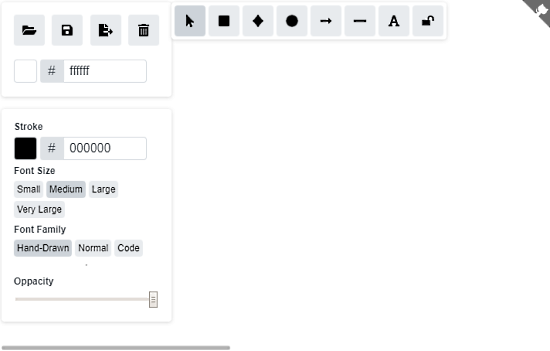
Free Online Whiteboard Tool to Sketch Hand-drawn Diagrams
Excalidraw is a free online whiteboard web app that allows you to draw a sketch of diagrams in an easy way. In order to use this free online whiteboard tool, you need to visit this link. Once it opens, you get a pretty simple and user-friendly interface of white color.
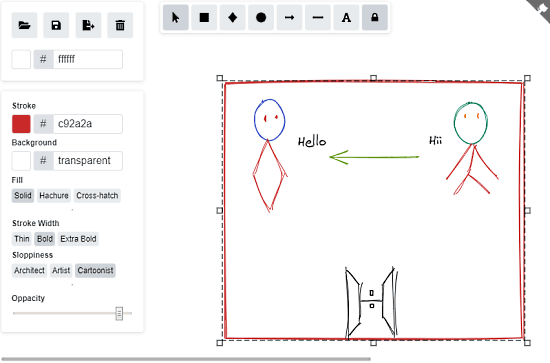
There is a left sidebar that contains various editing tools, a set of some useful tools in the top, and a canvas. At the top of the pane, you see variety of tools such as rectangle, diamond, ellipse, arrow, line, and a text option. There is also a lock icon at the right edge of the row. On enabling this icon, you can neither adjust the size of the drawn shape nor delete them. However, after disabling the lock function, you can set them according to your need and delete them as well.
You can use the text tools to insert writing into the images. The application allows you to adjust the shape and size smoothly at any time. This tool is really interesting and it seems like a hand-drawning is there.
In order to save the drawing, move to the top left pane and click on the Save button. In case you need some editing in the saved drawing, simply click on the load button and go to the download folder of the file manager. After selecting the file, click on the open button.
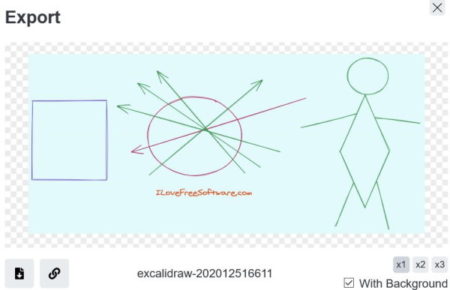
Apart from the Load and Save button, there is an Export button in the left sidebar. It allows you to remove the watermark from the image and lets you save it in PNG format. The export option can be seen in the screenshot above. To clear the canvas, you can use the delete button.
The stroke feature lets you change the color of the drawing borderline. Using the Background option, you can fill up color inside the area of the picture. There is a Fill option that can be used to make the color Solid, Hashure, and Cross-hatch. Stroke width option lets you change the borderline Thin, Bold, and Extra Bold respectively. Another tool is Sloppiness that can be used to customize the drawn image as architect, artist, cartoonist flavor.
In the bottom of the left sidebar, there is an Opacity slider. Dragging this slider from left to right increases the brightness of the diagram. Whereas as you go from right to left, it starts turning fade out.
Closing word:
Excalidraw is an amazing utility that lets you sketch Hand-drawn Diagrams in a smooth way. Inside this application, there are different types of sloppiness using which you can draw a well-designed funny image as well. With lots of simple editing tools, the application can also be used to give people a hale and hearty social message.