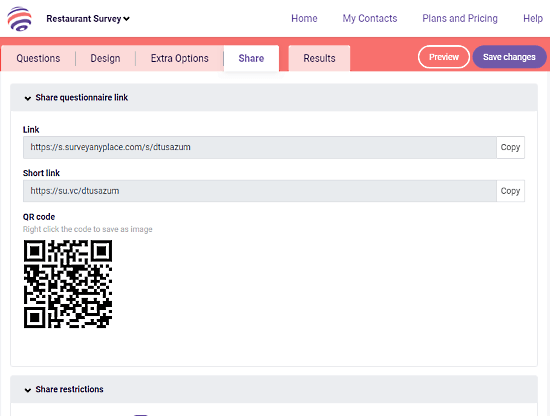This article covers a multiple-purpose online interactive survey maker. Survey Anyplace is a feature-rich online survey maker where you can create interactive surveys and collect data with refined reports. Apart from the regular surveys, you can create interactive questionnaires and quizzes with scratch cards and widgets in a nice overall design. You can add intro and final screen to survey along with features like custom score, leaderboard, quiz timer, and much more. With all that in one place, you can make engaging, interactive, and detailed surveys and create short links and QR codes to easily share with your audience.
The free plan lets you create unlimited surveys with unlimited questionnaires. It offers a large variety of question templates with audio, image, video and branding options. However, it limits you to 20 monthly responses but provides extensive reporting & data filtering on the responses. With that said, let’s dive in the article and check out this interactive survey maker in details.
Also read: Free WordPress Plugin to Create Interactive Forms and Surveys
Online Interactive Survey Maker with Quizzes, Scratch Cards
Creating interactive surveys with Survey Anyplace is very simple and straightforward. First, you have to create a free account which gives you a 7-days free trial to all the premium features. Upon login, it takes you the dashboard where all your surveys get listed along with a button to create new ones.
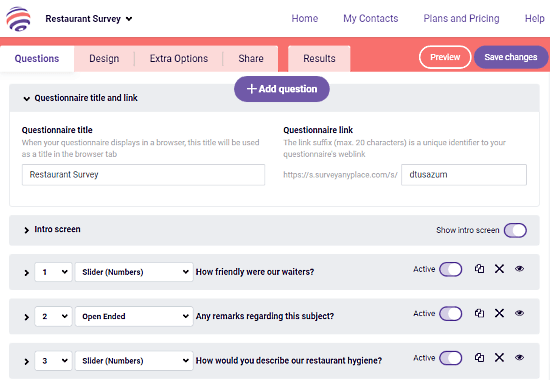
With Survey Anyplace, you can either use a template or create a survey from scratch. The procedure in both methods in the same. In case of using a relevant template, most of your work is already done which you otherwise have to do manually if you start from scratch.
The survey editor has fives sections; Questions, Design, Extra Options, Share, and Results. In the Questions section, you can add the content for the survey along with a survey title and custom survey link. Here, you can add the following types of questions and add a scratch card or slot machine widget to each question:
- Text Choice
- Open-Ended
- Form
- Image Choice
- Image Upload
- Slider (Number/Text)
- Text Only
- Ranking
- NPS
- Typehead Auto-suggest
- Radio Button Rating
- Continuous Sum
- Rating
- Signature
Add Intro & Final Screens
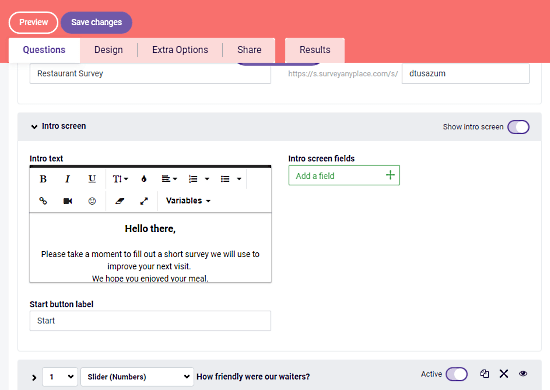
Apart from questions and title, this online survey maker lets you create an intro and final screen for the survey. Instead of taking the users directly to the survey, it opens the intro screen first and shows the final screen when users finish the survey. These screens come handy for providing guidelines and thanking the users for completing the survey.
Survey Layout
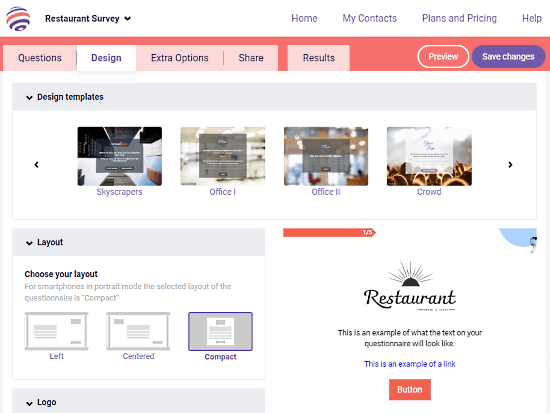
After adding the survey content, you can customize the survey design from the Design section. Here, you can just pick a design template for the survey and choose a survey layout. You can also customize the survey background and the appearance of text and buttons. And, depending on your survey type, you can also embed your logo and additional design elements like progress bars, icons, etc. Once done, you can save the new design as a template for later use.
Additional Options
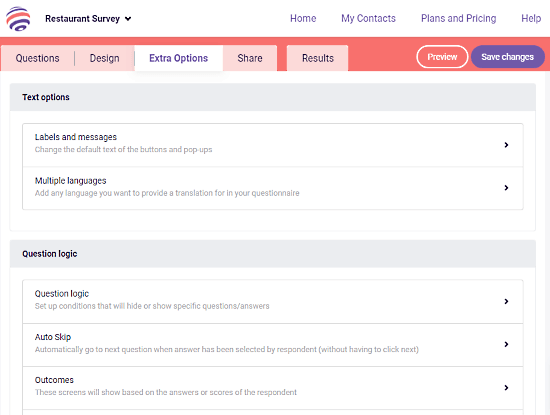
Survey Anyplace packs additional options to customize the user interaction accordingly. You can define question logic to set up conditions for question orders and add auto skip questions depending on the previous response. Along with that, you can add the followings as well:
- Outcomes with custom score
- Email templates (sends an email when the survey/questionnaire based on the response or score)
- Question pool
- Leaderboard and Quiz Timer
- Offline mode and Idle Timeout
- Data Collection (IP Addresses and User Agents)
- Gmail Notification
- Geolocation
- Social Media options
- Integration with Zapier and Google Analytics
Share Survey

When the survey is ready, you can get the sharing link from the Share section. This tool provides you a survey link along with a short link to share the survey. It also generates a QR code to share the survey. On top of that, you can add survey restrictions such as add password, set response limit for device/user, and more. This tool also generates HTML code to embed the survey on web pages.
Survey Results
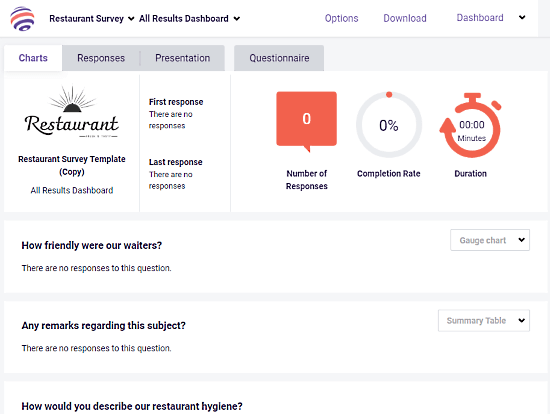
Once the survey is published, you can track the responses from the Results section. It gives you an extensive survey report with charts and response data. From here, you can download the survey report with responses in the form of a CSV, Excel, or PDF file.
Give it a try here.
Wrap Up
Survey Anyplace is a comprehensive survey tool to make interactive surveys online. Its template library is really helpful to quickly create engaging surveys with beautiful designs. Features like survey restrictions and extensive reports make it one of the few survey tool which offers such features in the free-tier. This tool packs so many features that it’s hard to cover every single one of them in this article. So, try it yourself and share your thoughts on this with us in the comments.