Plus Docs is a free online tool that lets you create embeddable pages for almost anything. It comes with a helper Chrome extension that allows you to take screenshots in browser and send them to your Plus Docs account. Those screenshots can be embedded on various websites that you can use to create dashboard such as Notion. The best part is that those screenshots will stay updated forever.
Plus Docs remembers the websites where you took the screenshot. After taking the screenshot, it will keep watching the website and will keep updating the screenshot in your Plus Docs account. This is like webpage monitor but it monitors webpage as an image. It keeps taking screenshots of the area that you define and will update the embed link for you. You can specify a manual refresh rate. By default, it refreshes all the screenshots daily. But you can also opt for hourly refresh rate as well.
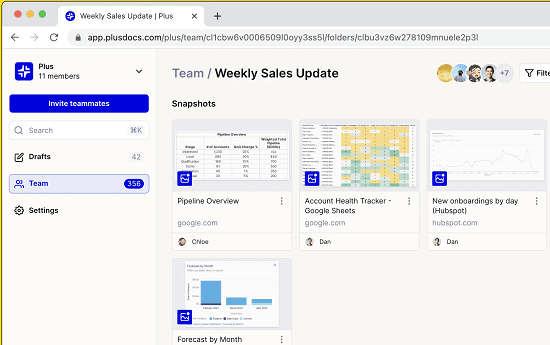
How to Create Self Updating Screenshots for Reports, Dashboards
Start by creating a free account on the main Plus Docs website here. The free plan is good enough for individual users, I think. After you sign up, you also have to install a helper Chrome extension.
Now, when you have verified your email and installed an extension then you can simply start using it right away. Then process is very simple.
Click on icon of the extension and then select an area on the screen to take a screenshot.
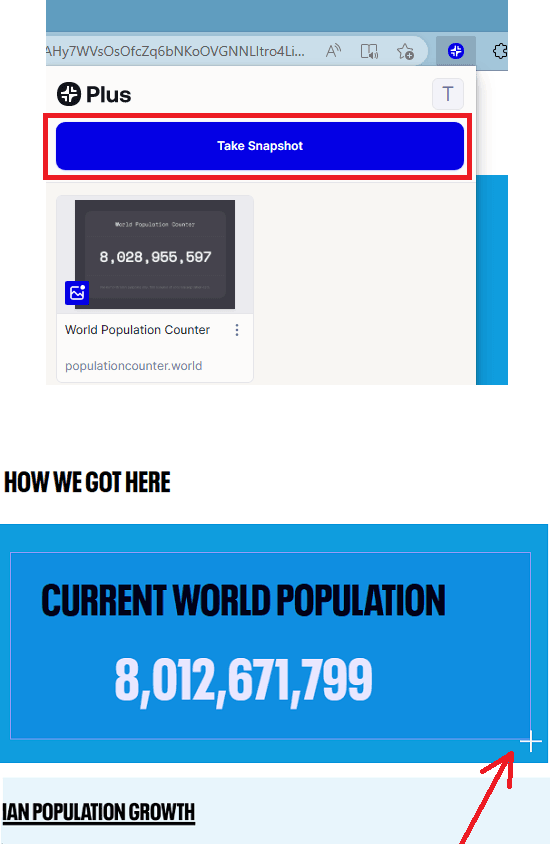
After taking a screenshot, it will ask you to save it. Also, it will ask you for specify a refresh interval and location in your Plus account.
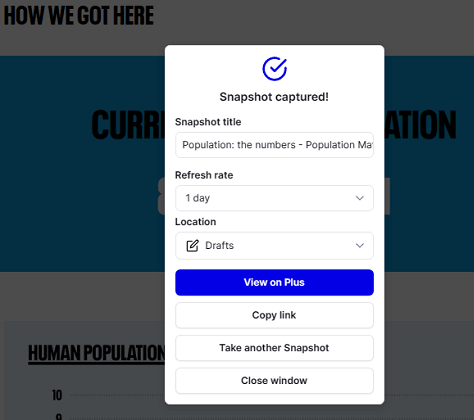
Go to your Plus account and there you will find the screenshot that you just took. Open it there and then copy its link. To do that, you need to click on the Share button.
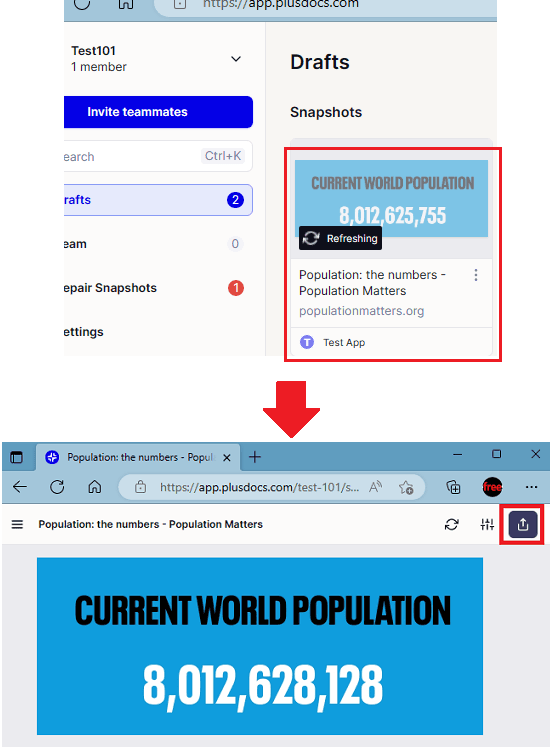
Now, open Notion or any other website where you’d like to embed this self-updating screenshot. If you are using Notion then just create and embed there and then paste the link you just copied.
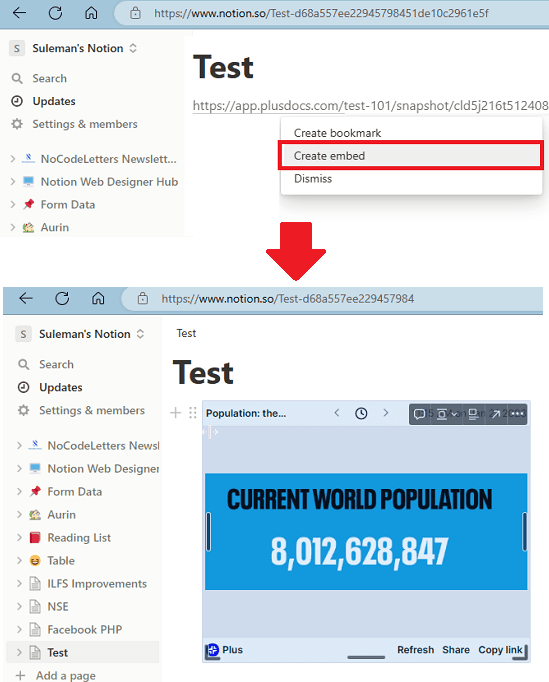
The Notion page will now keep showing the updated screenshot as long as you want. You can delete it if you want to. And in this way, you can take more self-updating screenshots and post them on various platforms with ease. Apart from Notion, you can also embed them on your own websites.
Closing thoughts:
If you are looking for a way to create self-updating screenshot of websites or web apps for mentoring or anything else, then you are at the right place. Plus Docs provides you a very nice way of creating and sharing self-updating of screenshots from live websites for free. Go give it a try on your own and let me know what you think about it.