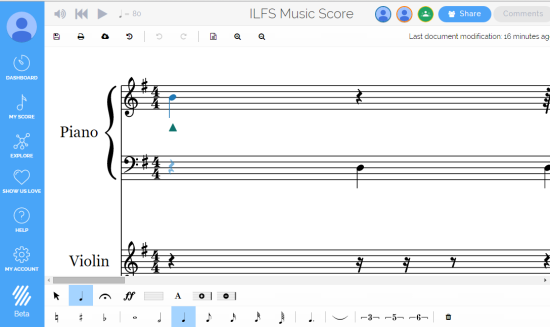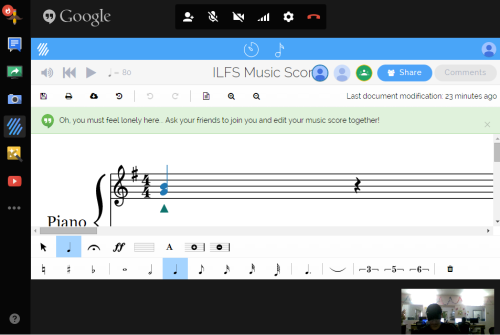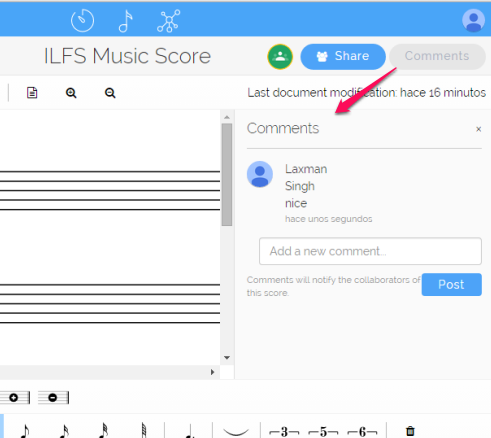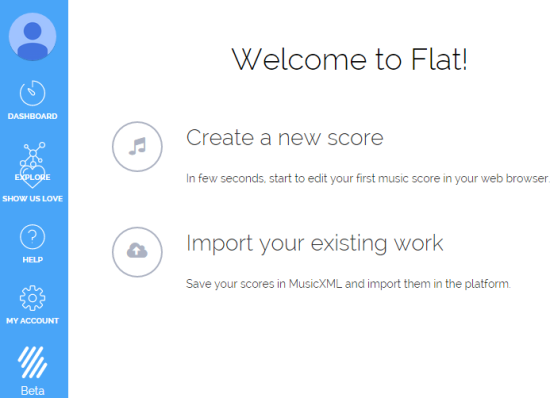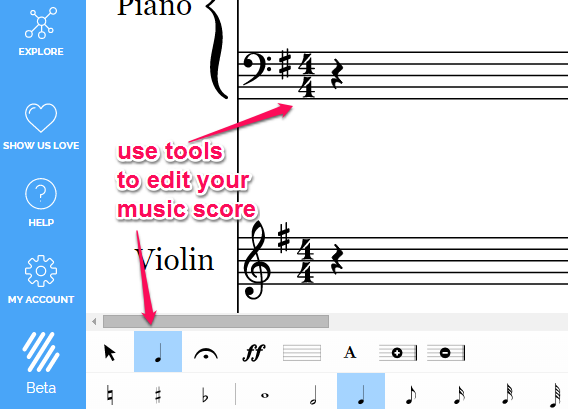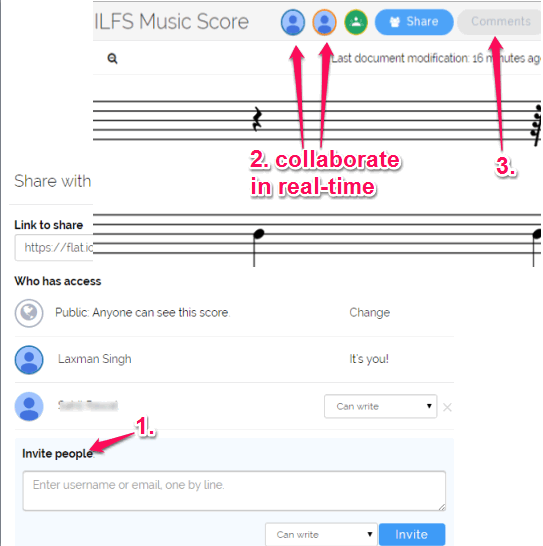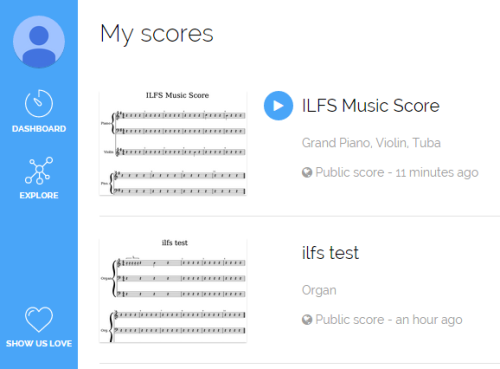Flat is a free online sheet music maker which comes with real-time collaboration feature. You can create and edit music scores (or sheets) along with your friends and export it to PC. It supports around 40 music instruments, like Piano, Organ, Violin, Contrabass, Flute, Bassoon, Trumpet, Classic Guitar, Acoustic Guitar, Kazoo, Timpani, Drumset, etc., which is a great feature.
There are many other interesting options which make it better than other music score maker websites. For example, it provides the composition history (or version history) and lets you import score (MusicXML and MIDI) from PC. Apart from this, it gives you options to export your sheet music as PDF, WAV, MP3, MID, XML, and MXL format. All features are available completely free and this is really a handy sheet music maker website for pro music composers and for the amateur.
In the screenshot above, you can see the dashboard of my Flat account where I tried to compose a new music score in collaboration. This is a fact that I have no idea about music composition, but this is surely a fantastic website which can help budding musicians.
Other Key Features of This Free Online Sheet Music Maker Website are:
- You can make your scores private or public.
- You can also explore trending music scores posted by other users and export to PC.
- You can integrate sheet music with your Google Drive to access any sheet from any device.
- Option to integrate Google+ Hangouts with your account is also available. It’s the fantastic feature to video chat with friends and edit your music score together. To use Google+ Hangouts, you first need to access MY ACCOUNT option from the dashboard. After this, you will be able to connect Google+ Hangouts with your account.

- For collaborators, you can set permission whether they can edit your sheet or can only view it. Option to make any collaborator as admin is also available.
- Collaborators can add comments, which will make communication much better. Comments section is available on the right side.
How to Create Music Scores with Collaboration using This Website?
Here are some simple steps to use this website to create sheet music with real-time collaboration with friends:
Step 1: Click on this link to open the homepage of this website. Sign up using your Google or Facebook account.
Step 2: Now you will come to the dashboard of your account. While using it for the first time, it will prompt you to create a new score or import a music file from PC. You need to select sheet title and instrument to begin with the new sheet.
Step 3: After this, you can show your talent and edit the score. The bottom section provides tools which you can use to add notes and generate the score. For example, when you have to tie two notes or copy and paste multiple continuous measures, you can use those tools.
Step 4: To edit your score with friends, you need to use Share button. After this, you can invite your friends via email. Before sending them the invitation, you can also set the permission whether they can edit the sheet or not. When they will join your music score, you all can collaborate in real-time and can also add comments.
Step 5: When your sheet is prepared, you can preview (listen to) it and can use Download icon to save the copy.
Whenever you have to access any of your music scores, you can use My Scores section from the dashboard, and can edit any sheet.
Conclusion:
Flat is such a fantastic website where almost all the tools and features are available to compose music scores. Options to collaborate together, export your scores, explore trending music scores, etc. have made this a worthy online sheet music maker website.