In this tutorial, you will learn how to setup VLC media player so that it scrobbles played songs to Last.fm.
If you want to become aware of your music habits, then you should consider scrobbling every played song from your computer. Last.fm is a service which keeps a database of scrobbled songs and based on that it recommends new artists to you. Last.fm also provides a social platform where you can know more about trending songs or artists. Beside this, you are also contributing to top tracks of the week. It is not intrusion to your privacy as there is an option to keep your played list private.
Setting up scrobbling using VLC media player is a four step procedure; assuming that you have already Last.fm account. Please follow the following steps to set things up.
How to Scrollble VLC Songs to Last.fm
Step 1: Open Preferences dialog box
Launch VLC media player, then go to tools and click on “Preferences” option. You can also press Ctrl + P to launch Preferences dialog box.
Step 2: Go to audio settings
Once you have opened Preferences dialog box, you can see a list of buttons, such as Interface, Audio, Video, Subtitles etc.. Click on Audio settings.
Step 3: Enter your credentials
In Audio Settings, you will see a section for “Tracks’. In this, select the option “Submit played tracks stats to Last.fm” and then enter your Last.fm user name and password in the required field, as shown in the image below.
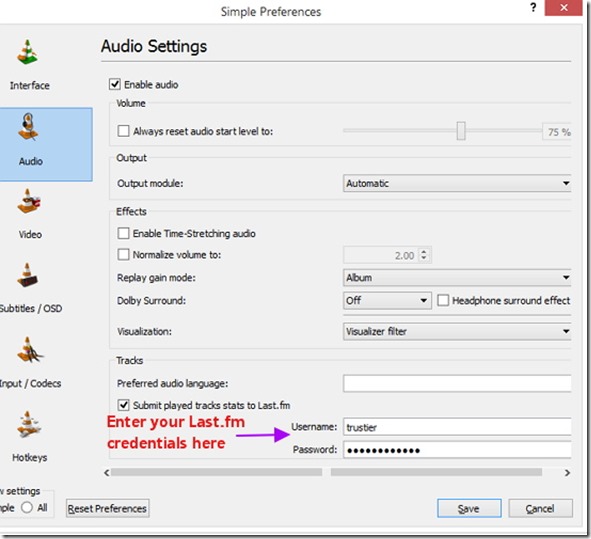
Step 4: Click Save
Click on save button to save entered settings.
Your data on Last.fm
Once you have setup everything and scrobbled few songs, you may want to visit Last.fm website for auditing purpose. VLC works as required, even if it is not included in the list of connected application to your Last.fm account. Last.fm mentions the name of the application which is being used for scrobbling purpose, as shown in the image below. Following image also displays the name of recently played songs.
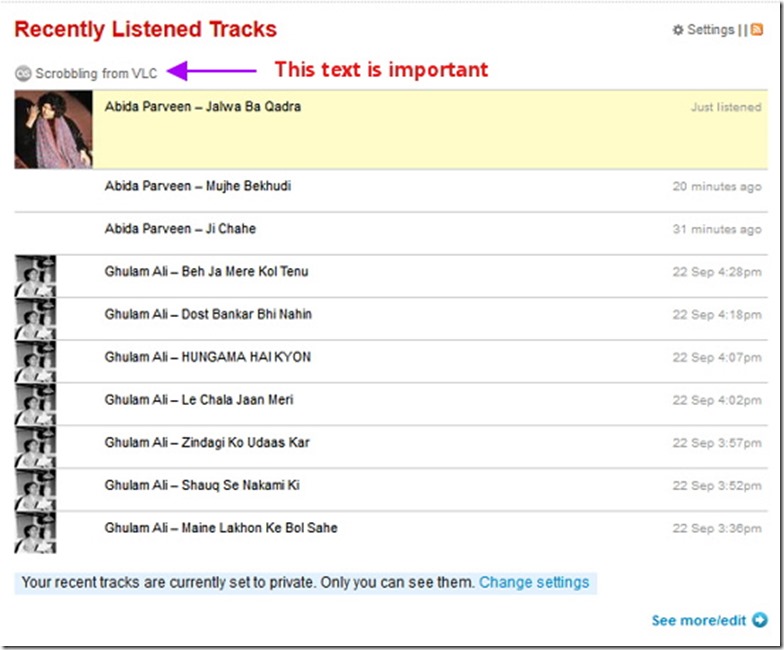
If you scroll down the same webpage, you would be able to see your statistics of scrobbled songs, as shown in the image below. You can go to settings button to keep your scrobbled song private. You can copy RSS feed URL and give it to someone or use it with IFTTT to trigger something. You can also copy name of all the played artist from “Paste your taste button”. This can be used with Facebook to keep your friends updated about your music taste.
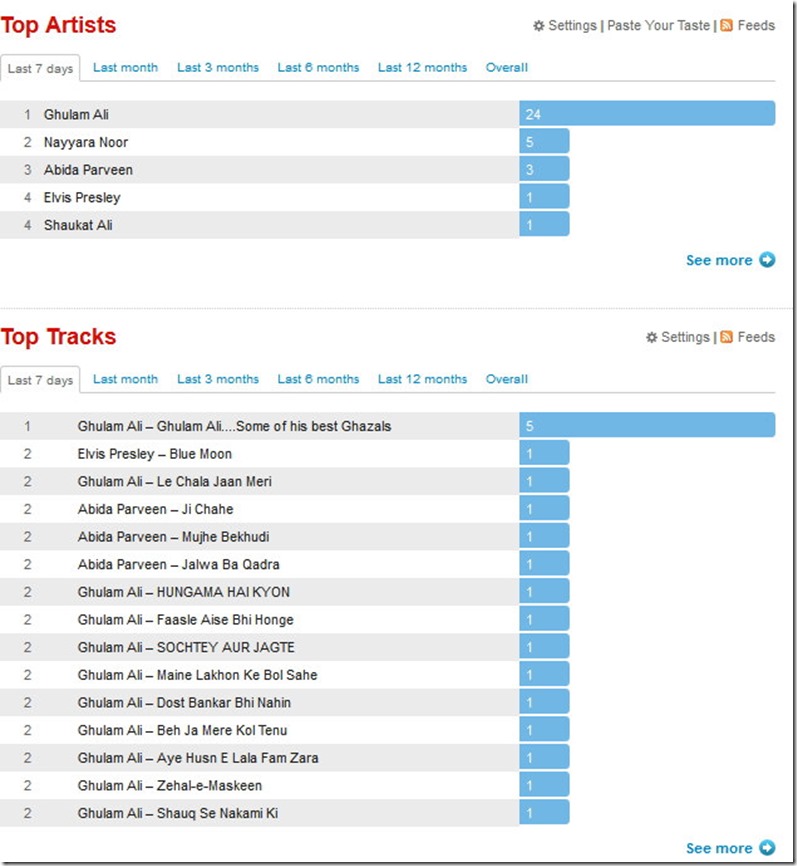
Once you have scrobbled enough songs, then Last.fm would start doing its real job of recommending new artists to you. You would be able to build a database of your library and share or compare with your friends. Last.fm also allows you to export your data in json or tsv file format. You can use MS Office or Libre Office to view tsv files.
Conclusion:
It is super easy to set up scroblling using VLC multimedia player. Although, you can always install official Last.fm client on your desktop and scrobble every played song, but it isn’t as resource friendly as the inbuilt feature of VLC is. The only drawback with this method is that it does not sync scrobbled songs which were played offline.
Do you also think that scrobbling is fun? Tell me in the comments below.