Paessler URL Recorder is a free software to record all URLs can corresponding POST data when a user browses a website. This software comes with a browser like interface on which you can browse any website as you would normally do in your browser. This software would capture all the URLs that you visit, as well as any POSTDATA that you send to the website.
The POST data can be anything, like anything you search on the website, register yourself, or do a login. The information you enter in various fields will be displayed in the software. And once you are done, you can export the recorded URLs and the post data to a CSV file.
Recording URLs can be a very good idea if you are building a website. You can browse through it as a user and record everything to improve the performance. You can ensure the working of forms and various text boxes which use POST method to send out the data. And Paessler URL Recorder can do this very easily.
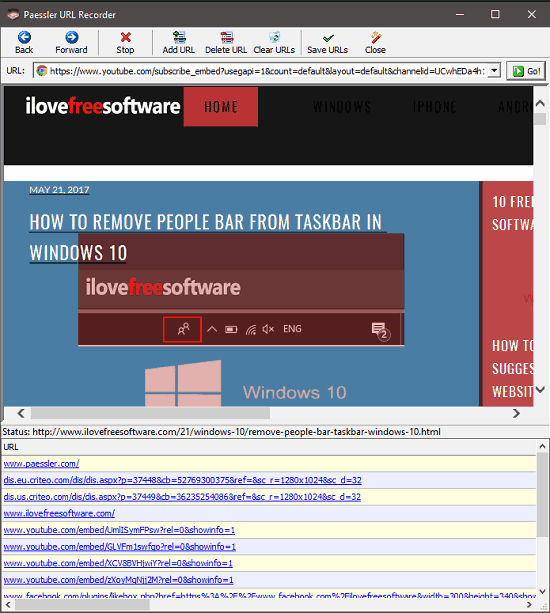
How to use this Free URL Recorder Software to capture POST data?
Paessler URL Recorder is a lightweight software to record URLs of any website or the one on which you are working. It comes with a browser like interface where you can browse the website you like and record the corresponding URLs and post data. It records the URLs as you browse a website and places the recorded URLs in the bottom pane. And if you want, you can copy a specific URL or its post data to a file or to clipboard.
The list of URLs that it makes can be customized by deleting them or clear the whole list using the toolbar buttons.
Here are few steps to use this free URL recorder software.
Step 1: Get this software from here. After that, install it and launch it. The interface of the software looks like this snapshot:
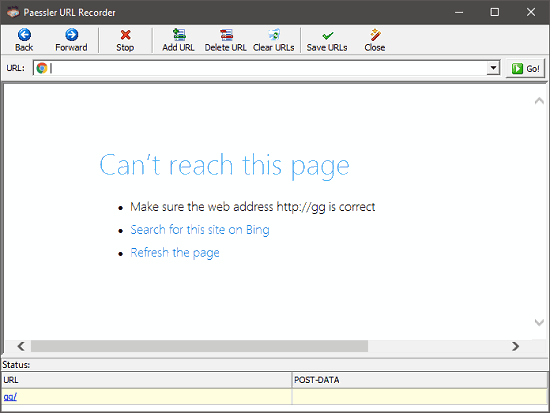
Step 2: Enter the URL of the website for which you want to record the URLs and POST data. After entering the URL, click on the Go button.
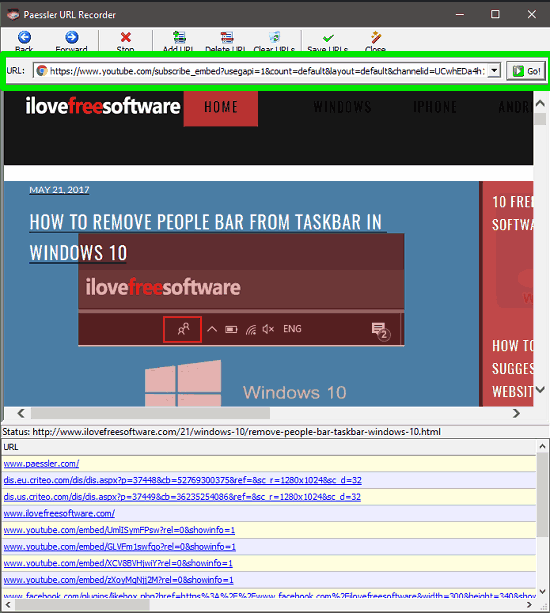
You can now start browsing the website as you normally do in a browser.
Step 3: The software keeps recording the URLs of the pages that you browse and lists them in the bottom pane. And if you fill any form or do a website login, then the POST data also gets captured. You can see the below screenshot.
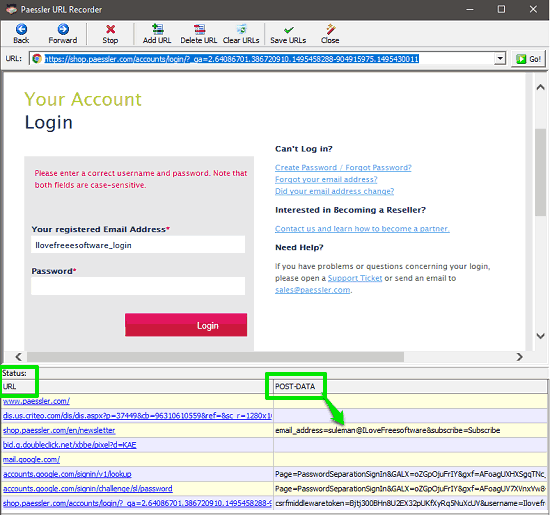
Step 4: After you have recorded the URLs, you can export the result to a CSV file. The CSV file includes both the URLs and corresponding data.
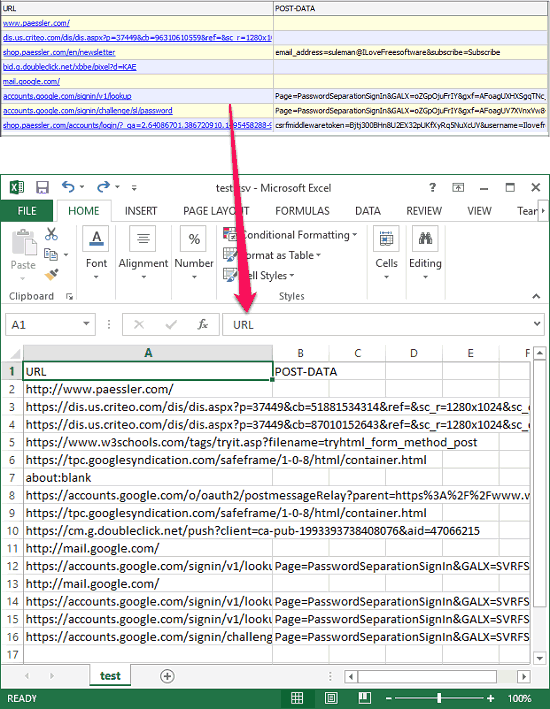
This is how you can use this URL recorder software to record URLs and POST data.
Closing Thoughts
Paessler URL Recorder is a very nice URL recorder software that you can use to record URLs while exploring a website. And I like the fact that it can capture the corresponding POST data. As a developer, this information can come in handy.