vsChat is a free VS Code plugin you can use to chat with developers around the world. Here this plugin adds a global chat in the code editor and you can chat with all the people there online. This is the same kind of chat that used to be on Clash of Clans game a couple of years ago. It offers some chat rooms for specific kind of programming involving frontend, backend, mobile development, data science, and others. There is no registration or sign up required to start chatting.
If you are a VS Code user and looking for a global chat option then you can try this plugin. You can send messages, code snippets, and GIFs in the chat and grow your knowledge. You can also use it to learn from the community and solve your problems. Since there are dedicated channels for different type of programming talk, you can use them accordingly. And when you are chatting in the global general knowledge then you have to follow some rules to have healthy discussions in respectful manner.
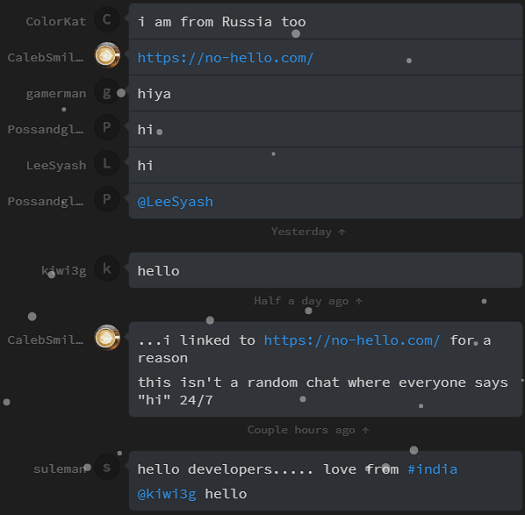
Chat with VSCode Users & Developers in Visual Studio Code: vsChat
You can just go to the VS Code marketplace and search ‘vsChat’ to find it. Next, you install it and when the installation is done, you will see its icon in the sidebar.
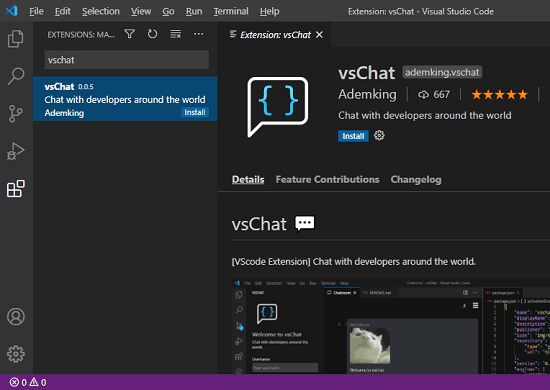
Click on the vsChat icon to start chatting but first, choose a username. Next, you can select a channel from the dropdown in which you want to send a message. Also, you can see what other people are in the other channels by starting the chat.
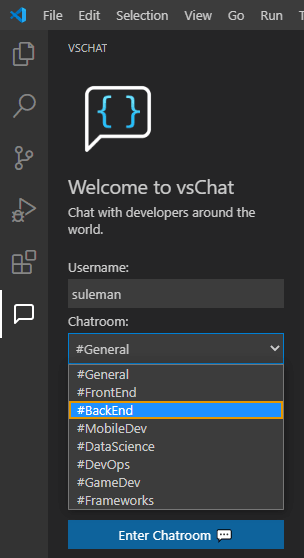
After you are in the global chat, just send messages, reply to the existing ones and tag others. You can mention a user by adding “@” prefix in the username and that message will be highlighted. You can do this in any chat room or do whatever you want.
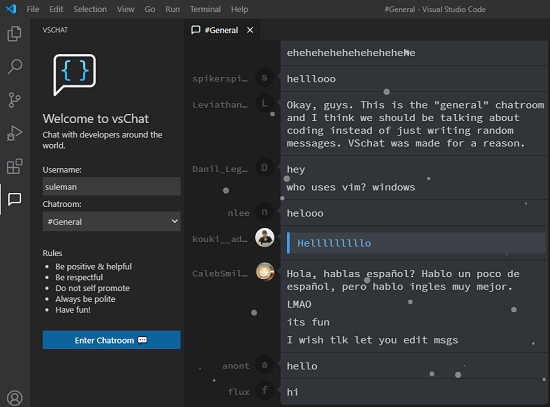
This is all about this vsChat extension for VS Code. In this way, you can add an option for global chat in Visual Studio Code for fun, help, and seeking knowledge. You can chat with great minds and teach others a thing or two as well.
Closing words:
I really liked the idea of global chat in VS Code and vsChat executes that beautifully. Even though there are fewer users in the chat room, I believe it would be a great tool in the upcoming days. If you are a newbie programmer then you will find it really helpful.