Here are 4 free iPhone safety apps to send SOS messages to contacts and share location with them. These apps will come to your rescue when you are looking for help in any dangerous situation. You can specify contacts in emergency contact list of these apps, and in a state of any danger you just have to click on their panic buttons to auto initiate calls and share your current location with them. Some of them can even integrate with social media platforms like Facebook and Twitter and will post a status and tweet with a help message and current location. This certainly improves your chances of getting a quick help as nearby friends on Facebook and Twitter might try to track you down. There are a large number of apps in the App Store but I found most of them quite useless as they didn’t send any instant SOS message and thus risks the life of a user. I have handpicked some of the best apps that might just save you with their instant message delivery and location tracking.
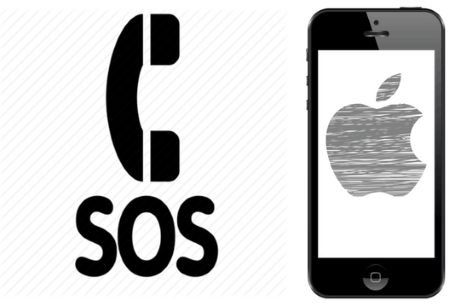
If you are an Android user instead, then you can check out VithU Android app and other SOS Apps for Android which can do the same i.e send your current location to contacts in emergency situations.
Red Panic Button:
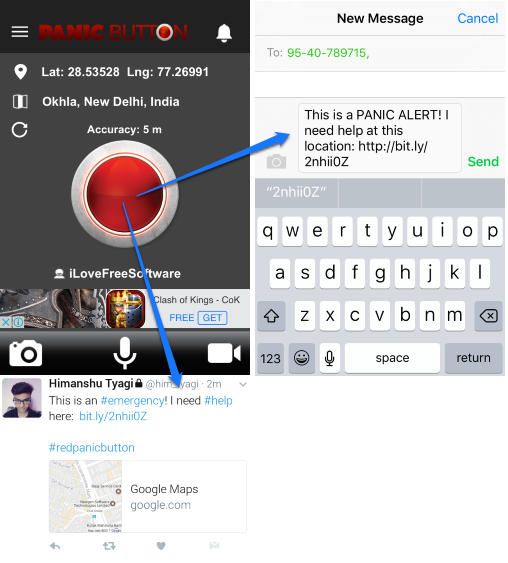
Red Panic button is a free iPhone safety app to quickly send an SOS message to phone contacts. It also sends your current location (accurate up to 5 m) along with the SOS message to specified contacts. You can also integrate your Twitter account with the app to post an SOS tweet to your profile. With just a tap on its big Red button, it will send an email to a contact, send a Twitter panic message, and send an emergency message to a phone number specified. It also instantly posts a Twitter panic message and sends an email to specified contacts. There is not much of delay and can be used in real life situations. However, in its free version, you can add only one email contact or phone contact to contact in any panic situation.
Blue Horns Panic Button:
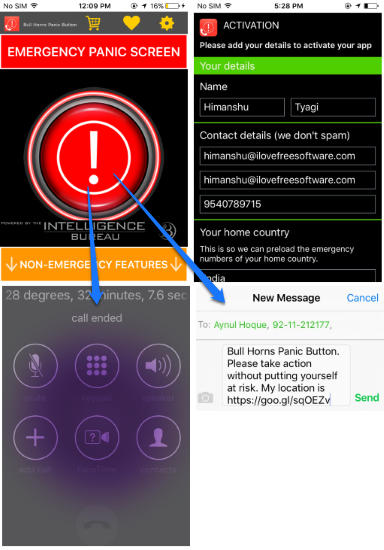
Blue Horns Panic Button is another iPhone safety app to send SOS messages to local emergency authorities and up to 5 contacts. Once you hit the panic button of this app, it automatically calls the first number in your emergency contacts and sends text messages to the other 4 contacts along with your current location. Unlike the previous app, you can’t specify any email contact to send emergency messages and there is no social media integration to ask help from your online friends. But you can specify up to 5 different contacts to ask for help in any emergency situation and that certainly increases your chances to get a help quickly. After installing this app, all you have to do is specify your personal details like name, email address, contact number, etc and contact number of other persons to send panic alerts. Next, when you sense any danger around you, simply tap on the big red panic button to send panic alerts to specified contacts.
SEND HELP – Emergency SOS Panic Button:
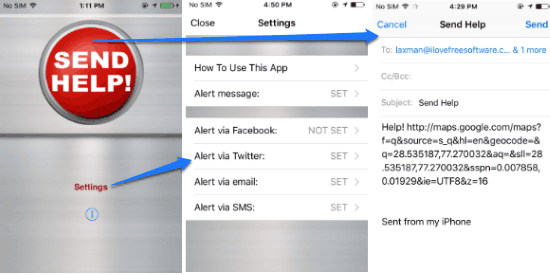
SEND HELP is one of the best iPhone apps that will help you in any dangerous situation to gather helping hands from different sources. The app can send a specified SOS message to specified contacts with your current location. In addition to this, it can widely improve your chances to receive help much faster by posting on Facebook and sending a tweet to your followers with the SOS message and location. The app can do all of this after you tap on the big red panic button on its main screen, as shown in the screenshot above. The only limitation is that it prompts you to send text messages and email to the contacts which might be very critical in some situations where you just want to tap a button and send all help messages at once. However, the app takes just a few seconds to post the help message on Facebook and sending a tweet on Twitter. From the app settings, you can choose to include location in SOS messages and write the message to be sent out at critical moments. Configuring this app is pretty easy, just set the alert types you want to send in the app settings and you are done. For emergency phone numbers you can specify up to 7 different contacts and the same goes for emergency email contacts.
TripWhistle Global SOS:
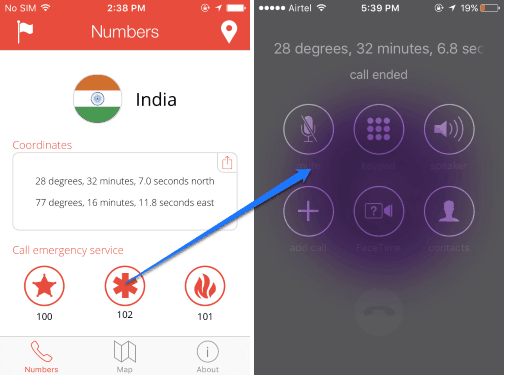
TripWhistle Global SOS is another free SOS app for iPhone. In this app, you can find emergency numbers of 196 different countries and you can also share your exact location as a message to a contact or post it to social media like Facebook and Twitter. Do note that it can’t make automatic calls to any of your contacts and message them the panic message. What it does is that it shows the local emergency numbers and you can make a quick call by tapping on them. In addition to this, you can also see your current location and if you want to share it and send a panic message then tap on the Export icon and then share it. To select your country, tap on the Flag at the top-left part of the screen.
Verdict:
In this article, I introduced you to 4 free iPhone apps to send instant emergency messages to contacts and share your location with them, so that they can track you down and help you in some dangerous situations. My recommendations are SEND HELP, Blue Horns Panic Button, and TripWhistle Global SOS.