Here are 2 free PDF metadata remover software for Windows. A PDF metadata includes a lot of important information. There will be author name, PDF title, keywords, subjects, modified date, creation date, producer name, creator name, and other information. If some PDF has wrong metadata, then you can simply clear all metadata information from PDF file so that you can add new information. For that, I have covered these free software here.
These free PDF metadata remover software let you add one PDF at a time and view the available metadata. While one software on this list lets you erase all PDF metadata in one go, other software helps to delete entries one by one.
Let’s check these free PDF metadata remover software one by one.
BeCyPDFMetaEdit
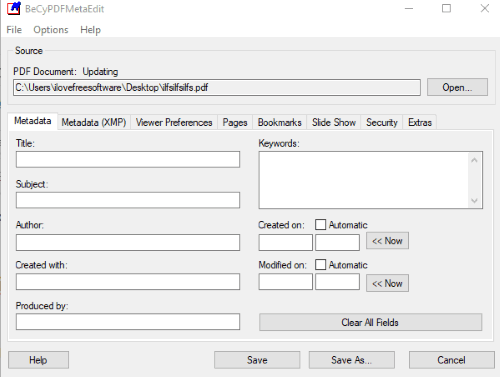
BeCyPDFMetaEdit (Homepage) is a very simple PDF metadata remover software. Once you’ve added the PDF, it shows all the details or metadata information in a separate tab. After that, you can use “Clear All Fields” button and it will wipe out all the entries. Finally, you can use Save As… button and store the output PDF without metadata.
The software also gives you option to apply the changes to original file directly. But, it would be good to add changes and then create a copy of original PDF.
This software can also be used as PDF metadata editor. So, there are multiple benefits of using this handy software.
Auto Metadata
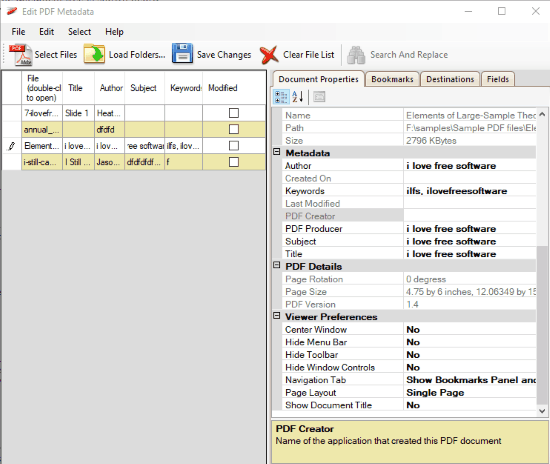
Auto Metadata (Homepage), as the name suggests, is helpful to modify metadata information of PDF. You can add multiple PDF documents on its interface and the list of added PDFs is visible on the left part of its interface. From there, you can select a particular PDF and its metadata information is visible on the right part of its interface. That’s it! Now you can delete metadata entries and save the PDF. Here, the changes are made to the original PDF directly. So, you must be very careful before applying the changes.
Though the software is pretty helpful, it doesn’t let you erase all PDF metadata at once. Only one entry can be deleted at a time which might not be good when a lot of PDF files are there. Still, if that’s OK for you, then this software is nice option to try.
Apart from removing or editing metadata from PDF, it also lets you export metadata records from PDF as text file and import the same metadata whenever needed.
The Conclusion:
These are two helpful options to remove metadata from PDF. Among both of these software, it is clear that BeCyPDFMetaEdit is better. In just one click, it helps to erase all PDF metadata and then you can save a copy of it or apply changes to the original PDF. The second software is handy when you have to remove some specific entries in PDF metadata.