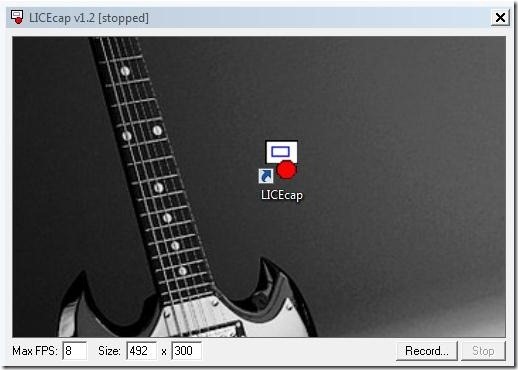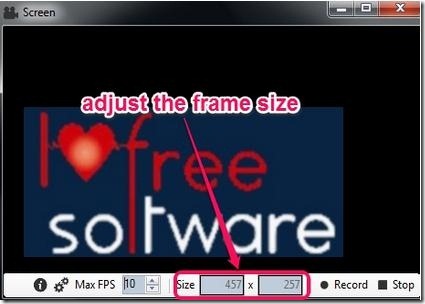Here is a list of 4 free screen recording software that lets you record screen as animated gif. Screen recorders are used to record screen for presentations, demonstrations, or to briefly explain any particular part of software and then save the same in video format. Most of the time we lack space due to which we’re forced to ignore the screen recording to include in our presentations or demonstration just because of its size. To resolve this issue, I’ve reviewed some free software that’ll help you to record desktop as animated gif, allowing you to save the recording in feasible size. These freeware provides you multiple customization settings so as to record the desired area of the screen easily in animated gif format.
Below I’ve reviewed some free screen recording software namely: Screen to Gif, GifCam, LICEcap, and Khayalan GIFShot, which can be used to record screen as animated gif.
GifCam:
GifCam is a free portable screen recording software that lets you record screen as animated GIF instead of saving the desktop recording in a video format. It provides you various customization options which you can use to set frame delay, define screen area to record, edit frames, and many more. It lets you record screen as animated GIF allowing you to adjust the window of the freeware by simply resizing it. This freeware lets you record your desktop screen providing you the facility to share the recording with others or to post the same on websites.
Click here for detailed review.
LICEcap:
LICEcap is another free screen recording software that lets you record screen as animated GIF or in lcf form. It provides you movable recording frame which you can move all over the screen allowing you to adjust the size of the frame while recording desktop screen. This freeware lets you add text while recording session (if required). It provides you basic output settings and lets you write title frame allowing you to set the time to display title frame, total elapsed time of the video, and enable/disable mouse button press. Not only that, it provides you hotkey option which you can use to pause recording. To perform the same action you can use global hotkey (shift+space) to pause & resume recording accordingly. It also facilitates to insert text frame allowing you to set the duration of the text frame into the recording.
Click here for detailed review.
Khayalan GIFShot:
Khayalan GIFShot is a freeware that lets you record desktop screen with the help of webcam allowing it to save the video in animated GIF format. This freeware offers you multiple video settings like contrast, hue, gamma, backlight, sharpness, and many more, which you can adjust accordingly. It also provides you animation settings which you can use to set the frame rate of the animation, size of the frame, set compression, limit the number of frames. All you have to do is simply customize according to your desire and start to create video via webcam and save the same in animated gif.
Click here for detailed review.
Grab Khayalan GIFShot from here.
Screen to Gif:
Screen to Gif is a free portable screen recording software that lets you record screen as animated GIF without installing it on your system. This free screen recording software lets you record screen in animated gif format. It offers you basic adjustments and lets you change frame height & width and Max FPS, which you can set accordingly while recording desktop. It is quite similar to LICECap which does not require any installation but provide you quick adjustment features to record screen as animated gif.
Click here for detailed review.
Now you don’t have to compromise while inserting screen recordings in your presentations and demonstrations. Pick your desired choice of screen recording software and begin to record screen as animated gif. Do check them out and don’t forget to pen down your opinions and suggestions in the comments section below.