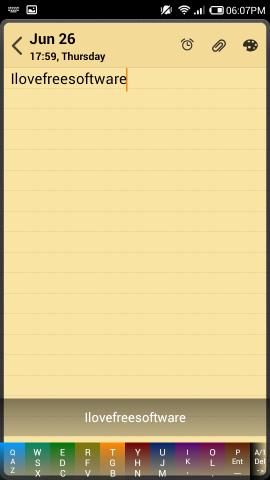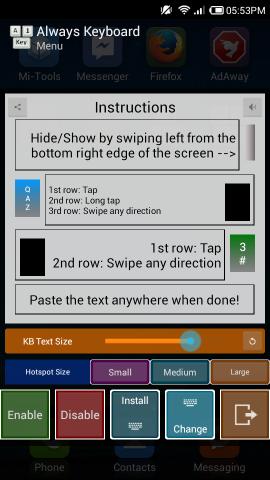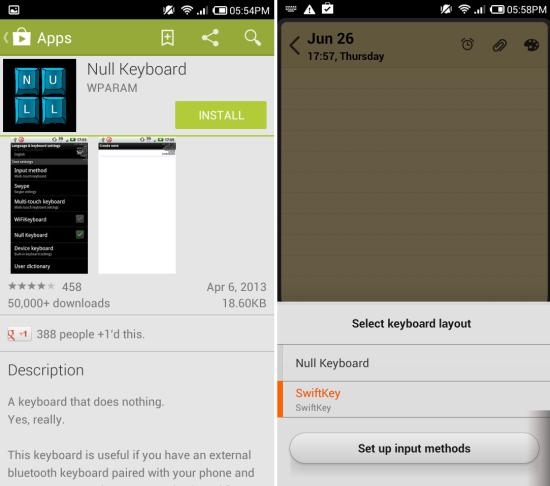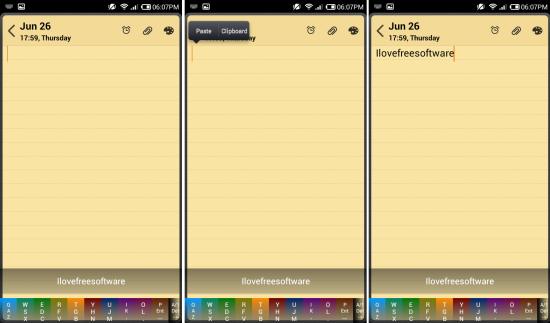Always Keyboard (Clipboard) for Android is a free very small keyboard that takes up minimum space on your screen. Its a very small keyboard that sits at the bottom of the screen.
The idea behind its development is that keyboards on devices takes up a large space on the screen, this minimum keyboard takes up minimum space and you can call it up anywhere with just a swipe.
The app shows what you have written on a hovering transparent area above the keyboard from which you can paste the text. Always Keyboard (Clipboard) for Android does not allow you to directly write in an app like any other keyboard. Instead, you have to copy and paste the text after you done writing.
Using this very small keyboard for Android:
You can get Always Keyboard (Clipboard) from the link or QR code provided at the end of this article. Once installed, launch this app from the app drawer. Upon launch, you will have the interface as seen below in front of you. To start using the app, you will have to tap on the ‘Enable’ button.
After this, tap on the ‘Install’ button and install Null Keyboard. And then tap on the ‘Change’ button and select Null Keyboard, as seen here. Null Keyboard is required as it will stop keyboard from popping up whenever you touch a text field. In this manner, you will be able to use Always Keyboard (Clipboard) for Android with ease.
Now that the setup is done, simply swipe left from the right edge of the screen to bring up the keyboard. You will have a keyboard as shown below. Also you can bring up numbers and symbols by tapping on the ‘A/1’ button.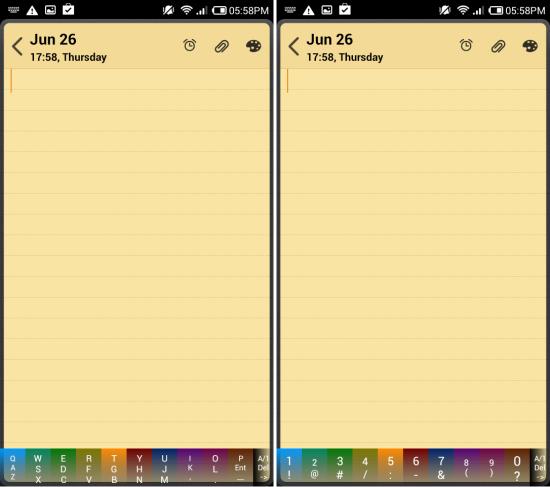
Typing on this keyboard is seriously different. Each of the key has 3 different interactions. These are Tap, Hold tap, and swipe in any direction. If you want to use the 1st row then tap, for the second row tap and hold, and the 3rd row swipe in any direction. What you type will be visible above the keyboard, as seen here. Simply copy and paste it to use the text.
Conclusion:
This app is a good idea but it would be amazing if it could type directly without using the clipboard, which is annoying. Also personally I did not enjoy the way you type on this keyboard. The need to press each key in 3 different ways slowed down typing considerably. Also as it does not have auto correct feature, so you can forget about typing at a fast pace without thinking like most other keyboards.
If this app was implemented like Minuum Keyboard it would have been amazing. Minuum Keyboard provides you a small keyboard which accurately registers your touches and you can type on it will complete ease just like a regular sized keyboard. I hope the developer improves and enhances this app so that that it can be utilized by everyone with ease.
Get Always Keyboard (Clipboard) for Android from here or Scan the QR code below.