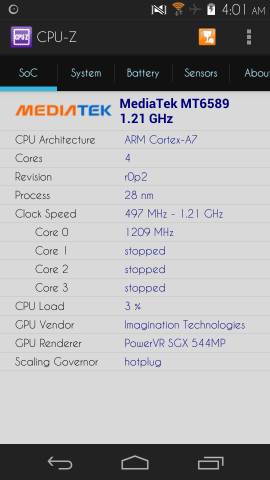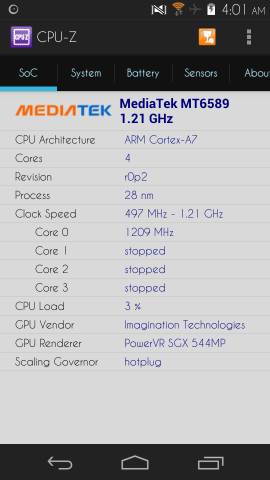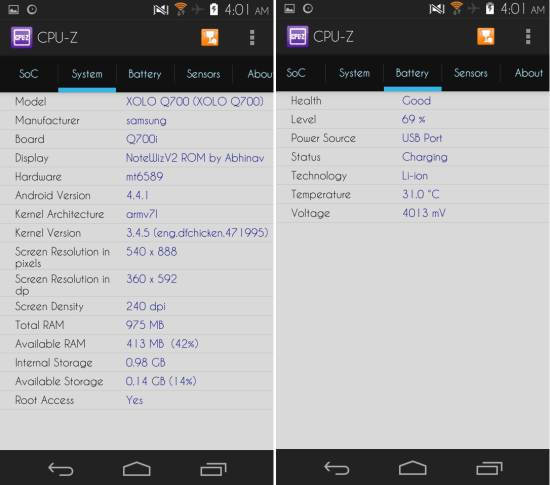CPU-Z for Android is a free Android app which lets you see hardware specifications of Android device. This is a free analysis tool which is simple, fluid, and user friendly. You will know everything that is to be known about your devices, including SoC, sensors, battery health, and more.
This software comes from the makers of popular Windows software CPU-Z, Perfmonitor, and HWMonitor.
The interface of CPU-Z for Android is smooth and simple and gives you the current status of your internals. When you open up the app, all you have to do is scroll horizontally and visit different section of the app.
Using CPU-Z for Android:
You can get CPU-Z for Android from the link or QR code available at the end of this review. Once you run the app, you will see the interface as below. All information about the device is divided into different sections as seen here.
The first section of the app shows you the information about the Android chipset name, CPU architecture, number of cores, Clock speed of individual cores, CPU load, GPU name, and more.
In the System tab, you will be able to see information such as model name, hardware name, screen resolution, total RAM, available ram, and more of your Android device.
In the Battery section, CPU-Z for Android provides you with information about your battery. The information that you can see includes Health of Android battery, Level, Power Source, Technology, Battery Temperature, and more.
In the Sensor section you are shown all the sensors on your Android device. Also the information which is been generated by the sensors is shown live, as seen below in the screenshot.
In the settings of CPU-Z for Android, you will have the ability to switch between temperature unit and disable or enable the features such as GPU, CPU load, and sensor in the app. After you are done with the settings, simply press on the “Save” button.
Conclusion:
CPU-Z for Android is great for getting detailed system information about Android devices. The app features a simple interface and lets you easily see all the info about Android device. Also if you are buying second hand devices then this is a great way of checking the specifications of the device, especially the battery health.
One specification that it surprisingly lacks is information about cameras on phone. I expected to see info about them too. Maybe the developers add that in future.
Get CPU-Z for Android here or scan the QR code below: